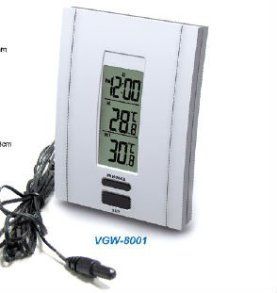I know this may have been asked a lot in one way or another all over the internet but I value opinions on here so thought I'd pop a question in.
I recently did a stock take after various upgrades and the like and realised I had enough in spares and old parts to build a secondary PC. I'm now trying to improve a few cooling aspects in prep for some OCing.
I have a 2500k cooled by a Hyper 212 EVO in a Zalman Plus 9 case. I've ordered a pair of SP120s for my Hyper 212 heatsink and once the led version of the AF140s / AF120s come out, will buy some for the roof for the Zalman case.
Question is this: I was just going to set both roof fans as exhausts because hot air rises etc. However, as I have my heatsink set up vertically (air drawn in from front of case, passed out at back), I wondered if having both roof fans set as exhausts might effectively steal some cool air from my CPU cooler. Putting it another way, the roof fan closest to the front of the case would be exhausting cool air before it could feed into the CPU cooler.
Therefore, would it be better to set the front roof fan as an intake to feed air down in front of the CPU cooler or stick with dual roof exhausts?
I know the obvious thing would be to just buy the fans and test it myself but I was just wondering if anyone had any experience of it or could point out a way I was being massively dense without realising it.
I recently did a stock take after various upgrades and the like and realised I had enough in spares and old parts to build a secondary PC. I'm now trying to improve a few cooling aspects in prep for some OCing.
I have a 2500k cooled by a Hyper 212 EVO in a Zalman Plus 9 case. I've ordered a pair of SP120s for my Hyper 212 heatsink and once the led version of the AF140s / AF120s come out, will buy some for the roof for the Zalman case.
Question is this: I was just going to set both roof fans as exhausts because hot air rises etc. However, as I have my heatsink set up vertically (air drawn in from front of case, passed out at back), I wondered if having both roof fans set as exhausts might effectively steal some cool air from my CPU cooler. Putting it another way, the roof fan closest to the front of the case would be exhausting cool air before it could feed into the CPU cooler.
Therefore, would it be better to set the front roof fan as an intake to feed air down in front of the CPU cooler or stick with dual roof exhausts?
I know the obvious thing would be to just buy the fans and test it myself but I was just wondering if anyone had any experience of it or could point out a way I was being massively dense without realising it.