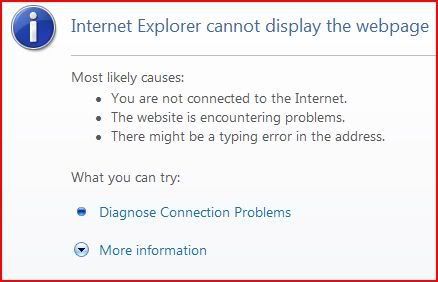Sometimes, on average once every 2-3 days, my internet will stop working. I think its a problem with vista, when the problem occurs, the network icon, says access local. If I right click it 'diagnose and repair' everything works again. When the internet stops working, I still have other machines connected to the network ok, but just can't access the internet. Ive got a dg834g router if this helps.
Just wondered if anyone else has had any niggles with a problem like this?
Just wondered if anyone else has had any niggles with a problem like this?