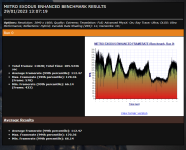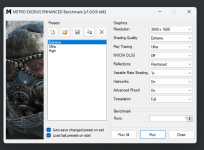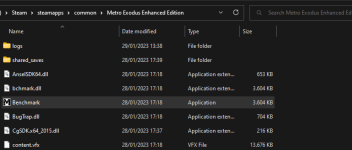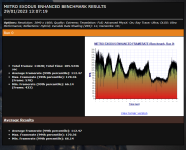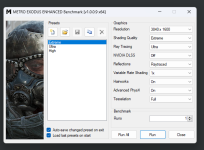Associate
Hello - replaced the gpu and every other component and still same issue so it is technically a new build. The games I am mainly having issues with now is farcry 6, guardians of galaxy, red dead 2 which has huge fps lows every minute or so causing a microstutterSorry if you’ve already done it but have you tried swapping the gpus from the two PCs?
Cheers