Posting this here for fellow pc HDR gamers.
 forums.overclockers.co.uk
forums.overclockers.co.uk
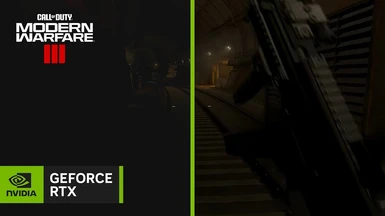
 www.nexusmods.com
www.nexusmods.com

Based on my own testing, it is very good, better than windows auto hdr in my experience and works with everything I have tried so far too.
RTX HDR for games!
Not tried myself but expected this to happen, imagine it won't be long till Nvidia officially support it themselves. They're killing it with their rtx feature set now! https://www.nexusmods.com/site/mods/781 Ps. By the same guy who created dlss tweaks. EDIT: Now in the beta nvidia driver...
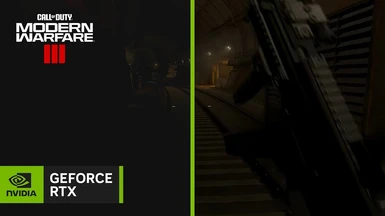
NvTrueHDR - RTX HDR for games
Nvidia's AI-powered HDR converter, now for games too. (alternative for Windows AutoHDR)
Damn, thank you so much for this. I had tried RTX HDR on youtube videos and wasn't happy with how much it shifts colors and adds saturation. It seems like it does the same in games, but it can also look wonderful, and it's on the right path to beating MS AutoHDR.
I wrote a comprehensive (but fast) review after trying it for a bit
If anybody wants to discuss this further, they are welcome to join our HDR focused discord: https://discord.gg/55ySUgZ7YD
- From a quick test, it looks better than AutoHDR
- Good gamma (~2.2, maybe a mix between 2.2 and sRGB) (massive advantage over AutoHDR as there's no raised blacks anymore)
- Shifts colors a bit too much. The brighter the color, the more it's shifted. Hopefully they will add a toggle for that, as I personally don't like it, it often ruins the artistic look
- It has a paper white of about 250-300 nits based on my perception (that doesn't mean that SDR 1 1 1 becomes 250-300 nits, it's remapped around mid gray or so)
- The peak seems to be between 750-1000 nits based on my perception. I don't know if it follows the Windows 11 HDR calibration profile
- The SDR to HDR Windows brightness slider value is ignored, there's no way to change the average picture brightness
- It's purely a straight forward pixel by pixel remapping, with no temporal or positional awareness
- The UI doesn't seem to be detected by AI or anything like that, so pure white UI will go to 1000 nits
- It doesn't seem to try to generate missing/clipped detail on highlights (in case you thought AI could do that)
- Cannot be captured by Game Bar screenshots nor NV screenshots (probably it happens at the end, at driver level)
- Games need to start in SDR for it to ever engage. Enabling native HDR in the game breaks the native HDR, but you can always toggle back to SDR and RTX HDR starts applying again
- For it to engage, you need to enable it with emoose tool before starting the game. Having RTX HDR enabled in the NV control panel is not necessary
- It only works when the game is borderless fullscreen and fullscreen exclusive (at least in DX11 and 12). Any kind of overlay temporarily disables it
- I could not see any banding on the few games I tried, it's possible it adds debanding filters due to upgrading 8 bit buffers to 10 bit
- It works with DX9, DX10, DX11 and DX12 games. Vulkan and OpenGL are untested: supposedly they also work if they are presented with DXGI swapchain
>I'm also wondering if NV made different "AI" presets like they have for DLSS, I suppose each game would work better with slightly different values.
Did just find out there's one value that can affect FPS a lot, eg:
- HDR disabled: ~450FPS
- HDR enabled: ~380FPS (oof)
- HDR + value set to 0: ~430FPS (much better)
- HDR + value set to 1: ~400FPS
- HDR + value set to 2: ~380FPS
Guess 2 is probably the default it uses, fortunately looks like these might get setup from the NV profile flags, looks like adding flag 4 would set this to 0 while flag 8 sets it to 1, maybe can update the tool to add low/medium/high modes - haven't checked how much difference these might make to the image yet though.
There are a bunch of boolean values which I didn't add to the INI before too, looks like VideoHDR does use different values for them so might be interesting, will post an updated ASI shortly.
E: just posted 0.5 up, Unknown_38 should be the value which seems to affect FPS.
(also added a small fix there that should help with tweaks not applying despite log saying they are)
TrueHDRTweaks ASI changelog:
- (0.5.1) Renamed Unknown_38 -> Quality, moved to top of INI - this can help reduce TrueHDR's performance cost (also updated the NvTrueHDR tool to v1.1, which can let you change the quality without needing the tweaks ASI)
- (0.5.1) Fixed issue with x86 DX9 hooking
- (0.5) Added a lot more (currently unidentified) tweakables, and improved compatibility
TrueHDRTweaks identified settings (will be added in next release):
- Unknown_48: appears to control the indicator HUD on top-left, without needing NVProfile changes
- Unknown_30: seems to handle debug visualizations, 1 shows HDR overbright pixels?, 2 just gives me black screen (but TrueHDR does check for it specifically...), 0 is default / no visualization
If anyone finds a method for capturing screenshots/video of the RTX HDR effect please let us know - haven't had any luck with it so far ;_;
Based on my own testing, it is very good, better than windows auto hdr in my experience and works with everything I have tried so far too.

