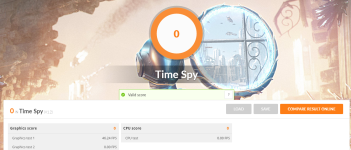Soldato
- Joined
- 18 Oct 2002
- Posts
- 6,669
Hi all,
Just got a Legion 5 with the refreshed 1F15 RTX2060.
I can confirm it's possible to unlock the XTU undervolting as per:
https://www.reddit.com/r/Lenovo/com.../?utm_source=share&utm_medium=web2x&context=3
I can also confirm that it's possible to flash the vBIOS to a 115W variant as per:
https://www.win-raid.com/t5087f16-Requesting-a-modded-vbios-for-Rtx-max-Q-1.html#msg121945
Previous boost limit was 1200 MHz (GPUZ). Actual boost limit was around 1600 Mhz before hitting power limit.
After flash, boost limit is 1560 Mhz (GPUZ). Actual boost limit is now around 1860 Mhz before power limit hit.
Happy days! (Needless to say, I was bricking it a bit flashing the vBIOS, even though I made a backup of the original!)

Thermals are awesome in this thing - even after the 115 W vBIOS, I never hit a GPU thermal limit.
Just got a Legion 5 with the refreshed 1F15 RTX2060.
I can confirm it's possible to unlock the XTU undervolting as per:
https://www.reddit.com/r/Lenovo/com.../?utm_source=share&utm_medium=web2x&context=3
I can also confirm that it's possible to flash the vBIOS to a 115W variant as per:
https://www.win-raid.com/t5087f16-Requesting-a-modded-vbios-for-Rtx-max-Q-1.html#msg121945
Previous boost limit was 1200 MHz (GPUZ). Actual boost limit was around 1600 Mhz before hitting power limit.
After flash, boost limit is 1560 Mhz (GPUZ). Actual boost limit is now around 1860 Mhz before power limit hit.
Happy days! (Needless to say, I was bricking it a bit flashing the vBIOS, even though I made a backup of the original!)

Thermals are awesome in this thing - even after the 115 W vBIOS, I never hit a GPU thermal limit.