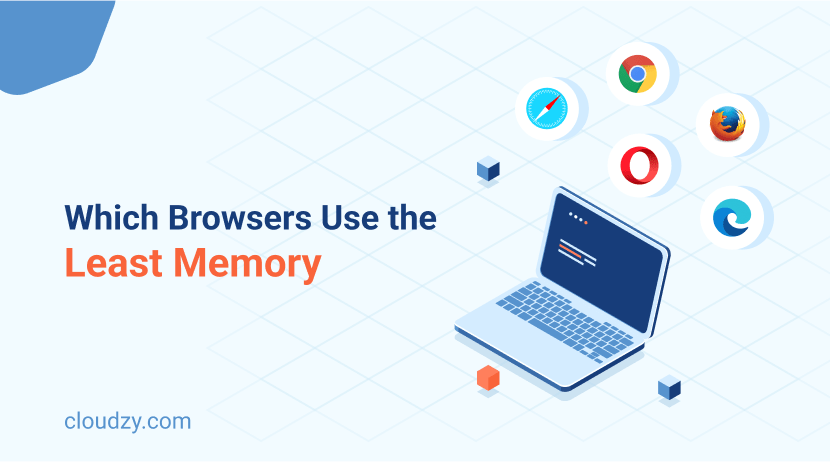I keep a load of browser windows open as I trade some crypto here and there, alongside some other general browser tabs for email, whatsapp, amazon etc
Have tried various different browsers (chrome, brave, firefox) but all seem to hog loads of cpu and memory. Currently on latest firefox and those 20 tabs are using 22-26% CPU and 11,000MB memory. Having some issues where responsiveness on tabs is suffering and theres lag opening links etc
I appreciate that all those tabs are likely to cause some demand, I guess I'm just wondering what people would suggest as to making it all run faster.
Currently got a 5600x, MSI B550I mobo, 32gb 3200 DDR4 mem, 1 nvme for windows, 3080ti gpu (plus some other components). Any thoughts on what I should change, or would nothing much improve it? Eg could move to a 5800x3d, or get more and faster memory?
Only other thought would be to get a second pc box and split the usage across the two machines
Thanks!
Have tried various different browsers (chrome, brave, firefox) but all seem to hog loads of cpu and memory. Currently on latest firefox and those 20 tabs are using 22-26% CPU and 11,000MB memory. Having some issues where responsiveness on tabs is suffering and theres lag opening links etc
I appreciate that all those tabs are likely to cause some demand, I guess I'm just wondering what people would suggest as to making it all run faster.
Currently got a 5600x, MSI B550I mobo, 32gb 3200 DDR4 mem, 1 nvme for windows, 3080ti gpu (plus some other components). Any thoughts on what I should change, or would nothing much improve it? Eg could move to a 5800x3d, or get more and faster memory?
Only other thought would be to get a second pc box and split the usage across the two machines
Thanks!


 as Windows 10 is **** for idle CPU use but still everything runs smoothly.
as Windows 10 is **** for idle CPU use but still everything runs smoothly.