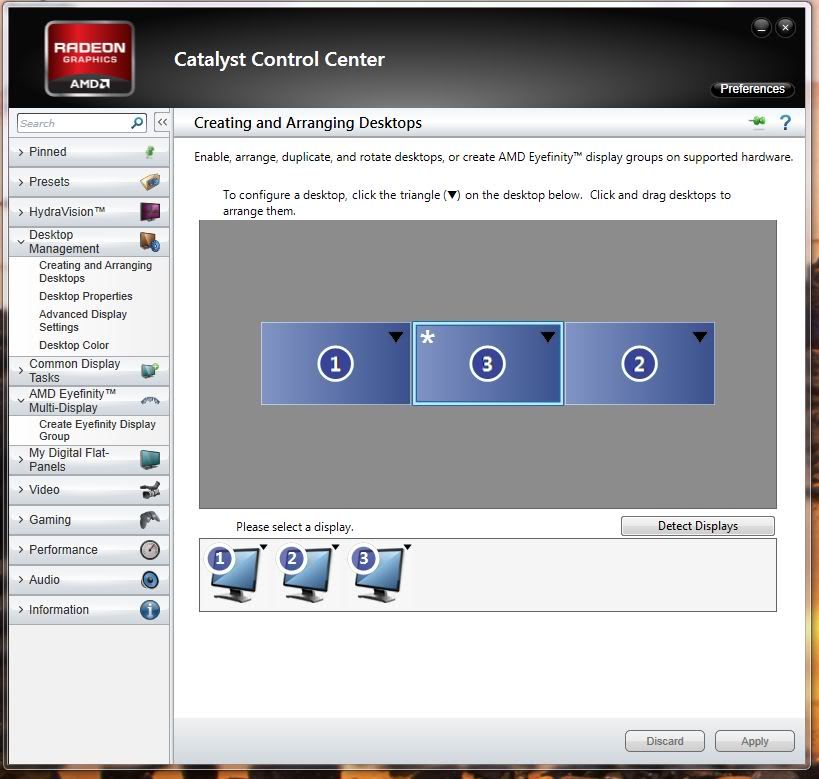Hi folks,
Running 3 x 23" Dell U2311h's off my AMD HD 6870 graphics card.
At the moment Ive got all 3 running but would like to have the middle on running as my main display.
I've fudged this at the moment by arranging them in the order on my desk of
[ 3 ] [ 1 ] [ 2 ]
So when Windows 7 boots up it uses display 1 as the main display. This works great but the kludge is that to use or put anything on the left monitor I have to drag my mouse to the extreme right going from 1 across to 2 then bouncing round to 3.
Is there an easier way of doing this, having everything pop to the middle monitor, start button, icons etc or am I best running it the way I am just now?
Cheers
Rik
Running 3 x 23" Dell U2311h's off my AMD HD 6870 graphics card.
At the moment Ive got all 3 running but would like to have the middle on running as my main display.
I've fudged this at the moment by arranging them in the order on my desk of
[ 3 ] [ 1 ] [ 2 ]
So when Windows 7 boots up it uses display 1 as the main display. This works great but the kludge is that to use or put anything on the left monitor I have to drag my mouse to the extreme right going from 1 across to 2 then bouncing round to 3.
Is there an easier way of doing this, having everything pop to the middle monitor, start button, icons etc or am I best running it the way I am just now?
Cheers

Rik