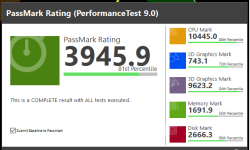Tearing my hair out over this problem with my new Ryzen RX 580 Graphics card. It is seriously underperforming, hitting around 30-40 FPS where it should be hitting 60+. Metro Last Light dipping below 20 just walking around. Monitor running at 1080p. Fresh install of windows, latest BIOS (Got a performance bump of maybe 10 FPS by doing this, it was previously hitting around 20-30 FPS). Latest AMD drivers. 450W PSU. Ryzen 5 1500X.
Any tips? The rest of the PC is a couple months old, been running fine. Things i've noticed is a high pitch squeal coming from the card when under load, sometimes, changes with whats displayed on the screen. (Checked it is seated properly) and there is a fair old bit of screen tearing. Temperatures seem normal pretty stable, idling around room temperature, getting in to the 60's under load.
Thank you!
Any tips? The rest of the PC is a couple months old, been running fine. Things i've noticed is a high pitch squeal coming from the card when under load, sometimes, changes with whats displayed on the screen. (Checked it is seated properly) and there is a fair old bit of screen tearing. Temperatures seem normal pretty stable, idling around room temperature, getting in to the 60's under load.
Thank you!