Soldato
- Joined
- 18 Apr 2003
- Posts
- 2,684
- Location
- England
I think its tragic AMD are selling these Ryzen things that say 4.4 on the box, but when installed correctly in most peoples machines they never hit 4.4 even on one thread.
Only when applying overclocking techniques can they be pushed to the speed they're sold at.
Although, the only way I've figured out how to properly get my 3600x to hit 4.4Ghz is to push all the cores to 4.4Ghz, which I'm concerned about considering only 1 or 2 cores supposed to hit the boost speed, though the temps & voltage look good.
If you mess with AMD Ryzen Master to push 1 or 2 cores to 4.4Ghz all the other cores drop to 3.6Ghz or less, so basically I can't get Precision Boost to work correctly. Unless AMD think 4 of 6 cores running less that the default speed of 3.8Ghz is ok?
Bits used:
Ryzen 5 3600X 6C/12T 3.8Ghz -boost 4.4GHz
Asus TUF Gaming X570-Plus Corsair Hydro H100x AIO-240mm
Corsair Professional Series HX 850W '80 Plus Platinum'
Team Group Dark Pro "Edition" 16GB 3600MHz
Asus GeForce RTX 2080 Dual OC 8192MB @ 1985/2040
I've been out of the overclocking game for a decade & here's my mid-range cooling attempt, which is also stable when the 2080 is running at 99%, barring any DLSS at 4k I don't see how the GPU could work much harder. A shame I ran out of budget when choosing a case but with a bit of cardboard I patched it up lol.
Prime95 using 10 threads (saving 2 for Quake2 RTX & furmark). Under load for 10mins & the temps were stable at these. Granted, some people overly stress their rig for hours in order boast its stable, but I doubt any game will stress it this much anyway. Plus this is stable playing games for hours (in summer).
The 2080 I overclocked using the auto curve method & it runs between 1985 & 2040Mhz in games if over 95% GPU time. VRAM is at 15400Mhz & not tried any higher on that yet.
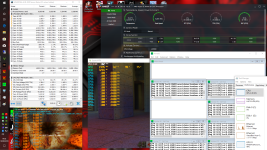
Notice when idling how the cores drop speed. I found a setting in the BIOS to force this fake Precision Boosting noted below in BIOS settings which does not impact performance in Windows etc.:

My BIOS settings which deffo could be tweaked a bit.

Don't laugh at the cardboard. There's a large fan under the rear red fan that chucks out a lot of hot air when the GPU is working hard which I've tried to separate from the CPU cooling with cardboard. 2 blue fans at the bottom suck air from under the tower onto the GPU. Pic on right is the other side of the tower which has vents leading to the intake of the rad, also next to a wall vent fortunately:

Any suggestions appreciated, I'm still a bit rusty with new tech.
Only when applying overclocking techniques can they be pushed to the speed they're sold at.
Although, the only way I've figured out how to properly get my 3600x to hit 4.4Ghz is to push all the cores to 4.4Ghz, which I'm concerned about considering only 1 or 2 cores supposed to hit the boost speed, though the temps & voltage look good.
If you mess with AMD Ryzen Master to push 1 or 2 cores to 4.4Ghz all the other cores drop to 3.6Ghz or less, so basically I can't get Precision Boost to work correctly. Unless AMD think 4 of 6 cores running less that the default speed of 3.8Ghz is ok?
Bits used:
Ryzen 5 3600X 6C/12T 3.8Ghz -boost 4.4GHz
Asus TUF Gaming X570-Plus Corsair Hydro H100x AIO-240mm
Corsair Professional Series HX 850W '80 Plus Platinum'
Team Group Dark Pro "Edition" 16GB 3600MHz
Asus GeForce RTX 2080 Dual OC 8192MB @ 1985/2040
I've been out of the overclocking game for a decade & here's my mid-range cooling attempt, which is also stable when the 2080 is running at 99%, barring any DLSS at 4k I don't see how the GPU could work much harder. A shame I ran out of budget when choosing a case but with a bit of cardboard I patched it up lol.
Prime95 using 10 threads (saving 2 for Quake2 RTX & furmark). Under load for 10mins & the temps were stable at these. Granted, some people overly stress their rig for hours in order boast its stable, but I doubt any game will stress it this much anyway. Plus this is stable playing games for hours (in summer).
The 2080 I overclocked using the auto curve method & it runs between 1985 & 2040Mhz in games if over 95% GPU time. VRAM is at 15400Mhz & not tried any higher on that yet.
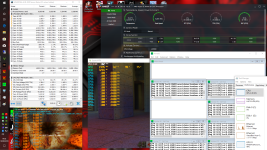
Notice when idling how the cores drop speed. I found a setting in the BIOS to force this fake Precision Boosting noted below in BIOS settings which does not impact performance in Windows etc.:

My BIOS settings which deffo could be tweaked a bit.

Don't laugh at the cardboard. There's a large fan under the rear red fan that chucks out a lot of hot air when the GPU is working hard which I've tried to separate from the CPU cooling with cardboard. 2 blue fans at the bottom suck air from under the tower onto the GPU. Pic on right is the other side of the tower which has vents leading to the intake of the rad, also next to a wall vent fortunately:

Any suggestions appreciated, I'm still a bit rusty with new tech.

