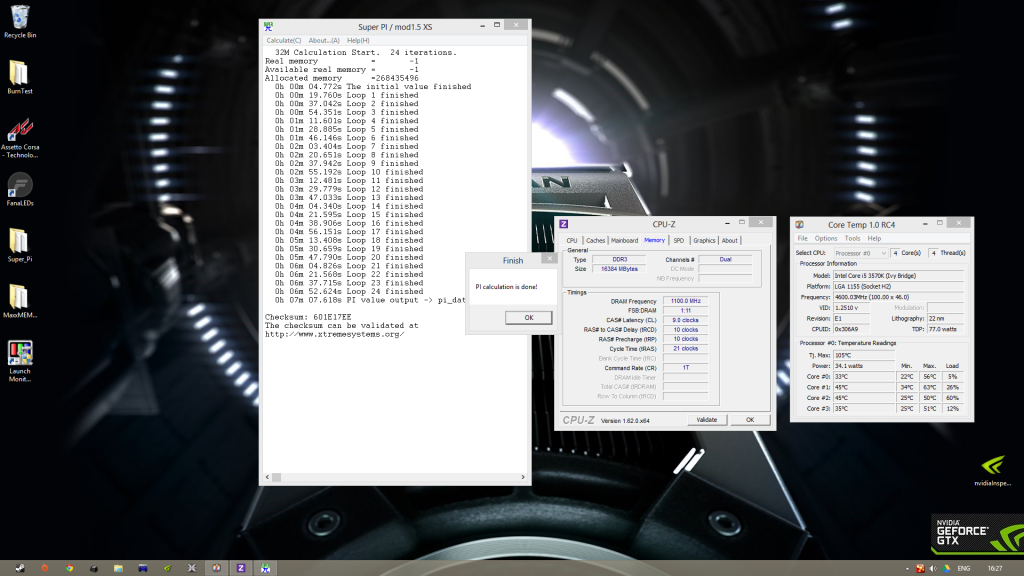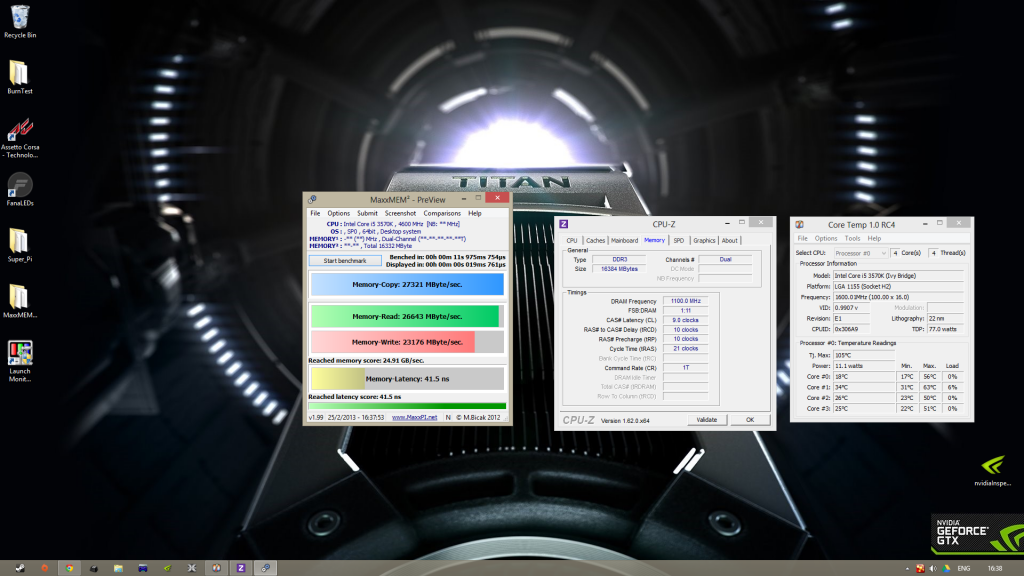Permabanned
First of I'm completely new to this. The settings I used were from other threads and I had to find a jargon buster to understand the terminology.
To test stability I have run:
1 - Memtest via a bootable disk
2- Super Pi Calc
3- ImgBurn
4- General gaming and have had no crashes
However when I run MaxxMem the programme fails to start and crashes my system, is that a sign of instability?
My System is:
z77 sabertooth
3570k 4.6Ghz
16Gb Ssamsung RAM.
670 SLI 1290/1880
Screenshots:




Timings
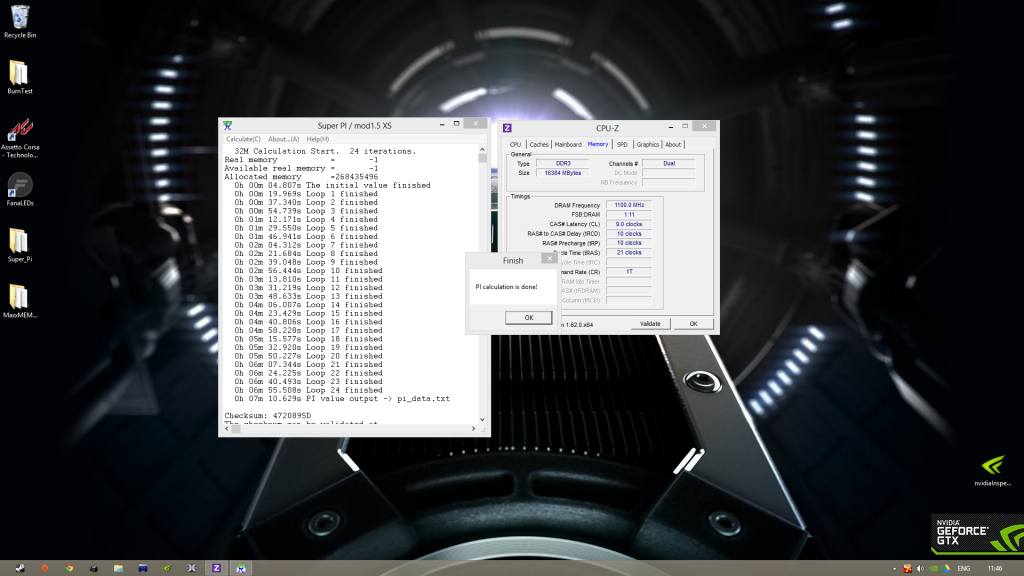
Is there anything I can do to get Maxx Mem working or test for stability with another program?
Additionally can the overclock be improved, by lower timings, voltages, higher speed?
Thanks
To test stability I have run:
1 - Memtest via a bootable disk
2- Super Pi Calc
3- ImgBurn
4- General gaming and have had no crashes
However when I run MaxxMem the programme fails to start and crashes my system, is that a sign of instability?
My System is:
z77 sabertooth
3570k 4.6Ghz
16Gb Ssamsung RAM.
670 SLI 1290/1880
Screenshots:




Timings
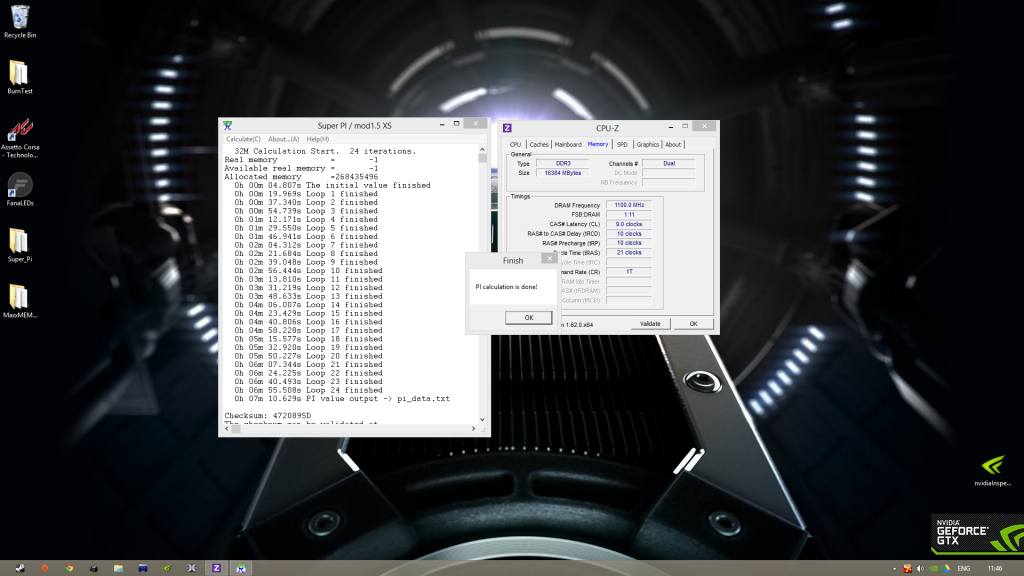
Is there anything I can do to get Maxx Mem working or test for stability with another program?
Additionally can the overclock be improved, by lower timings, voltages, higher speed?
Thanks