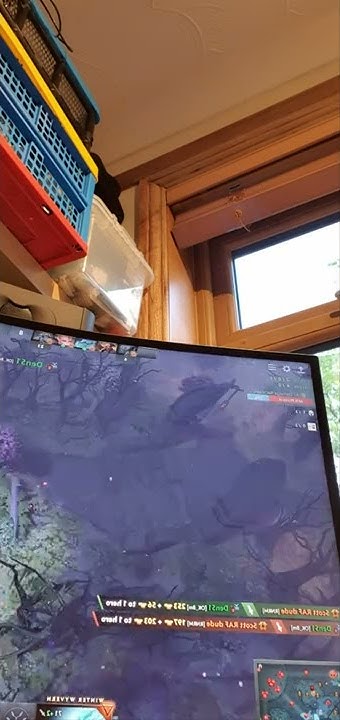Associate
- Joined
- 21 Nov 2012
- Posts
- 127
- Location
- Glasgow
Hi all,
Firstly has anyone else been having the same issues as me with their Samsung odyssey monitors? mine is the 27" G75 1440p version
While running HDR content in gaming or streaming mine will intermittently turn the screen off and back on as if the cable had been unplugged and plugged in again. I've tried it in various settings including the preferred 240hz adaptive sync. This happens every few hours but when it does it it can do this 4 or 5 times before seeming to go back to normal.
I also have been getting backlight flickering and randomly dropping back to sdr and staying there at which point i can only get it back into HDR by alt tabbing back to the desktop.
I have been back to Samsung customer service in excess of 8 occasions which results in me being given a new firmware version then being asked to factory reset it, unplug everything and tell them if it has fixed it. As the problem is intermittent it's impossible to say if it has fixed it during the call or webchat. I take a note of the reference number they give me and each time they tell me my reference number does not exist and take me back through the same nonsense only for it to be the same issues.
The closest i got to getting the monitor sent for repair was when they asked for a copy of my invoice and then ended the webchat the second i sent it (less than 30 seconds after being asked for the invoice. and once again had to start from scratch.
I've since tried going through the retailer to try and get the monitor fixed and they have had it rejected by Samsung as they said it breaches GDPR rules for it to be sent that way. I have seen a copy of the rejection e-mails and quite frankly I'm appalled by Samsungs customer service. The retailer has since ordered me a replacement unit and has vowed to continue chasing Samsung to try and get this resolved.
Are they all like this? Is Samsung trying to dodge a bigger issue?
It's running on a 3090 FE thats rock solid stable and kept plenty cool along with having tried 4 different display port cables including the supplied one. I also tried it on my partners computer with an R390 and had the same issues.
Thanks!
Firstly has anyone else been having the same issues as me with their Samsung odyssey monitors? mine is the 27" G75 1440p version
While running HDR content in gaming or streaming mine will intermittently turn the screen off and back on as if the cable had been unplugged and plugged in again. I've tried it in various settings including the preferred 240hz adaptive sync. This happens every few hours but when it does it it can do this 4 or 5 times before seeming to go back to normal.
I also have been getting backlight flickering and randomly dropping back to sdr and staying there at which point i can only get it back into HDR by alt tabbing back to the desktop.
I have been back to Samsung customer service in excess of 8 occasions which results in me being given a new firmware version then being asked to factory reset it, unplug everything and tell them if it has fixed it. As the problem is intermittent it's impossible to say if it has fixed it during the call or webchat. I take a note of the reference number they give me and each time they tell me my reference number does not exist and take me back through the same nonsense only for it to be the same issues.
The closest i got to getting the monitor sent for repair was when they asked for a copy of my invoice and then ended the webchat the second i sent it (less than 30 seconds after being asked for the invoice. and once again had to start from scratch.
I've since tried going through the retailer to try and get the monitor fixed and they have had it rejected by Samsung as they said it breaches GDPR rules for it to be sent that way. I have seen a copy of the rejection e-mails and quite frankly I'm appalled by Samsungs customer service. The retailer has since ordered me a replacement unit and has vowed to continue chasing Samsung to try and get this resolved.
Are they all like this? Is Samsung trying to dodge a bigger issue?
It's running on a 3090 FE thats rock solid stable and kept plenty cool along with having tried 4 different display port cables including the supplied one. I also tried it on my partners computer with an R390 and had the same issues.
Thanks!