I bought a Samsung Q990B soundbar after reading / watching, all the positive reviews. But when I tried to play some Dolby Atmos test videos and some other youtube content, the dolby atmos feature and the subwoofer bass feels very entry level. The sound appears to come from all the speakers all the time. I tried both Adaptive and Surround modes. Subwoofer is set to 6. The bar is placed on top of the TV stand. The subwoofer is placed behind the tv. Played with the Samsung Smart Things app, but no luck. Also tried Auto EQ setup. The rear speakers are mounted on to a 107 cm speaker stand, both facing each other, at positions 2 and 5 shown in the attached picture.
Please see the attached pics and video on how is my speaker placement layout. Any tips to get Dolby Atmos feature working well and also more BASS from the subwoofer?




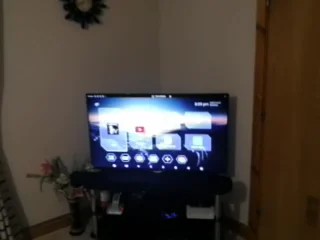
 vimeo.com
vimeo.com
Please see the attached pics and video on how is my speaker placement layout. Any tips to get Dolby Atmos feature working well and also more BASS from the subwoofer?




VID_20221231_200956.mp4
This is "VID_20221231_200956.mp4" by Jac Jacob on Vimeo, the home for high quality videos and the people who love them.

