Short story
Sapphire RX 480 Nitro+ 4 GB Died
2 x Blown 10a 8 pin PCIE Fuses
1 x Blown MLCC with a Short to ground C4132
I want to replace the MLCC C4132 and need a schematic or someone who knows what i should order
can anyone help?
atm its fixed and running with C4132 removed but want to replace it
as its now missing some filtering
Long Story
My Son has a 4GB Sappire RX-480 Nitro+ OC that i got for him in 2016 from the rainforest company
a few months ago (maybe 4) i took the back plate off so i could remove the front shroud to sort a fan vibration issue, the heatsink wasnt removed as i didnt need to and also didnt want to mess with the factory paste, on removing the back plate the pcb is a matte finish with no laquer top coat to protect it
like older graphics cards used to have, there was a black thick heat transfer pad to transfer heat to the back plate (green in image)
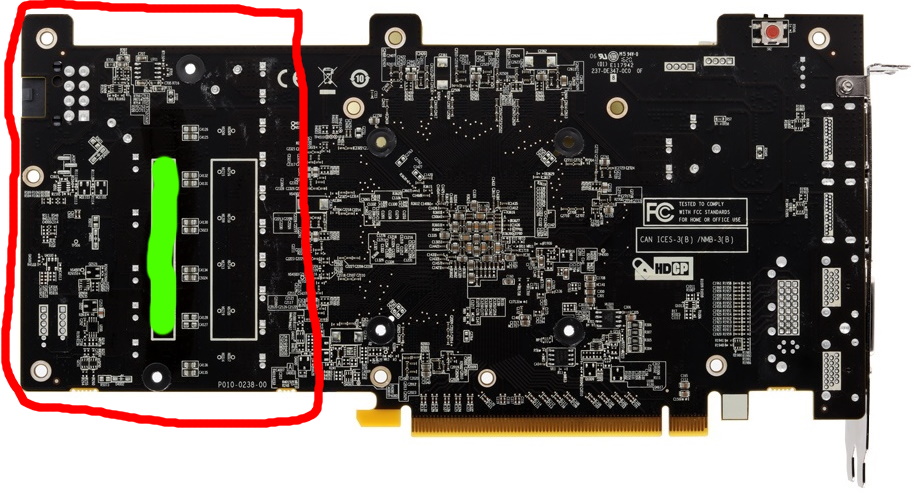
which had clearly badly degraded and was a gooey mess and it had leached an oil off of it onto the pcb the whole area in red had an oily shine, with it being worse the closer it was to the heat transfer pad i cleaned it all as good as i could with neat isopropanol and about 30 cotton buds but couldnt get the pcb to go matte looking again
Fast forward to two days ago whilst he was playing hearthstone (which doesnt tax the gpu in the slightest)
he lost graphics output ingame and with the pc still powered on it was beeping no graphics card
I diagnosed it as a dead graphics card and put a spare MSI R9 280 in there for him which worked fine
The RX-480 Nitro+ is still an ok graphics card and wasnt happy with just calling it a loss
I took the card apart to just the pcb
there are 3 x 10a fuses to protect the card from shorts
1 x 10a for power from the 16x pcie port
2 x 10a for the 8pin
The 2 x 10a for the 8pin where blown
The 1 x 10a for the 16x pcie port was not
I ordered 10 x Littelfuse Fast Acting SMD Fuse 1808 10A from ebay
they look identical to the fuses in there already

Next port of call was to clean the pcb and get all of that oily shine off the back of the pcb
I decided the best way to do that was to use neat fairy washing up liquid and a toothbrush gently on the whole card as its a good degreasant
I then rinsed it under the hot tap
I then cleaned the back with isopropanol and a toothbrush
I then cleaned it again with fairy liquid and a toothbrush
I then thoroughly rinsed it all for a good 10mins under the hot tap ensuring there was no traces of fairy under bga's etc, shook off as much water as i could and left the card gently placed on a hot radiator for 14hours to fully dry ensuring no cap/resistors where damaged (rotating it every few hours)
I probed the mosfet's vin with a multimeter in resistance mode with ground connected to the io shield
all mosfets would go up from 0 to around 2000 then show 1 within around a second indicating no connection apart from the bottom one which would
go up from 0 to around 1500 and stay there

On looking at the rear of the pcb one of the mlcc's has clearly blown and is shorting to ground (C4132)
not knowing its spec the best thing for me to do is remove it and check if there is still a short
which i did
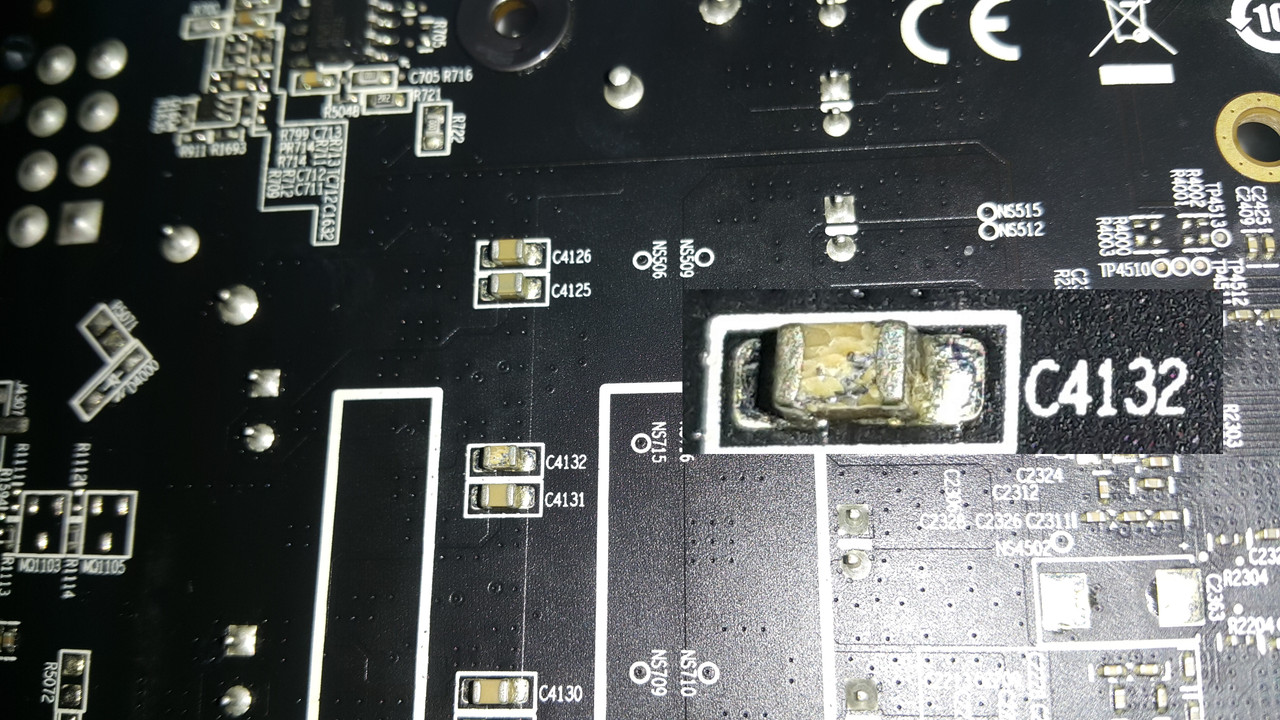
once it was removed I probed the mosfet's vin with a multimeter in resistance mode with ground connected to the io shield, all would go up from 0 to around 2000 then show 1 within around a second indicating no connection
so all is looking good
Since i am waiting on 10 x Littelfuse Fast Acting SMD Fuse 1808 10A to come from china
my choice was to either wait a month not knowing if it was fixed
or bridge the fuses i decided to solder 13a fuse wire onto the blown fuses as thats all i have
and a 13a fuse is better than a direct bridge and atleast offers a little protection
I put the card back together
and tested it
its all working fine
but would like to replace the removed MLCC when i go in to replace the fuses in a month or so
does anyone know where i can get a pcb schematic so i can order a replacement



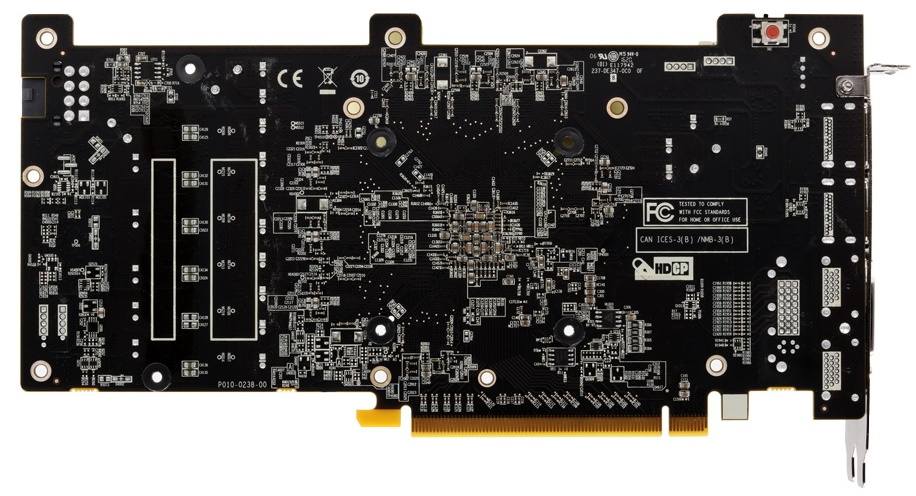
Sapphire RX 480 Nitro+ 4 GB Died
2 x Blown 10a 8 pin PCIE Fuses
1 x Blown MLCC with a Short to ground C4132
I want to replace the MLCC C4132 and need a schematic or someone who knows what i should order
can anyone help?
atm its fixed and running with C4132 removed but want to replace it
as its now missing some filtering
Long Story
My Son has a 4GB Sappire RX-480 Nitro+ OC that i got for him in 2016 from the rainforest company
a few months ago (maybe 4) i took the back plate off so i could remove the front shroud to sort a fan vibration issue, the heatsink wasnt removed as i didnt need to and also didnt want to mess with the factory paste, on removing the back plate the pcb is a matte finish with no laquer top coat to protect it
like older graphics cards used to have, there was a black thick heat transfer pad to transfer heat to the back plate (green in image)
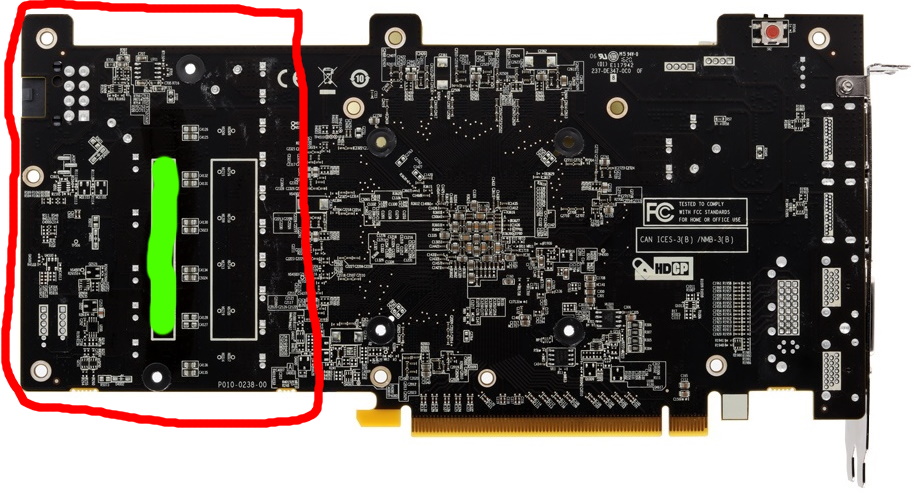
which had clearly badly degraded and was a gooey mess and it had leached an oil off of it onto the pcb the whole area in red had an oily shine, with it being worse the closer it was to the heat transfer pad i cleaned it all as good as i could with neat isopropanol and about 30 cotton buds but couldnt get the pcb to go matte looking again
Fast forward to two days ago whilst he was playing hearthstone (which doesnt tax the gpu in the slightest)
he lost graphics output ingame and with the pc still powered on it was beeping no graphics card
I diagnosed it as a dead graphics card and put a spare MSI R9 280 in there for him which worked fine
The RX-480 Nitro+ is still an ok graphics card and wasnt happy with just calling it a loss
I took the card apart to just the pcb
there are 3 x 10a fuses to protect the card from shorts
1 x 10a for power from the 16x pcie port
2 x 10a for the 8pin
The 2 x 10a for the 8pin where blown
The 1 x 10a for the 16x pcie port was not
I ordered 10 x Littelfuse Fast Acting SMD Fuse 1808 10A from ebay
they look identical to the fuses in there already

Next port of call was to clean the pcb and get all of that oily shine off the back of the pcb
I decided the best way to do that was to use neat fairy washing up liquid and a toothbrush gently on the whole card as its a good degreasant
I then rinsed it under the hot tap
I then cleaned the back with isopropanol and a toothbrush
I then cleaned it again with fairy liquid and a toothbrush
I then thoroughly rinsed it all for a good 10mins under the hot tap ensuring there was no traces of fairy under bga's etc, shook off as much water as i could and left the card gently placed on a hot radiator for 14hours to fully dry ensuring no cap/resistors where damaged (rotating it every few hours)
I probed the mosfet's vin with a multimeter in resistance mode with ground connected to the io shield
all mosfets would go up from 0 to around 2000 then show 1 within around a second indicating no connection apart from the bottom one which would
go up from 0 to around 1500 and stay there

On looking at the rear of the pcb one of the mlcc's has clearly blown and is shorting to ground (C4132)
not knowing its spec the best thing for me to do is remove it and check if there is still a short
which i did
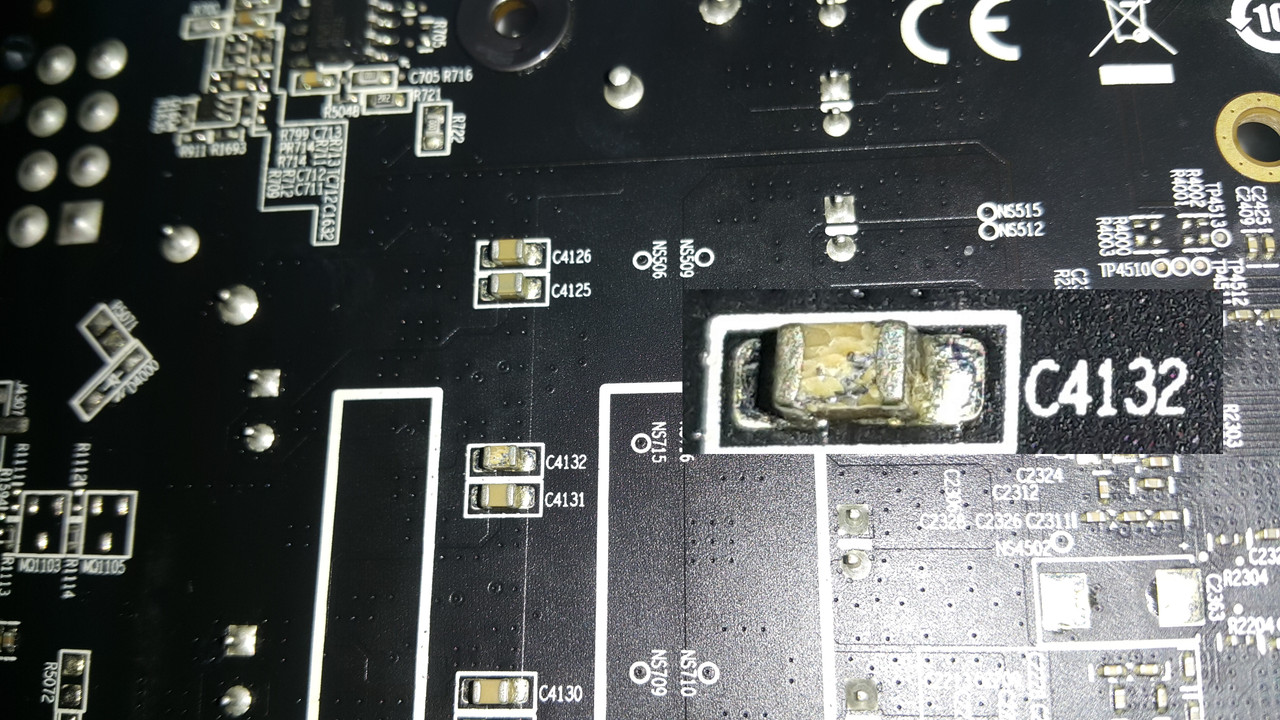
once it was removed I probed the mosfet's vin with a multimeter in resistance mode with ground connected to the io shield, all would go up from 0 to around 2000 then show 1 within around a second indicating no connection
so all is looking good
Since i am waiting on 10 x Littelfuse Fast Acting SMD Fuse 1808 10A to come from china
my choice was to either wait a month not knowing if it was fixed
or bridge the fuses i decided to solder 13a fuse wire onto the blown fuses as thats all i have
and a 13a fuse is better than a direct bridge and atleast offers a little protection
I put the card back together
and tested it
its all working fine
but would like to replace the removed MLCC when i go in to replace the fuses in a month or so
does anyone know where i can get a pcb schematic so i can order a replacement



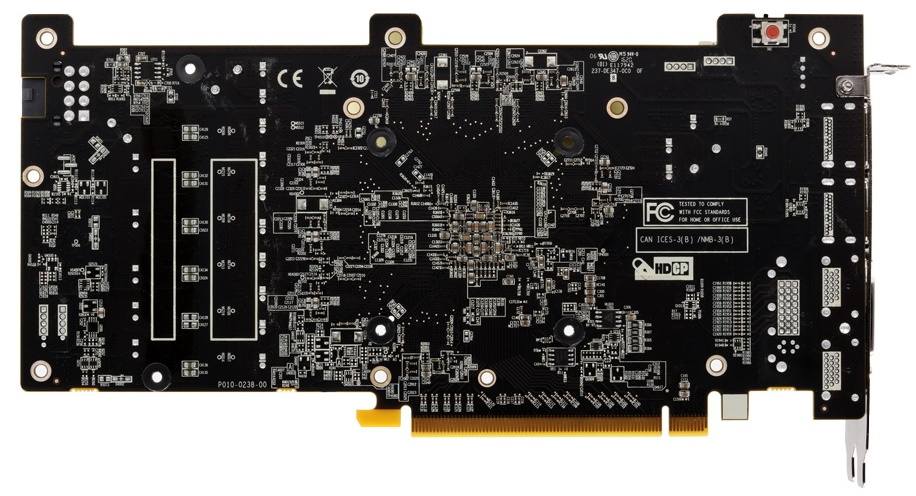
Last edited:






