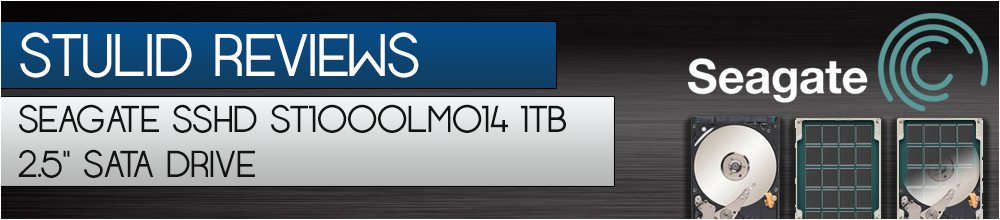
OcUK Product Page - http://www.overclockers.co.uk/showproduct.php?prodid=HD-283-SE&groupid=701&catid=14&subcat=1894
Seagate Product page - http://www.seagate.com/gb/en/intern...top-solid-state-hybrid-drive/?sku=ST1000LM014
Today I will be doing a quick look at a SSHD. this combines the storage space of a HDD and the NAND of a SSD to try and bring you the best of both products but at a price point per GB that will not ruin your wallet.
Product Pictures.




2.5" form factor and 9.5mm tall.
Key Features.
• 5400RPM
• 64MB Cache
• 8GB NAND flash
Seagate Adaptive Memory™ technology
Seagate Adaptive Memory™ technology efficiently identifies the most frequently used data in your computer. This data is stored in the ultra-fast solid-state NAND flash memory, which results in blazing fast boot times, and a super responsive experience where you wait less and do more. This technology is constantly working and adapting to the way you work and access information.
SSD+HDD=Best of Both Drives
Seagate Laptop and Ultra Mobile SSHDs integrate NAND flash with traditional hard drive storage to create a hybrid drive with the speed of solid state and the capacity of a hard drive.
Blazing fast boot and launch times; boots Windows 8 in 10 seconds or less
Installs and works like a typical hard drive – no special device drivers needed
Utilises solid-state NAND flash and hard drive capacity for unmatched data integrity and reliability
Performance optimised by Seagate Adaptive Memory™ technology
Hybrid Hard Drive Performance: Thin, Thinner and Thinnest
Seagate® Laptop and Ultra Mobile SSHDs fuse the blazing speed of SSD with the high capacity of a hard drive.
9.5mm, 7mm and now a 5mm drive for mobile devices
1TB drive and 500GB drive capacities
Performs up to 4× faster than a traditional 5400-RPM HDD
Easy laptop upgrade saves time and improves productivity
Test System.
X99-SOC FORCE
i7 5960X
16GB DDR4
Western Digital 2TB Black
Western Digital 3TB Red
Seagate 1TB SSHD
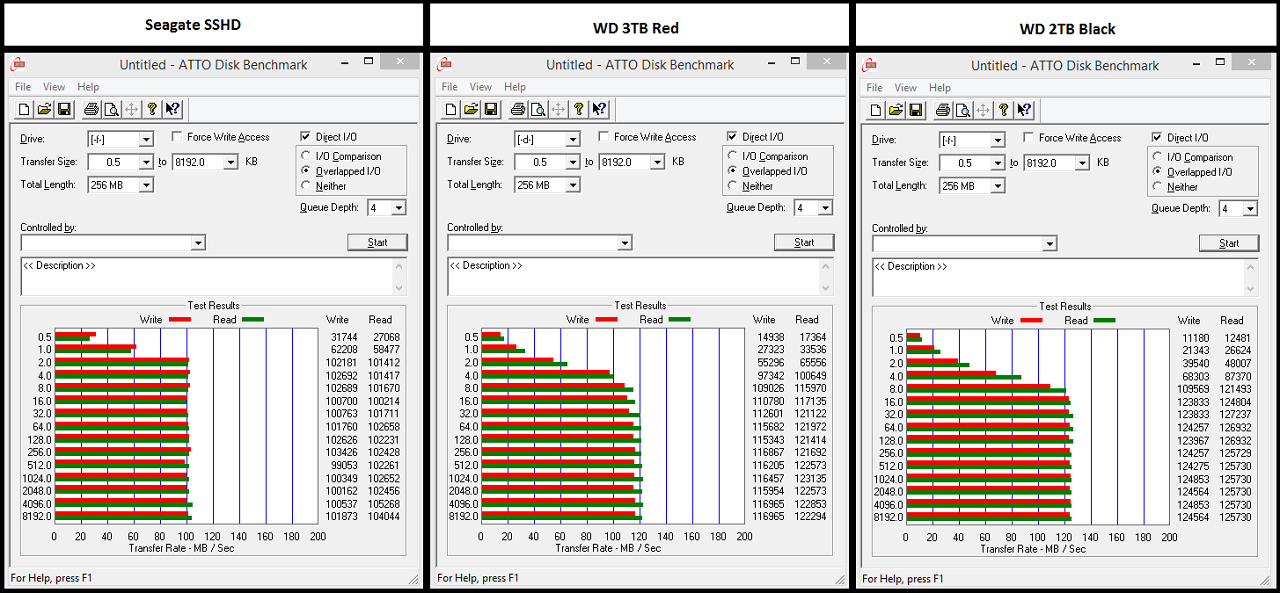
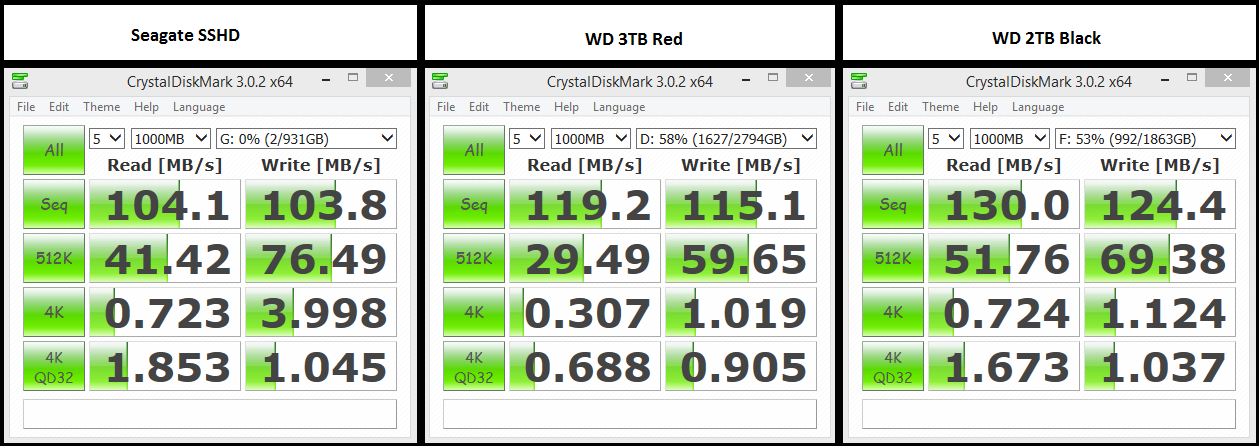
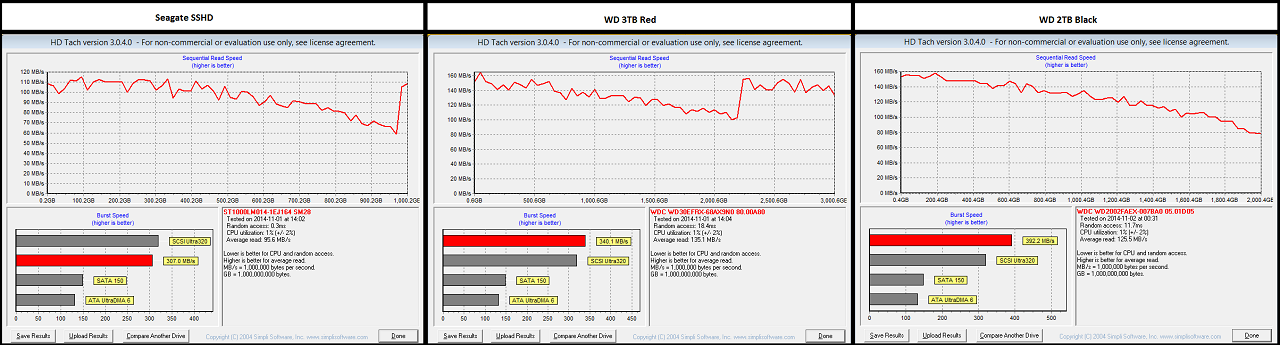
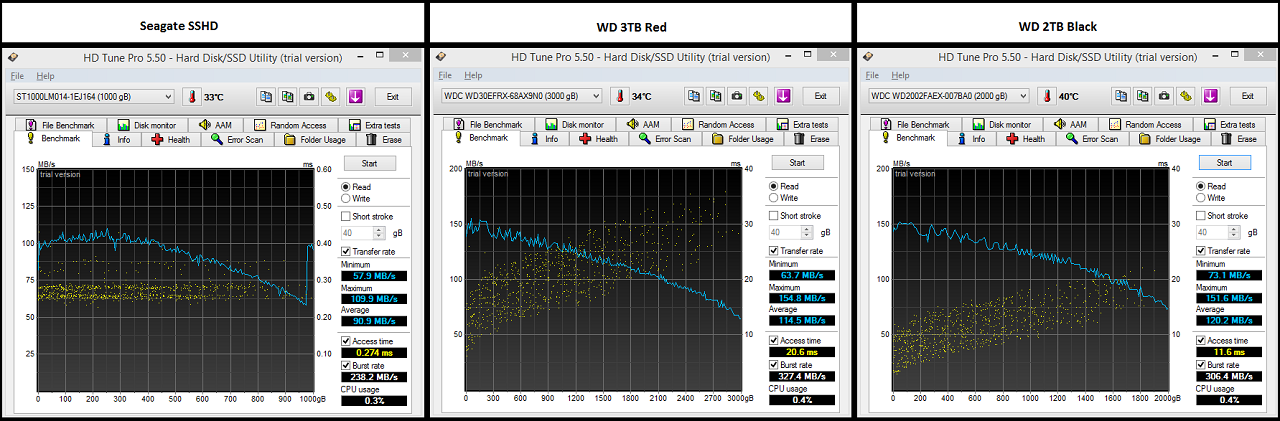
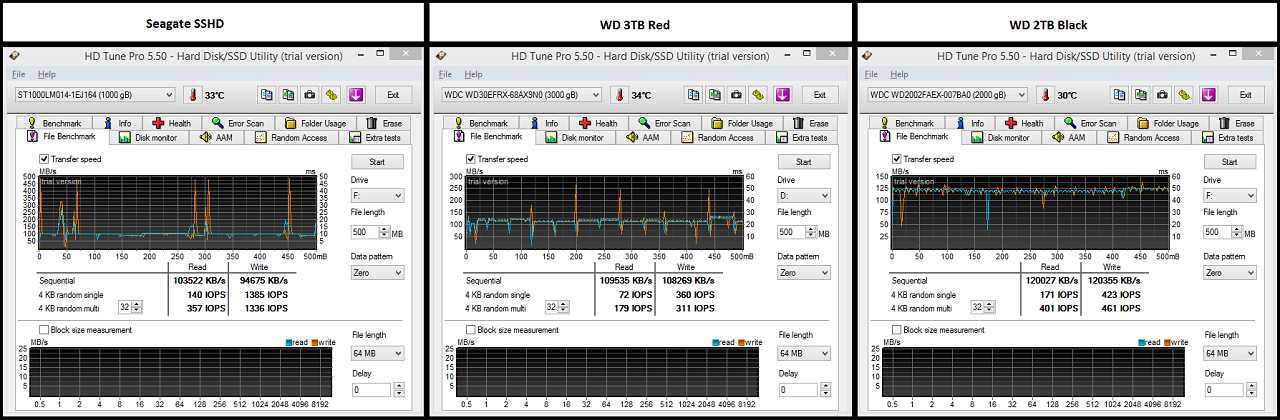
Summary.
I have had this drive for around 3-4 weeks now (I like to use items for a good amount of time rather than try and get something put down in text asap), the first week I used it as my main OS drive with Win8.1 with just Alien isolation and Battlefield4 installed, during this first week while playing BF4 I was always finding myself last to the deployment screen and even late to the match itself due to loading delays, yet Alien isolation was fine and so was general usage such as internet browsing and video playback etc.
OS start up from cold was fine so I was struggling to work out why it seemed to be slow at Battlefield4 when everything else was ok.
I decided to do a fresh install again and this time I must have been more lucky as the SSHD was no where near as slow at getting into BF4 this time around and so I was not missing out on selecting one of the available vehicles.
Access times as I hope you can see in the results above are quick when compared to a HDD, but once that cache/buffer has run out you are the just relying on a 5400rpm drive.
Apparently these hybrid drives "learn" your habits and most frequently used programs which takes around 8 uses I was told, so the more often you use this drive the better it should get over time.
Laptop and PS4 owners will find this drive interesting if looking for an upgrade. The PS4 standard drive is SATAII and is a standard mechanical HDD without the niceties of the buffer.
PS4 Hard Drive Upgrade Guide.
So this doubles the capacity and increases the speed for less than £70.
Ultimately in summing up it's not a replacement for a good SSD which is still faster at everything, but if you need a generous amount of storage quicker access/response to common files or applications compared to a HDD then this could be the drive for you.


