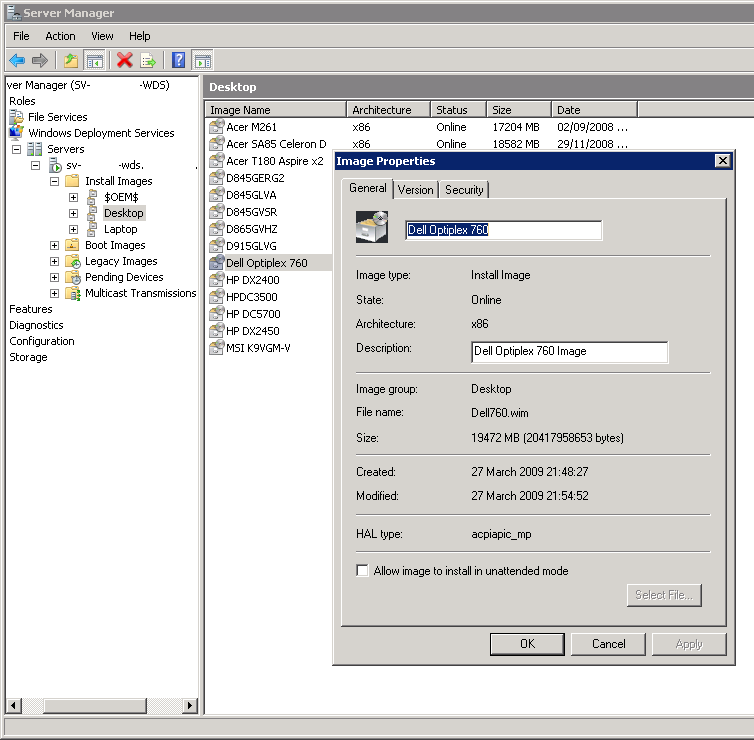Hey guys, having some problems getting this to work correctly with regards to it selecting the correct image file. It logs onto the WDS server and formats the disk correctly, but just will not select the image by its self.
So below is the unattend.xml file as well as a screen shot of the wds servers layout.
Have I missed something simple?
Thanks in advance
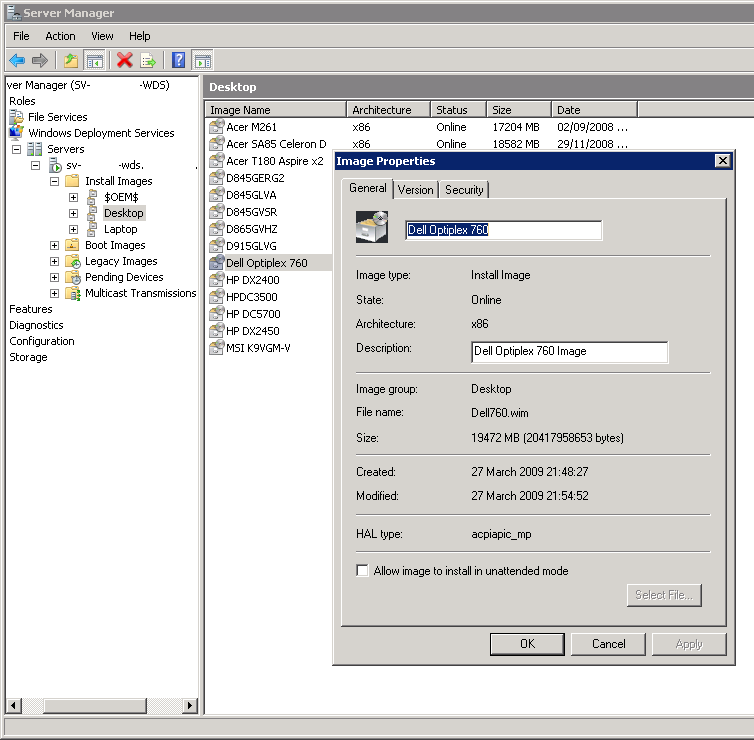
So below is the unattend.xml file as well as a screen shot of the wds servers layout.
Have I missed something simple?
Thanks in advance

<?xml version="1.0" ?>
<unattend xmlns="urn:schemas-microsoft-com:unattend">
<settings pass="windowsPE">
<component name="Microsoft-Windows-Setup" publicKeyToken="31bf3856ad364e35" language="neutral" versionScope="nonSxS" processorArchitecture="x86">
<WindowsDeploymentServices>
<Login>
<Credentials>
<Username>username</Username>
<Domain>domain</Domain>
<Password>password</Password>
</Credentials>
</Login>
<ImageSelection>
<InstallImage>
<ImageName>Dell Optiplex 760</ImageName>
<ImageGroup>Desktop</ImageGroup>
<Filename>Dell760.wim</Filename>
</InstallImage>
<InstallTo>
<DiskID>0</DiskID>
<PartitionID>1</PartitionID>
</InstallTo>
</ImageSelection>
</WindowsDeploymentServices>
<DiskConfiguration>
<Disk>
<DiskID>0</DiskID>
<WillWipeDisk>true</WillWipeDisk>
<CreatePartitions>
<CreatePartition>
<Type>Primary</Type>
<Extend>true</Extend>
<Order>1</Order>
</CreatePartition>
</CreatePartitions>
<ModifyPartitions>
<ModifyPartition>
<Order>1</Order>
<PartitionID>1</PartitionID>
<Letter>C</Letter>
<Label>Local</Label>
<Format>NTFS</Format>
<Active>true</Active>
<Extend>false</Extend>
</ModifyPartition>
</ModifyPartitions>
</Disk>
</DiskConfiguration>
</component>
<component name="Microsoft-Windows-International-Core-WinPE" publicKeyToken="31bf3856ad364e35"
language="neutral" versionScope="nonSxS" processorArchitecture="x86">
<SetupUILanguage>
<UILanguage>en-US</UILanguage>
</SetupUILanguage>
<UILanguage>en-US</UILanguage>
</component>
</settings>
</unattend>