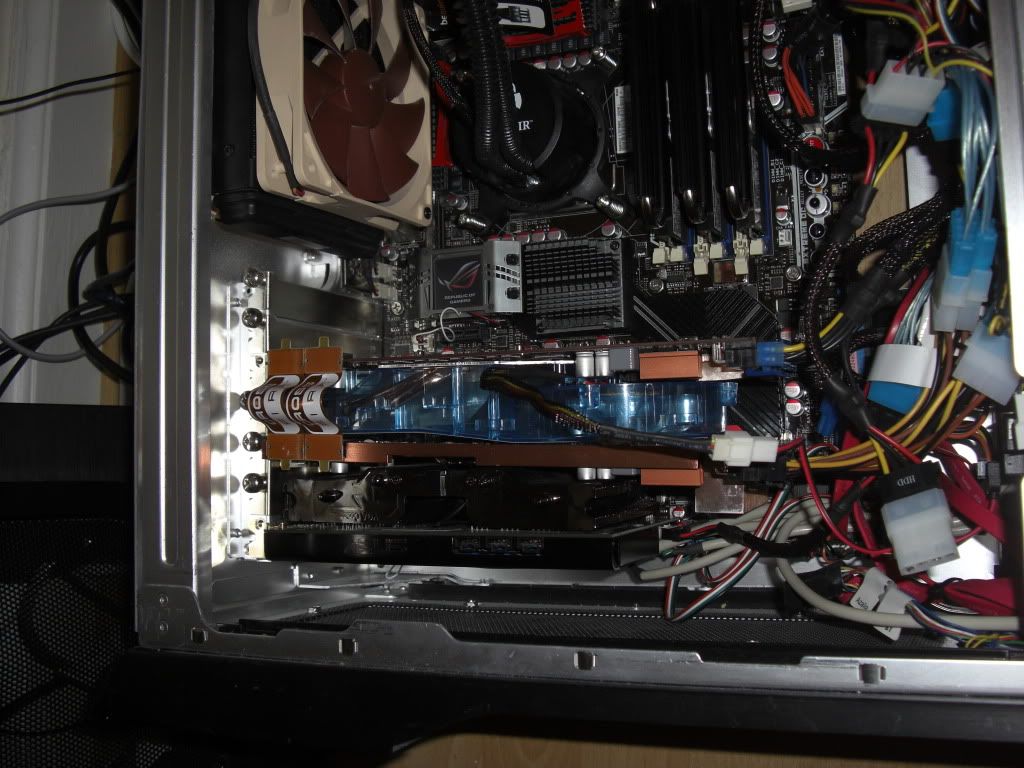Im running a rig with the specs in my sig. It seems that when I have both cards in temps just sky rocket.
With just 1 card in the idle temp (gpu) is roughly 49 degrees and with both in idle jumps to 80. Under load with both cards the temps are just insane and can quickly climb to 110 degrees before sending the system to crash world.
Here's a pic of the rig:

Ignore the cable mess, this was just a quick photo whilst I was trying to sort a couple things out. In general it's neat and shouldn't cause any issues.
The gfx cards in question are two of these:
As you can see with this motherboard it's a super tight fit and there is hardly any space between the two cards.
I have modified an Akasa Vortexx Neo to fit into the top one, but it didn't really change the temps by much. Also I believe this board is not of reference design which did make it a pain to change the cooling.
Any ideas? Oh I also have a side fan door and there are 2 12cm fans blowing onto both gfx cards.
Thanks all!
With just 1 card in the idle temp (gpu) is roughly 49 degrees and with both in idle jumps to 80. Under load with both cards the temps are just insane and can quickly climb to 110 degrees before sending the system to crash world.
Here's a pic of the rig:

Ignore the cable mess, this was just a quick photo whilst I was trying to sort a couple things out. In general it's neat and shouldn't cause any issues.
The gfx cards in question are two of these:
As you can see with this motherboard it's a super tight fit and there is hardly any space between the two cards.
I have modified an Akasa Vortexx Neo to fit into the top one, but it didn't really change the temps by much. Also I believe this board is not of reference design which did make it a pain to change the cooling.
Any ideas? Oh I also have a side fan door and there are 2 12cm fans blowing onto both gfx cards.
Thanks all!
Last edited: