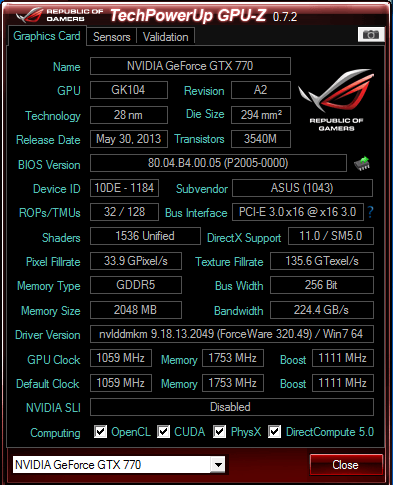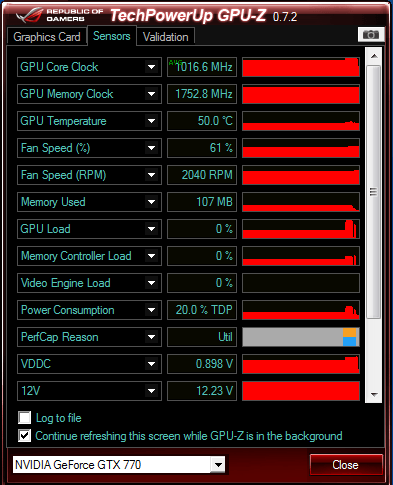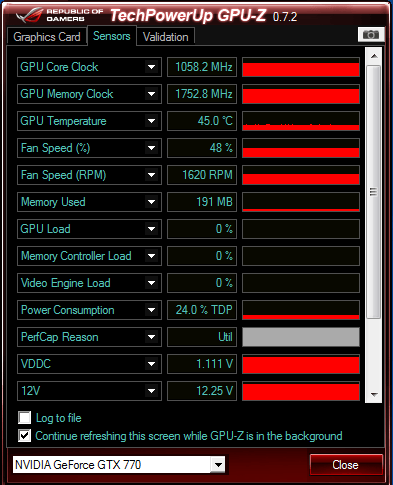Hi,
I built my new computer over the weekend (i5 4670k, Asus DCUII GTX 770, Seasonic Platinum 860w, Asus Maximus VI Hero, Corsair Vengeance Pro 2133 8GB, all in a Corsair 600T), it's my first ever full PC build and the build itself went quite well.
I have configured my RAM to run at it's rated speeds / timings in the BIOS using XMP, I have updated / installed all drivers and downloaded / installed all windows updates available to me (Windows 7 Pro 64 bit). Other than that I have both my GPU and CPU running at their stock values. I am also running the most recent Nvidia drivers (think it's 320. something).
I decided to download The Witcher 2 (a game I've been wanting to play for since its release) and expected to be able to play with all (most) of the bells and whistles on at 1080p and sustain 60FPS.
Using GeForce experience it stated that the optimal settings (and you would think, settings I could sustain high FPS with) were identical to the settings used in a test done by bit-tech when they were testing performance for the Titan.
On their test, they showed the GTX 680 perform with an average FPS of 81, with a minimum of 61, and the 7970Ghz ED perform with an average FPS of 84, with a minimum of 63.
You can see the full test at this website: http://www.bit-tech.net/hardware/2013/02/21/nvidia-geforce-gtx-titan-6gb-review/6
I believe my 770 should perform roughly around (if not slightly better) than both of these cards so you would expect that I would be achieving a similar FPS score, right?
I used similar settings and launched the tutorial to begin my game (the tutorial was a fairly closed in area with little going on). I was averaging around 30 FPS with dips to 10-15 during dialogue sequences. Surely something is not working correctly here?
Help please!
I built my new computer over the weekend (i5 4670k, Asus DCUII GTX 770, Seasonic Platinum 860w, Asus Maximus VI Hero, Corsair Vengeance Pro 2133 8GB, all in a Corsair 600T), it's my first ever full PC build and the build itself went quite well.
I have configured my RAM to run at it's rated speeds / timings in the BIOS using XMP, I have updated / installed all drivers and downloaded / installed all windows updates available to me (Windows 7 Pro 64 bit). Other than that I have both my GPU and CPU running at their stock values. I am also running the most recent Nvidia drivers (think it's 320. something).
I decided to download The Witcher 2 (a game I've been wanting to play for since its release) and expected to be able to play with all (most) of the bells and whistles on at 1080p and sustain 60FPS.
Using GeForce experience it stated that the optimal settings (and you would think, settings I could sustain high FPS with) were identical to the settings used in a test done by bit-tech when they were testing performance for the Titan.
On their test, they showed the GTX 680 perform with an average FPS of 81, with a minimum of 61, and the 7970Ghz ED perform with an average FPS of 84, with a minimum of 63.
You can see the full test at this website: http://www.bit-tech.net/hardware/2013/02/21/nvidia-geforce-gtx-titan-6gb-review/6
I believe my 770 should perform roughly around (if not slightly better) than both of these cards so you would expect that I would be achieving a similar FPS score, right?
I used similar settings and launched the tutorial to begin my game (the tutorial was a fairly closed in area with little going on). I was averaging around 30 FPS with dips to 10-15 during dialogue sequences. Surely something is not working correctly here?
Help please!