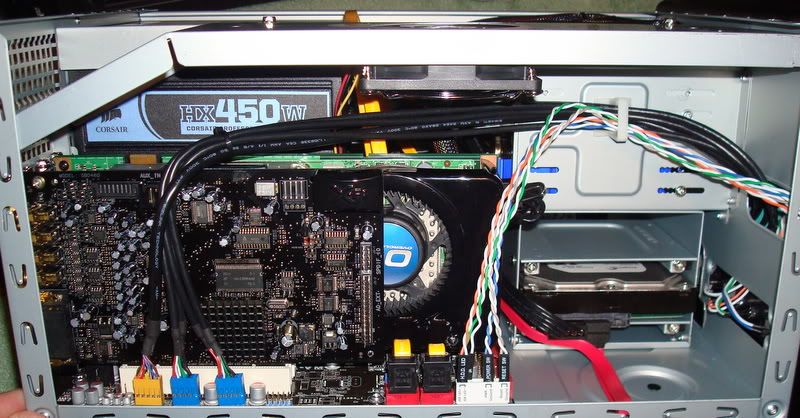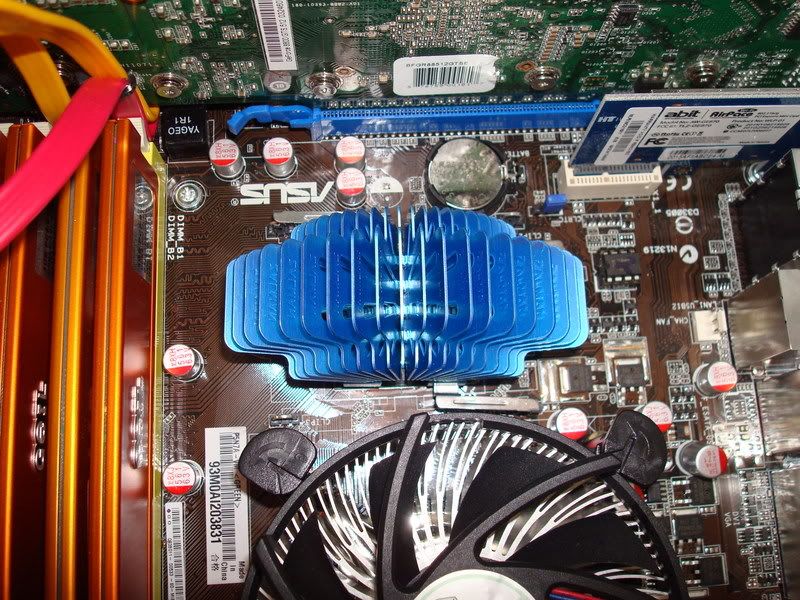Been out of the loop for several months, I last looked into them in September. I want to squash my desktop into a Micro ATX case of some sort, as a minimum I would need space for:
1x Intel Core 2 Duo E6600
2x 3.5" SATA Hard Disks
1x X-Fi sound Card (PCI)
1x BFG 8800 GTS (PCI-E, dual slot)
Optionally:
Full sized ATX PSU
1x SATA DVD-RW (Slimline or full size 5.25")
1x 3.5" Internal Card Reader
I'm aware these requirements quickly rule out a large number of SFF cases, are there any that offer these features?
1x Intel Core 2 Duo E6600
2x 3.5" SATA Hard Disks
1x X-Fi sound Card (PCI)
1x BFG 8800 GTS (PCI-E, dual slot)
Optionally:
Full sized ATX PSU
1x SATA DVD-RW (Slimline or full size 5.25")
1x 3.5" Internal Card Reader
I'm aware these requirements quickly rule out a large number of SFF cases, are there any that offer these features?