Associate
- Joined
- 20 Aug 2007
- Posts
- 1,333
- Location
- Solihull
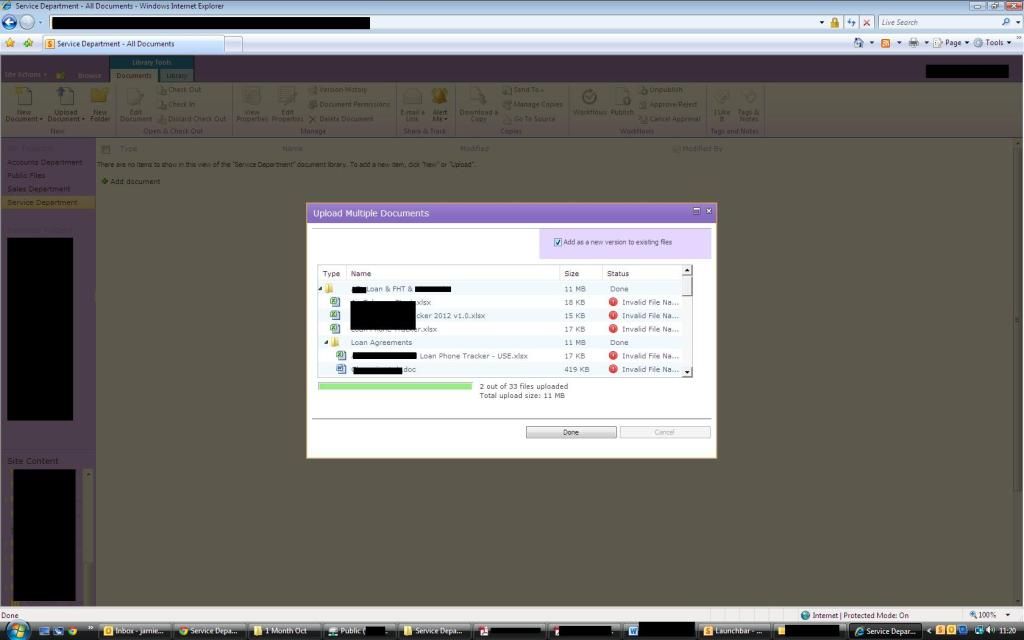
Hi guys, anyone know why I get this issue? It's very annoying cause I need to get these files uploaded!

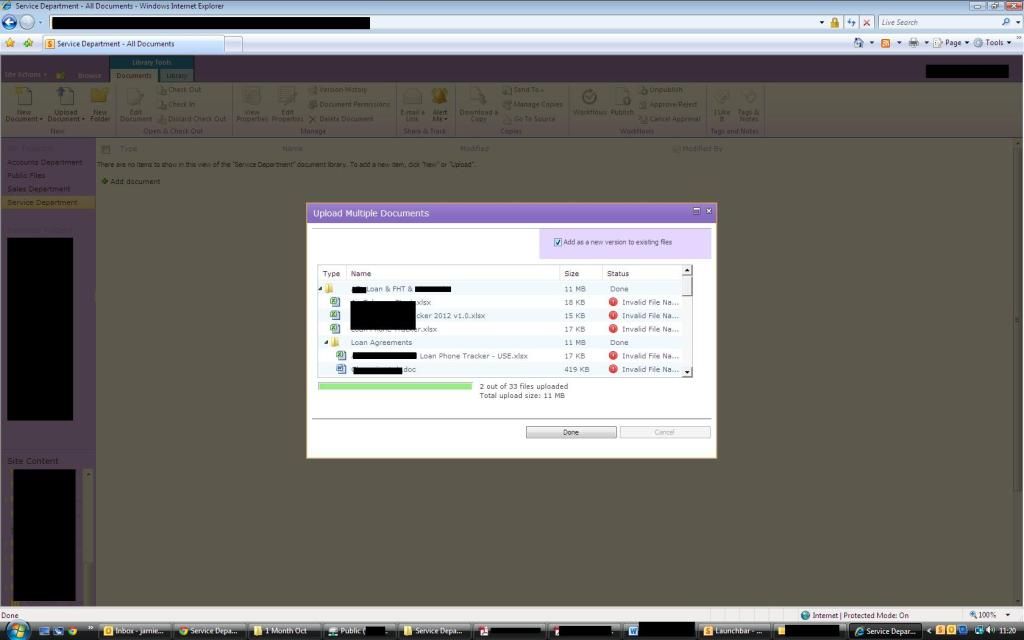

 had no other way around it XD there were a LOT of ampersands! :c
had no other way around it XD there were a LOT of ampersands! :c I managed to get sharepoint open in explorer view and creating favourite links, so I can just open it from my desktop as a network folder, lets me upload using my full 8mb/s upstream speed
I managed to get sharepoint open in explorer view and creating favourite links, so I can just open it from my desktop as a network folder, lets me upload using my full 8mb/s upstream speed 

