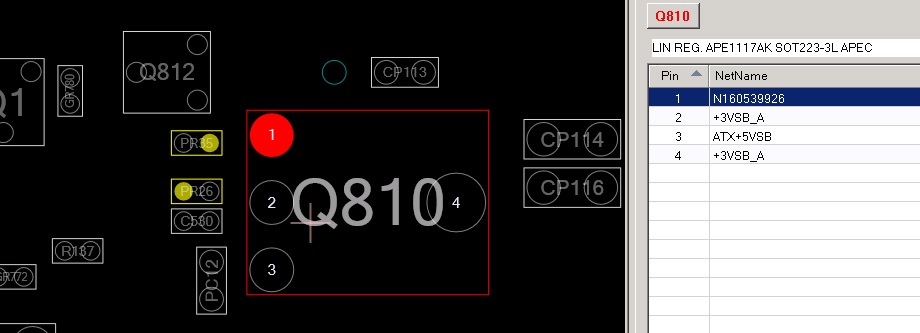hey there, i was after some help, if anyone can offer.
im trying to get a z77e-itx motherboard working, that has no power.
im pretty sure it has a short, because as soon as you flick the psu on, a mosfet on the board, not far from the 24 pin connector, gets red hot, straight away.
i dont want to leave the psu switched on, for anymore than a few seconds, as it might kill the mosfet ?
what do you guys recommend doing ?
could that mosfet be causing the problems ?
should i remove it, and try connecting the psu again ?
also, there is a few smd capacitors, or resistors, that have been somehow knocked off the rear of the board, by the previous owner, and i need to get my hands on a schematic diagram, to figure out what components need to go in those places.
anywhere i can find that schematic file ? ive scanned google for a couple hours, but no joy, not sure where to look for such things.
any help, much appreciated.
im trying to get a z77e-itx motherboard working, that has no power.
im pretty sure it has a short, because as soon as you flick the psu on, a mosfet on the board, not far from the 24 pin connector, gets red hot, straight away.
i dont want to leave the psu switched on, for anymore than a few seconds, as it might kill the mosfet ?
what do you guys recommend doing ?
could that mosfet be causing the problems ?
should i remove it, and try connecting the psu again ?
also, there is a few smd capacitors, or resistors, that have been somehow knocked off the rear of the board, by the previous owner, and i need to get my hands on a schematic diagram, to figure out what components need to go in those places.
anywhere i can find that schematic file ? ive scanned google for a couple hours, but no joy, not sure where to look for such things.
any help, much appreciated.


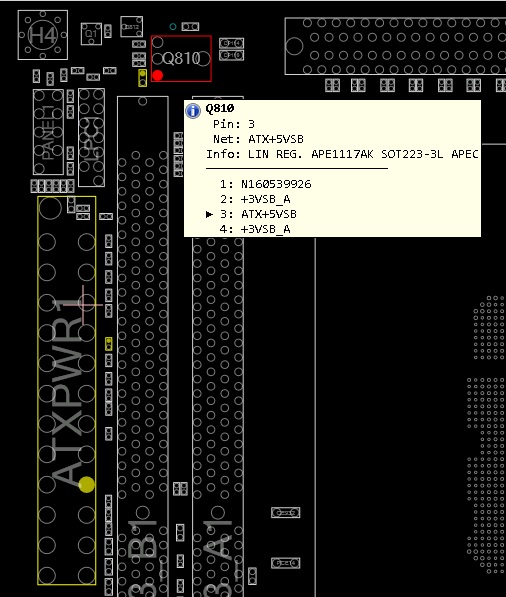
 My bad I just assumed the op had already identified it as a mosfet
My bad I just assumed the op had already identified it as a mosfet 
 chips that get super hot like that always tend to fuse themselves to something.
chips that get super hot like that always tend to fuse themselves to something.