You are using an out of date browser. It may not display this or other websites correctly.
You should upgrade or use an alternative browser.
You should upgrade or use an alternative browser.
Should I choose Linux
- Thread starter heezay
- Start date
More options
View all postsIve noticed that a lot of people from everywhere always talking about how amazing linux is due to not having to take all the extra junk hence everything runs quick specifically for your own system. But at the same time, programming seems to be the requirement for linux. Ubuntu, is it as good as linux? Whats the benefits over win7 if any?
Ubuntu is Linux. Linux is kernel, or base - as NT is the kernel of Windows. Ubuntu is a distribution, taking the kernel and adding everything required to make a fully functional desktop OS.
I've never had to any programming in all my time using Linux. I actually found it a lot easier than Windows considering it actually works
Oh right my bad, I didnt know it was the same thing, so you saying that its easier? What about installing cards, drivers, programs etc is that also the same?
Your going to get 95% of people come in here and shout ubuntu, ubuntu, ubuntu. I'm not going to say anything as I think it's wrong.
What I will say is YOU AND ONLY YOU can decide what distribution to run. As your the one who has to use it, I really think you should try as many linux distro's you feel like. As you are clearly a beginner and have stated you want nothing more than for "it just works" I strongly recommend downloading the following distro's, and in same cases variants of distro's and make your own mind up:
http://www.ubuntu.com/desktop/get-ubuntu/download
http://fedoraproject.org/
http://linuxmint.com/
http://www.opensuse.org/en/
http://www.pclinuxos.com/
http://www2.mandriva.com/pl/
Now this is where things get interesting:
Lets take the OpenSuSe distro, it is a linux OS but you get things called Desktop Environment's and they can look like:
This one is OpenSuSe with the Gnome desktop:
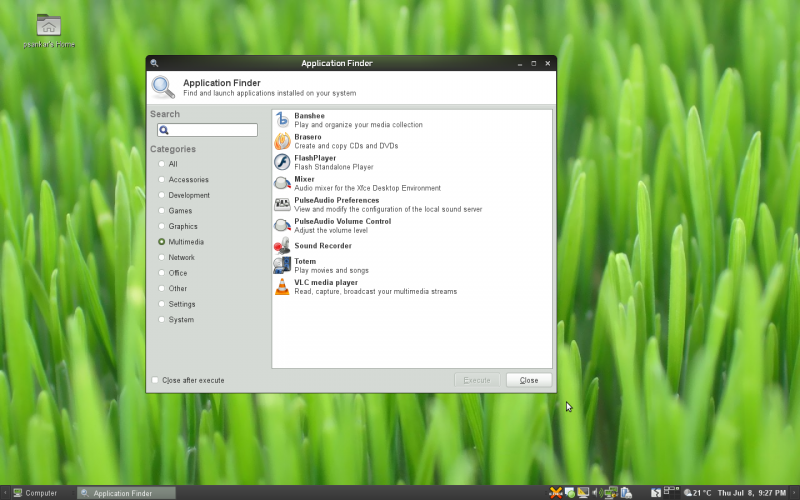
This one is also OpenSuSe but with the KDE desktop:
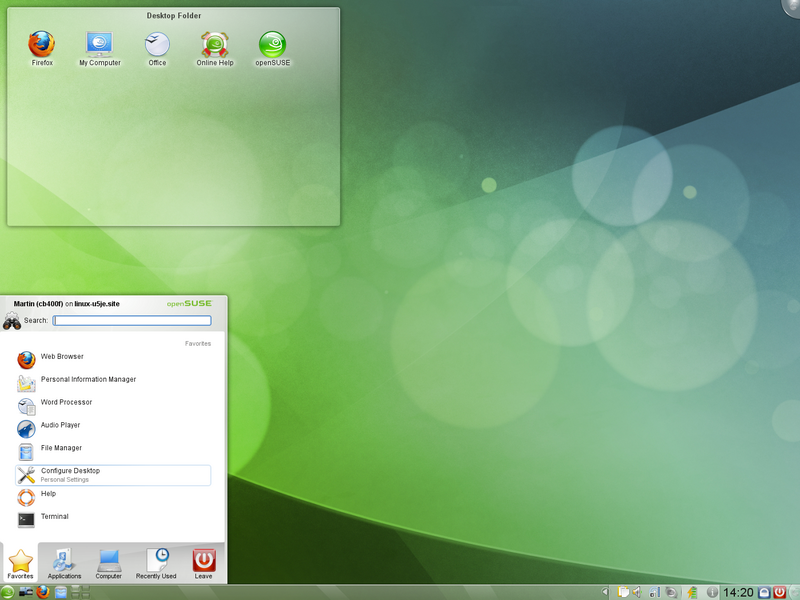
There are a lot more desktop environments but I would look at them two for now.
Do you think it is going to be a headache installing my card, programs, drivers? Like Flash, do I have to do my own coding to get it to install or is it the same as installing on WIN7. ONly reason why I ask, I did try once a year or 2 ago and due to the amount of binaries or something that I had to constantly figure out to do something drove me up the wall till I reverted back to windows. What about SSD drivers, or wireless cards, printers etc. All the same as installing on WIN7?
Also regarding the link above like
http://www.turboprint.info/
Are all fully functional packages cost a premium? As in this case might be wiser for me to more research prior to purchasing to prevent from ending up with something that doesnt work for me
http://www.turboprint.info/
Are all fully functional packages cost a premium? As in this case might be wiser for me to more research prior to purchasing to prevent from ending up with something that doesnt work for me
What am looking for is something slick, that runs quick, quick boot, quick app load, smooth. Basically quick.
N.B.
Id love to try a dual boot of this actually, but my problem is I dont know how to get rid of it after am done and still keep the original OS intact and not get the message at boot to dissappear and behaive as a normal single OS would. If I knew how then that way I coulda tried and tested several different ones and see if any tickles my fancy
N.B.
Id love to try a dual boot of this actually, but my problem is I dont know how to get rid of it after am done and still keep the original OS intact and not get the message at boot to dissappear and behaive as a normal single OS would. If I knew how then that way I coulda tried and tested several different ones and see if any tickles my fancy
I suppose the othe problem I would have is that my comp is connected to a HDTV which unfortunately doesnt detect boot signal but auto detects from the win logo which means am gna struggle seeing the dual boot selection. Might have to use an old monitor for this trial period. Before I take the jump and go through all this can someone briefly explain the benefit of Linux over WIN7. Real world benefits I will see and what am I to expect?
I agree which I am going to give it a try right now with the Live CD, as with everything in life, you never know what you are missing out until youve tried it. Ive seen some fancy things done on linux which Id love to have, but at the same time dont want it at the expense of an overall headache of getting other things to work. Main aim being something that is refined and a quick OS.
Trying it now so lets see what we find.
Cheers guys
Trying it now so lets see what we find.
Cheers guys
Ok now its been an hour and a half later and still no luck with even seeing what it looks like
USB not even working, this program doesnt even recognise any devices nor does it have a write option, only thing it has is a "Select" on top box and "Copy" in the bottom box. Bottom box doesnt allow to select anything and the program looks nothing like the PNG they got on website???
SUSE Studio ImageWriter for Microsoft Windows
Lol I thought it was going to be a simple matter of loading a cd and off we go with a preview.
USB not even working, this program doesnt even recognise any devices nor does it have a write option, only thing it has is a "Select" on top box and "Copy" in the bottom box. Bottom box doesnt allow to select anything and the program looks nothing like the PNG they got on website???
SUSE Studio ImageWriter for Microsoft Windows
Lol I thought it was going to be a simple matter of loading a cd and off we go with a preview.
Thanks for the help guys but after almost 2 hours of endless trying to get the LIVE CD to work have decided against changing. On last attempt it did seem to appear to load the task bar and then straight onto the black screen again, after that it just kept on appearing with the following meesages with 3 different CD burns.
http://img200.imageshack.us/img200/962/image005sb.jpg
http://img200.imageshack.us/img200/962/image005sb.jpg
I take it that you have selected your Optical drive as your first boot device in Bios?
I always burn the iso to disc at the slowest speed ( in my case X2) it avoids errors.
Don't give up. If possible send a message to my trust ( click the trust button in the bottom right of this message box) and I will send you a copy of Ubuntu 10.4 Desktop that I used only yesterday. It's a Live CD so you can try or install
How does this trust thing work? As its coming up with the need of me filling in stuff.

