Associate
- Joined
- 8 Jul 2010
- Posts
- 865
- Location
- Staffordshire
For the past month and a half I've had issues with my home network. The problems started around the time that I got my new router, an Asus n66u, so naturally I thought it was the cause. So, seen as though the most common issue was with the stability and speed of the wireless signal, I did a bit of research and found that the Asus firmware version I was using had stability issues. So I updated to the latest version but I was still getting connection problems. Although, they seemed to be a little less regular. Then my modem kicked the bucket and after getting it replaced, the problems seemed to be gone... but that didn't last. A few days of connectivity and now I'm back to this-

All in all the result is pretty typical apart from the ping which is usually above the 1000ms mark. I've tried numerous different servers. I've tried connecting using different Ethernet cables (that have never shown any signs of being faulty) and I've tried connecting wirelessly but nothing makes a difference. Only after I've power cycled both the modem and router can I get full speed and at the moment it'll last for a few minutes. But, other times it'll last for a day or two, and then the issue rears it's ugly head again.
I've tried to eliminate all the possible causes (firmware, cables, three different computers, the modem and my ISP) but I've been unable to fix the problem. So I'm considering RMA. Before I do though, I'd like to know whether there's anything else I can do?... I'm also worried due to the the intermittent nature of the fault, it might still pass an RMA inspection.
[NOTE] I'm switching ISP in a couple of weeks time. Would it be wise to wait until I've switched so I can categorically rule out my current ISP and their equipment?

All in all the result is pretty typical apart from the ping which is usually above the 1000ms mark. I've tried numerous different servers. I've tried connecting using different Ethernet cables (that have never shown any signs of being faulty) and I've tried connecting wirelessly but nothing makes a difference. Only after I've power cycled both the modem and router can I get full speed and at the moment it'll last for a few minutes. But, other times it'll last for a day or two, and then the issue rears it's ugly head again.
I've tried to eliminate all the possible causes (firmware, cables, three different computers, the modem and my ISP) but I've been unable to fix the problem. So I'm considering RMA. Before I do though, I'd like to know whether there's anything else I can do?... I'm also worried due to the the intermittent nature of the fault, it might still pass an RMA inspection.
[NOTE] I'm switching ISP in a couple of weeks time. Would it be wise to wait until I've switched so I can categorically rule out my current ISP and their equipment?