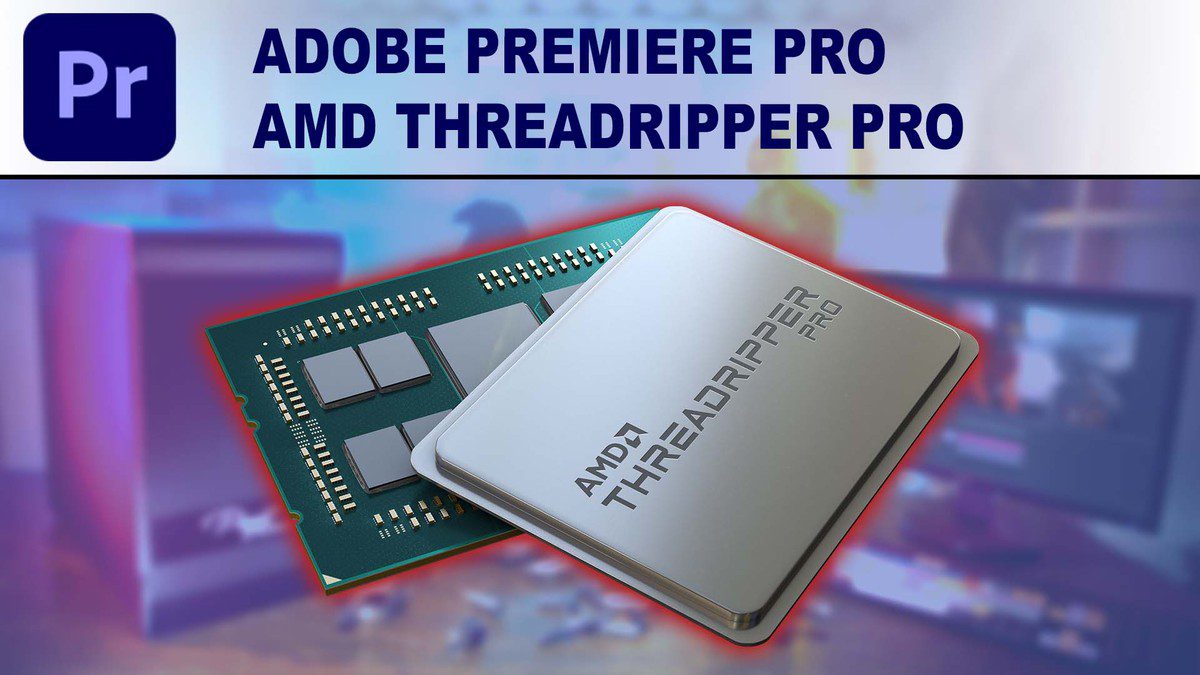I would be interested to hear from any other felloe TR users if they have gone form a 3960 to a 3970 and if they found any major performance differences.
Most of the heavy lifting i do is in Premier Pro / Handbrake from a hobby perspective. Mainly work in 4K
I know the TR39XX series is getting a bit long in the tooth but it would be a major cost to upgrade to the later TR series and I don't think I could justify the cost.
Most of the heavy lifting i do is in Premier Pro / Handbrake from a hobby perspective. Mainly work in 4K
I know the TR39XX series is getting a bit long in the tooth but it would be a major cost to upgrade to the later TR series and I don't think I could justify the cost.