Permabanned
- Joined
- 9 Aug 2008
- Posts
- 35,711
Then can you explain why the update system downloaded that driver update?
You selected it? or M$ pushed it out wrong?
Then can you explain why the update system downloaded that driver update?
You selected it? or M$ pushed it out wrong?
They haven't on mine, thank you. But I've linked the thread to the SATA one which seems to be affecting many systems, and said thread handily also provides a link to the article on your site, KB2823324
Oh, and I wouldn't be quite as patronising if you stopped calling me gay. I'm Gav. As in Gavin. Thank you.

Ah, I use the OcUK Stylish theme for the forum, which is presumably why I don't get the underlined user names.It oddly enough reads as this is gay due to the underlining.
I didn't realise it was gav until you corrected the chap.
didn't think There interested in XP
Was this NVidia driver in the other section?
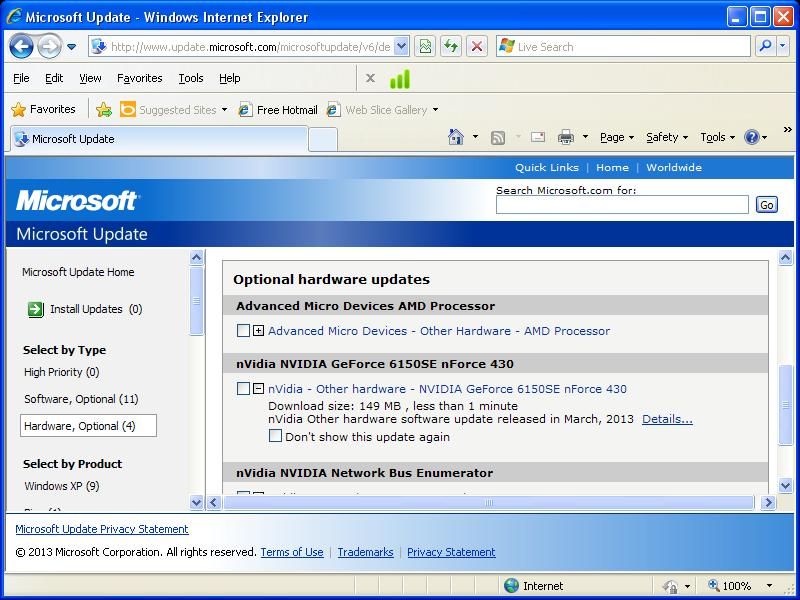
I'm shocked you're getting anything other than security updates this long into extended support.

