You are using an out of date browser. It may not display this or other websites correctly.
You should upgrade or use an alternative browser.
You should upgrade or use an alternative browser.
sig test
- Thread starter GSDog
- Start date
More options
Thread starter's posts
Gigabyte product page - http://www.gigabyte.com/products/product-page.aspx?pid=5083#ov
Today I will look at the Gigabyte GTX750ti Black Edition graphics card. this card is based on the Nvidia GM107 Maxwell core, this new core offers an increased performance per watt of 2X over the previous Kepler architecture.
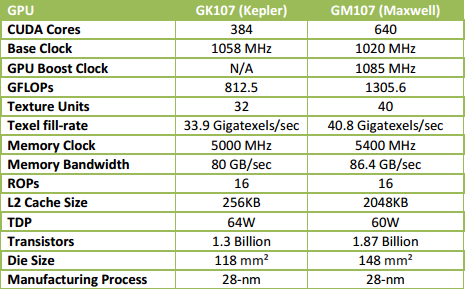
As you can see you get more Cuda cores, more GFLOP/s and a lower TDP.
Gigabyte have taken the GM107 and increased the base and boost clocks from 1020/1085MHz to 1163/1242MHz which is a very healthy factory overclock, this card being from the Black Edition range also has a 168hr server level stress test done to it from the factory and a certificate is included to confirm this.
Packaging and Accessories.
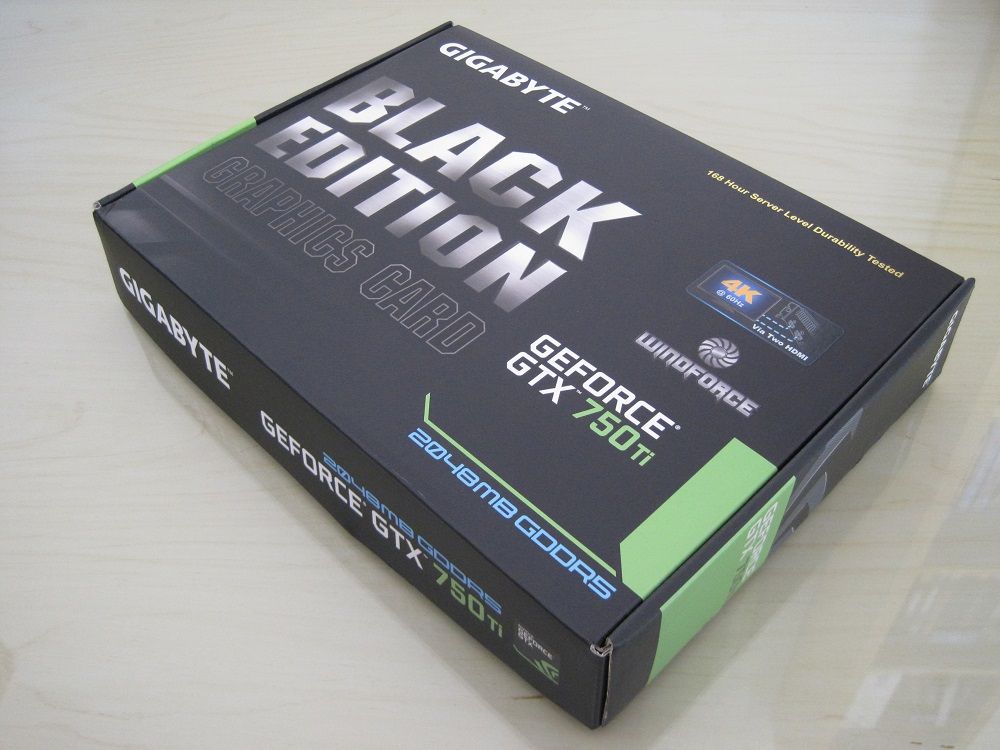

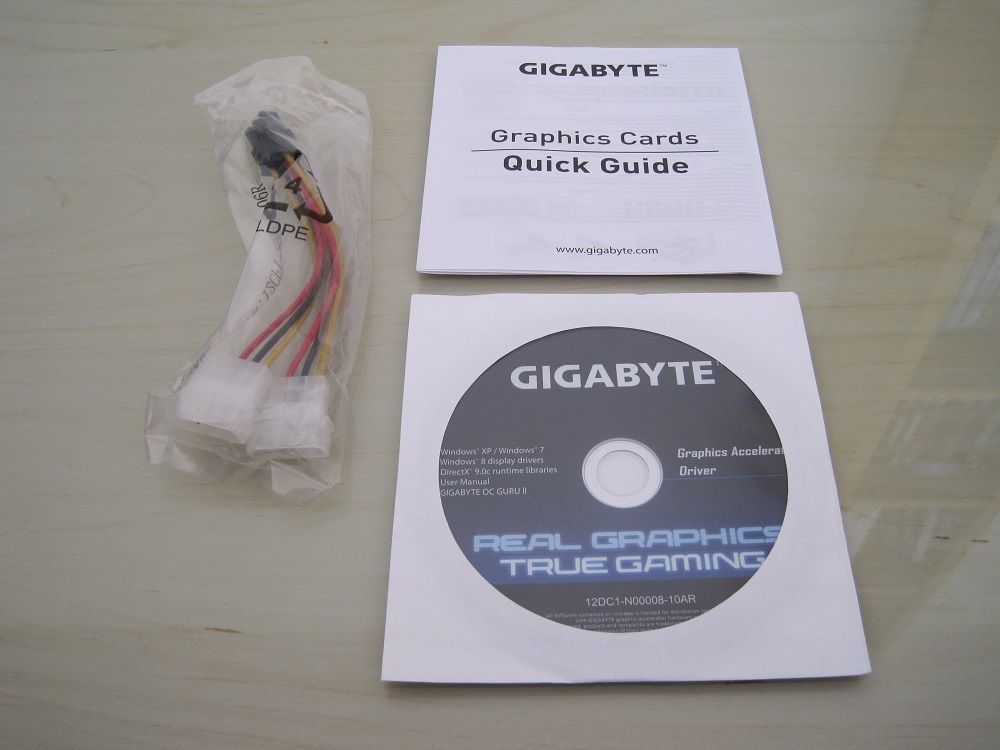
Manual, driver disk and 6pin-Molex power adapter are included.
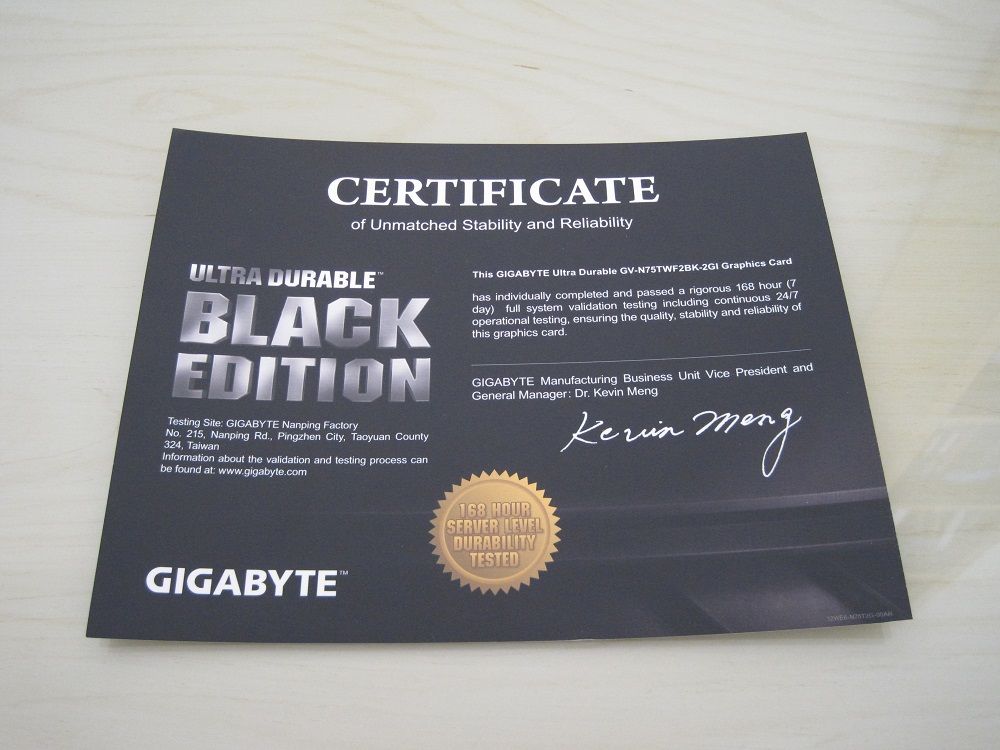
The certification of being a Black Edition.
The card.


That is a handsome looking card and looks great in its black theme.
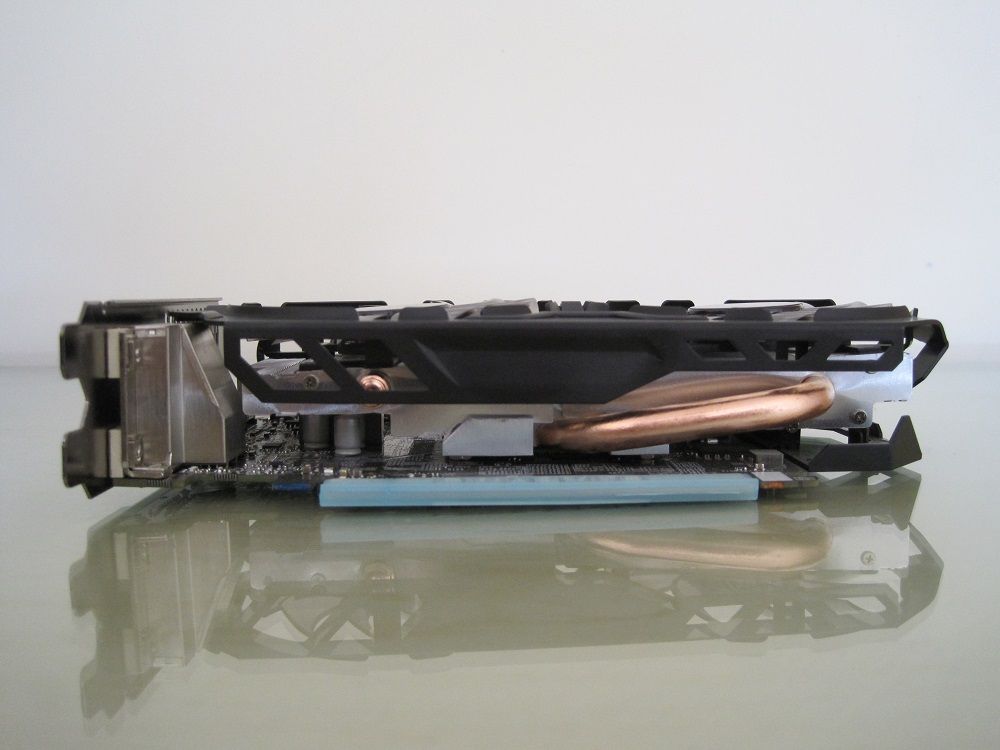
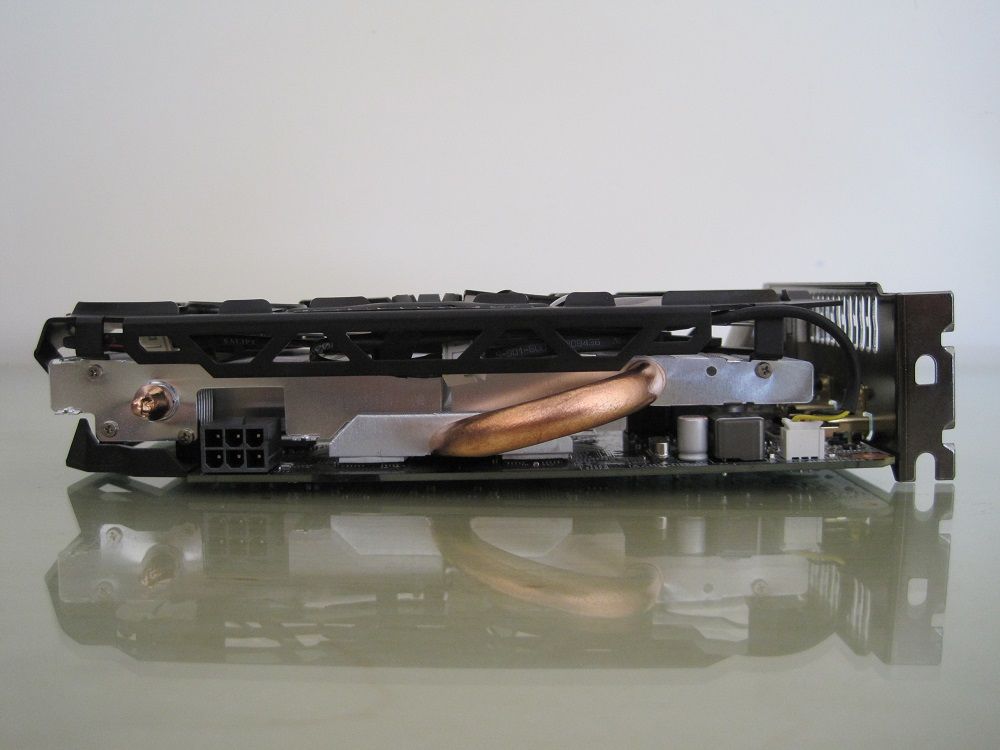
A single 8mm heatpipe snakes through the heatsink from one side to the other and a single 6pin power connector is all this needs.

The WindForce 2X cooler features two 80mm fans which as I will show later are virtually in audible during use.
The whole card measure's in at just 204mm long so should fit in the smallest of cases that allow for a dual slot PU to be fitted.

DVI-D+DVI-I and two gold plated HDMI.
This card supports 4 displays and also 4K resolution@60Hz via the use of the two HDMI in dual mode which some 4K screens have.

The rear of the card is barren and the PCB is a brown/black colour.
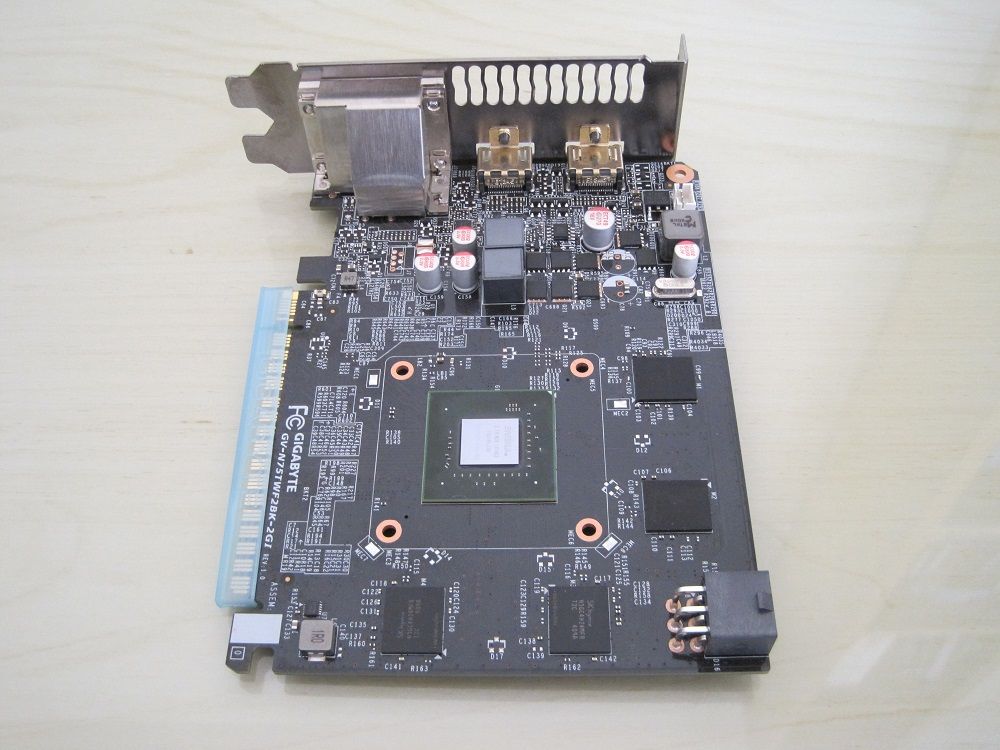
Taking the cooler of which is held on by just four screws we can see the business side of the PCB. the card uses 2+1 for the core and RAM.
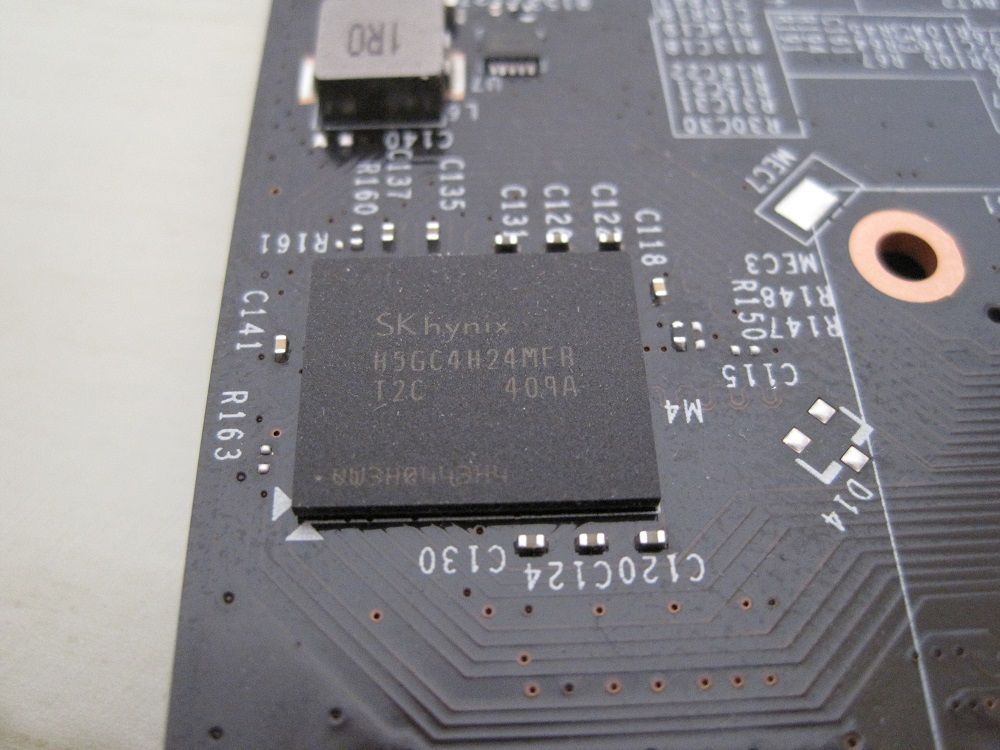
The RAM is SKHynix H5GC4H24MFR-T2C which this card features 2GB of.

This is the GK107 Maxwell core which you can find more about here.

The bottom of the cooler has a direct contact heatpipe and two thermal pads for two of the RAM modules, the other two are cooled by air flow coming down from the rear fan.
Overclocking.
Included on the installation disk is OC Guru II
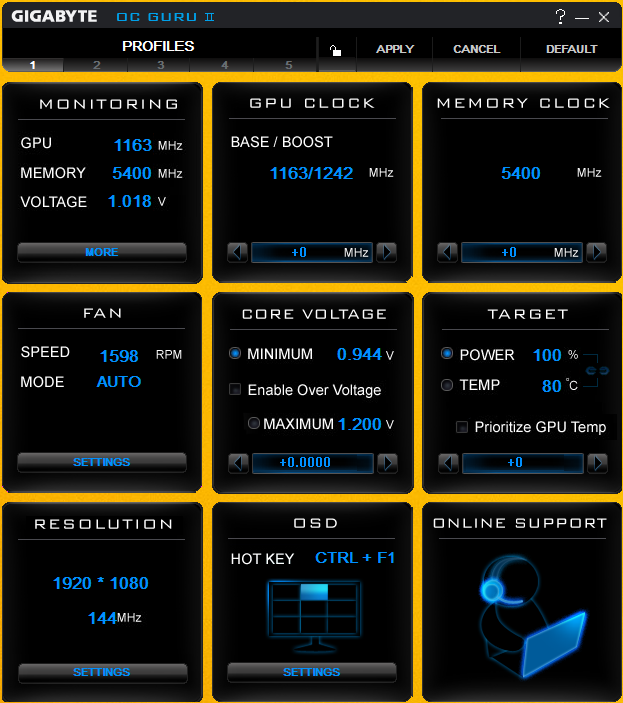
Which I am surprised to see has voltage adjustment option available.
The card already comes with a good overclock from the factory but I actually noticed it would often peak even higher during testing than the 1242MHz boost Gigabyte claim, I often saw 1306Mhz on the core during testing due to the way Nvidia Boost is based on temp and power which this card has plenty of in reserve.
But of course I knew there was more in reserve so I spent a little time extracting a bit more speed from it. Using Afterburner instead I finally found a setting that would pass all the tests I put it through (certain tests could be even higher but then others would crash or freeze).
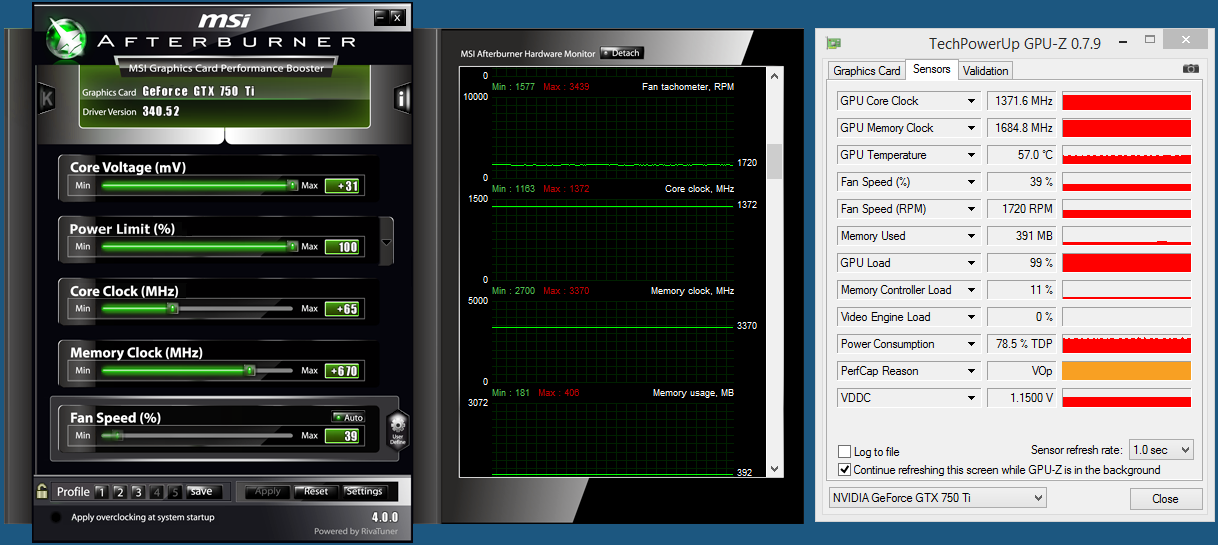
So that is 1372MHz on the core and 6740MHz on the RAM, again this was stable with no artifacts or anomalies seen during testing.
Temperatures and noise.
Below is a short video showing me moving the fan control slider in Afterburner and recording the fan noise,
In auto mode which is all that is needed even when overclocked the card remains silent it never seems to ramp up the fan rpm and I am also happy to report there is no coil whine.
The ambient temperature of the room is pretty steady at 21.9/22C
Test setup.
i7 [email protected]
Gigabyte X79-UP4
Kingston HyperX 2133MHz 4x4GB
Kingston HyperX 240GB SSD in RAID0
Windows 8.1
Catalyst 14.3
Gigabyte R9 280X OC, stock speed
Sapphire R9 290X Tri-X, stock speed and overclocked 1180/6000.
Sapphire R9 270X Toxic OC, stock speed and overclocked to 1200/6500.
I used the latest drivers available at the time from Nvidia which are 340.52 and no adjustments were made to the Nvidia control panel.
Synthetic benchmarks.
Programs used,
Game tests.
Games used,
Conclusion.
Pros.
•
•
•
•
Cons.
•
•
•

