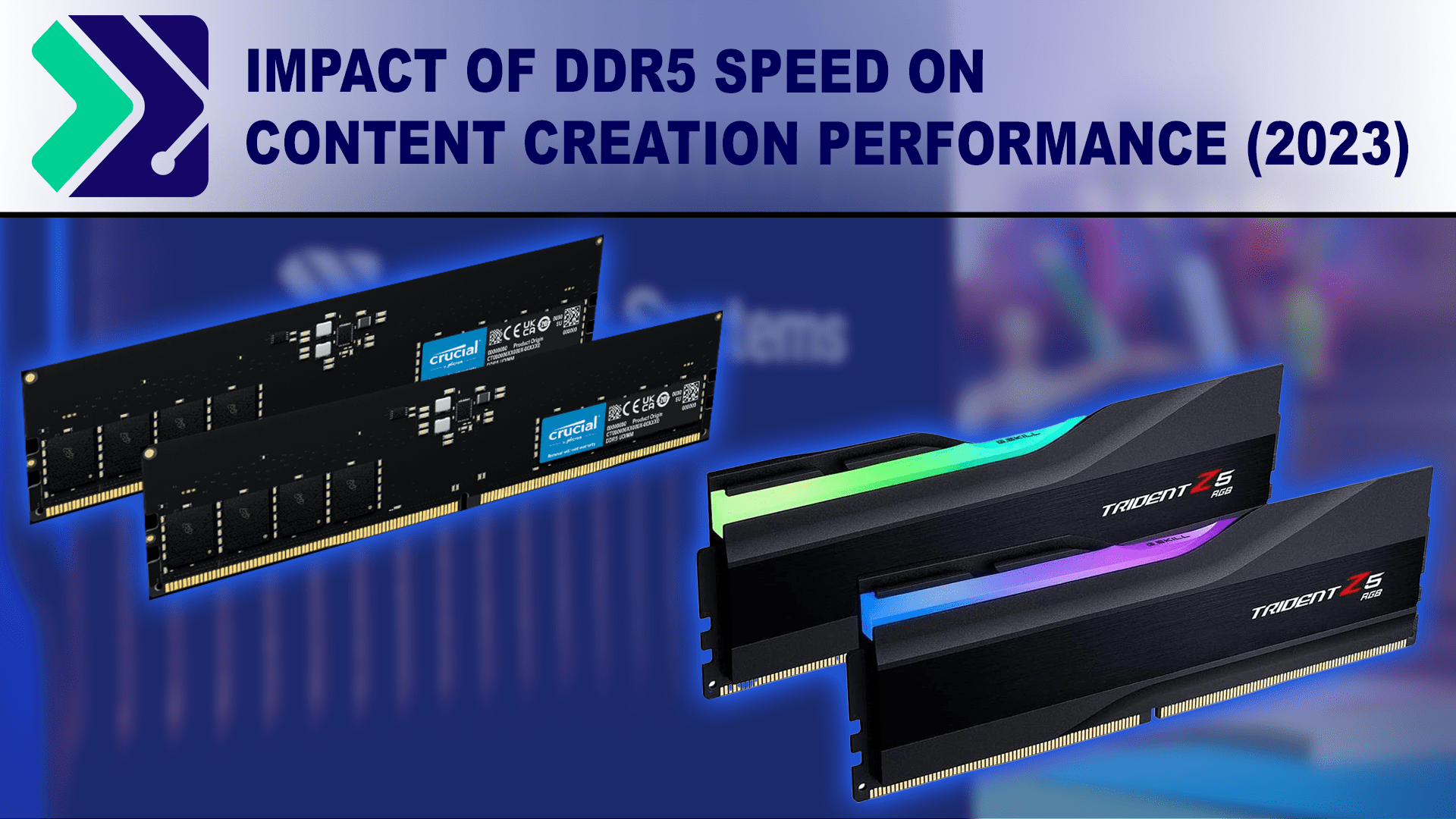The AMD Ryzen 9 7900X says it will only support 5200 memory max. But it also says it has EXPO features on it to overclock the ram.
So assuming my mainboard says it will run faster memory will putting this kind of 6000 memory in actually be worth while or should I just stick to 5200 memory?
The AMD site says Max memory speed
2x1r 5200
2x2r 5200
4x1r 3600
4x2r 3600
Which suggests it can use ram at 5200 if you use all the memory slots on the mainboard?
So assuming my mainboard says it will run faster memory will putting this kind of 6000 memory in actually be worth while or should I just stick to 5200 memory?
The AMD site says Max memory speed
2x1r 5200
2x2r 5200
4x1r 3600
4x2r 3600
Which suggests it can use ram at 5200 if you use all the memory slots on the mainboard?
Last edited: