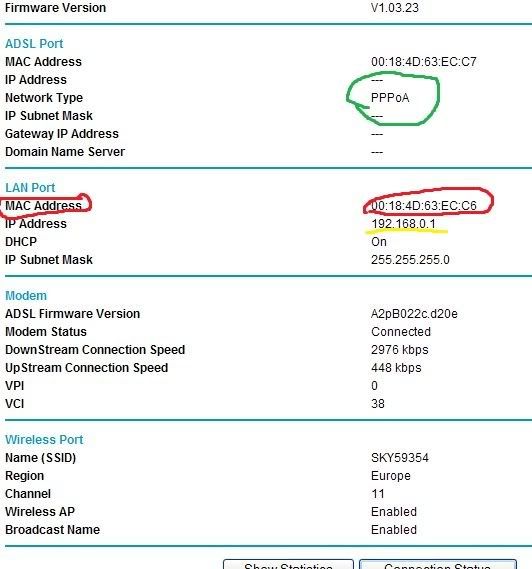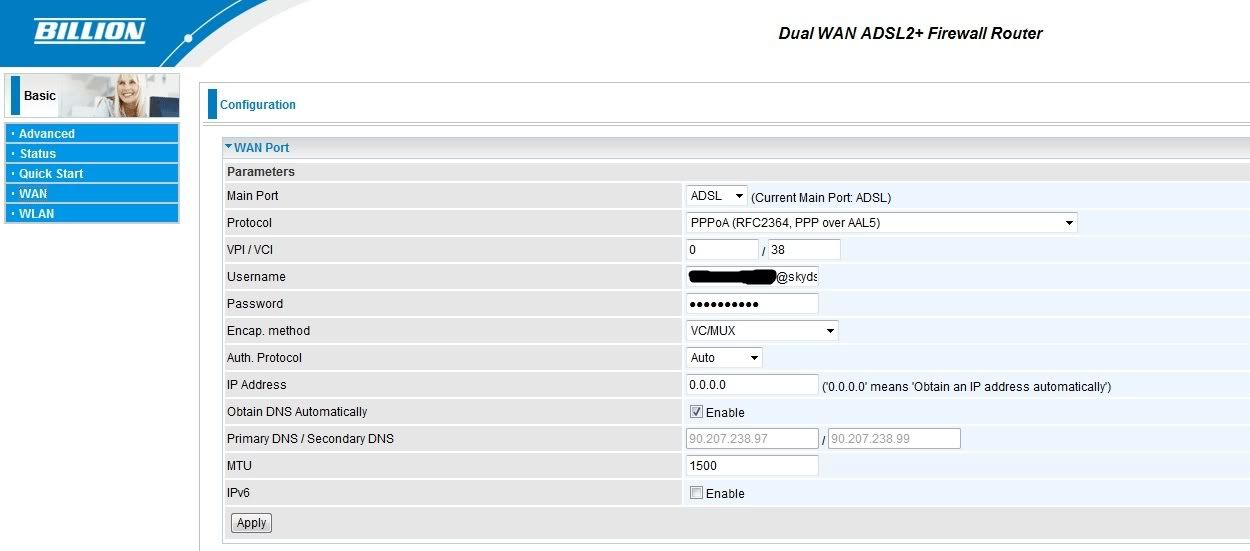Soldato
Hi folks
Have a 7800N to replace my Sky Netgear 834GT
On 5Mb Adsl
PPPOa
Have sky router username and password.
Billion will see the upload and download speed but won't connect
Tried VC/Mux and LLC
VC mux = authentication failed
LLC just keeps trying to connect in a loop.
Spent a week reading all the Sky user forums and trying various settings etc so I'm hoping someone on here has had the same problem, cracked it and can post some settings.
Cheers
Have a 7800N to replace my Sky Netgear 834GT
On 5Mb Adsl
PPPOa
Have sky router username and password.
Billion will see the upload and download speed but won't connect
Tried VC/Mux and LLC
VC mux = authentication failed
LLC just keeps trying to connect in a loop.
Spent a week reading all the Sky user forums and trying various settings etc so I'm hoping someone on here has had the same problem, cracked it and can post some settings.
Cheers