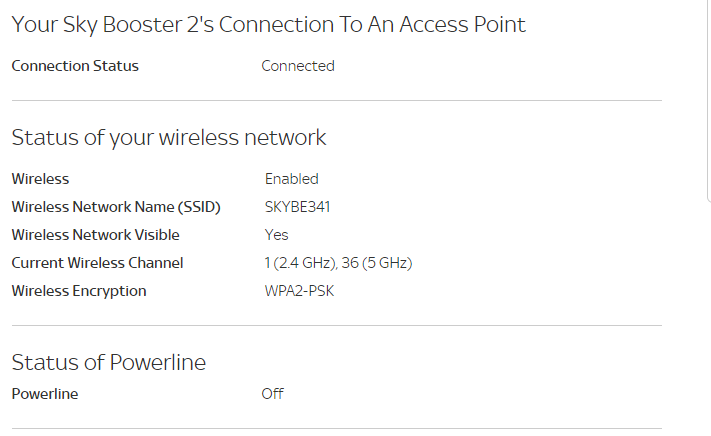Hi guys,
Has anyone had joy setting this up without a Sky router?
It has an Ethernet port so I plugged it straight into my router, I can log onto it but the Connection Status: Not Connected, presumably as you need to connect it to your WIFI. That's not a problem however what has been suggested doesn't work, plug my laptop straight into the booster and then go to skywirelessbooster.local to configure it and connect it to my WIFI, the page cannot be displayed.
Any ideas?
Has anyone had joy setting this up without a Sky router?
It has an Ethernet port so I plugged it straight into my router, I can log onto it but the Connection Status: Not Connected, presumably as you need to connect it to your WIFI. That's not a problem however what has been suggested doesn't work, plug my laptop straight into the booster and then go to skywirelessbooster.local to configure it and connect it to my WIFI, the page cannot be displayed.
Any ideas?