You are using an out of date browser. It may not display this or other websites correctly.
You should upgrade or use an alternative browser.
You should upgrade or use an alternative browser.
SLi performance terrible in BF3
- Thread starter holymonk
- Start date
More options
Thread starter's postsJust noticed your PSU, they do have a reputation following them, Search for "hiper explosive club"
Also a weak under power PSU can cause,
bad 3D performance
crashing games
spontaneous reset or imminent shutdown of the PC
freezing during gameplay
PSU overload can cause it to break down
Also a weak under power PSU can cause,
bad 3D performance
crashing games
spontaneous reset or imminent shutdown of the PC
freezing during gameplay
PSU overload can cause it to break down
Soldato
- Joined
- 10 Jun 2010
- Posts
- 5,158
- Location
- Scotland
GTX 460 with a Hiper PSU
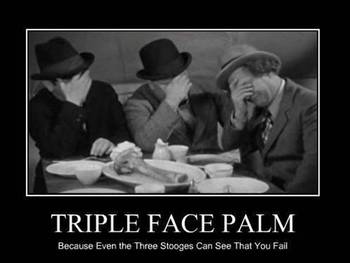
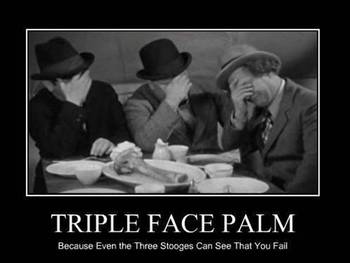
I get the Hiper explode somtimes, but would that lead to bad Sli performance?
The 5 effects I mentioned above are from Guru3D reviews when they test video cards power consumption, one of the effects is poor performance and BF3 does look like the sort of game to stress a system both CPU+GFX.
First of all, just to eliminate the possibility, how are your temps looking while you're playing the game?
Here are the power consumption figures for a GTX460 from a Guru3D review (the site that stulid mentioned).
http://www.guru3d.com/article/geforce-gtx-460-review/13
As you can see, on that site they recommend a 650-700W, so you're just below borderline here. Obviously this isn't hard set but take it as a guideline at least. I'm not going to immediately blame your PSU and say to buy a new one, particularly since your unit actually got a pretty favourable review on JonnyGuru:
http://www.jonnyguru.com/modules.php?name=NDReviews&op=Story&reid=102
However, performance issues in SLi are most often caused by driver, heat or power issues. It may be worth completely uninstalling your drivers fr your card and then installing the current drivers from fresh. If possible, I would swap out your PSU for a different (more powerful) unit to see if this makes any difference. It wouldn't want to assume your PSU outright but at this point in time, it has to be seen as a possible cause at least so if you can swap it out, you can eliminate or confirm that possibility. Work your way through this and the replies above and post back with more info. Good luck!
Here are the power consumption figures for a GTX460 from a Guru3D review (the site that stulid mentioned).
http://www.guru3d.com/article/geforce-gtx-460-review/13
As you can see, on that site they recommend a 650-700W, so you're just below borderline here. Obviously this isn't hard set but take it as a guideline at least. I'm not going to immediately blame your PSU and say to buy a new one, particularly since your unit actually got a pretty favourable review on JonnyGuru:
http://www.jonnyguru.com/modules.php?name=NDReviews&op=Story&reid=102
However, performance issues in SLi are most often caused by driver, heat or power issues. It may be worth completely uninstalling your drivers fr your card and then installing the current drivers from fresh. If possible, I would swap out your PSU for a different (more powerful) unit to see if this makes any difference. It wouldn't want to assume your PSU outright but at this point in time, it has to be seen as a possible cause at least so if you can swap it out, you can eliminate or confirm that possibility. Work your way through this and the replies above and post back with more info. Good luck!

