More Power!!!
So I decided to upgrade my PSU from a Corsair CX600 Builder Series to a shiny new Corsair RM750 Gold Series. Couple of reasons really;
Fan Controller
My noisy Airflow fans have been bugging me for a while now, on Idle they are still massively loud making my PC sound like a server, something had to give..
Anyways I read some reviews online and decided to go with the NZXT Sentry 2 which I quite like but also has its downsides..
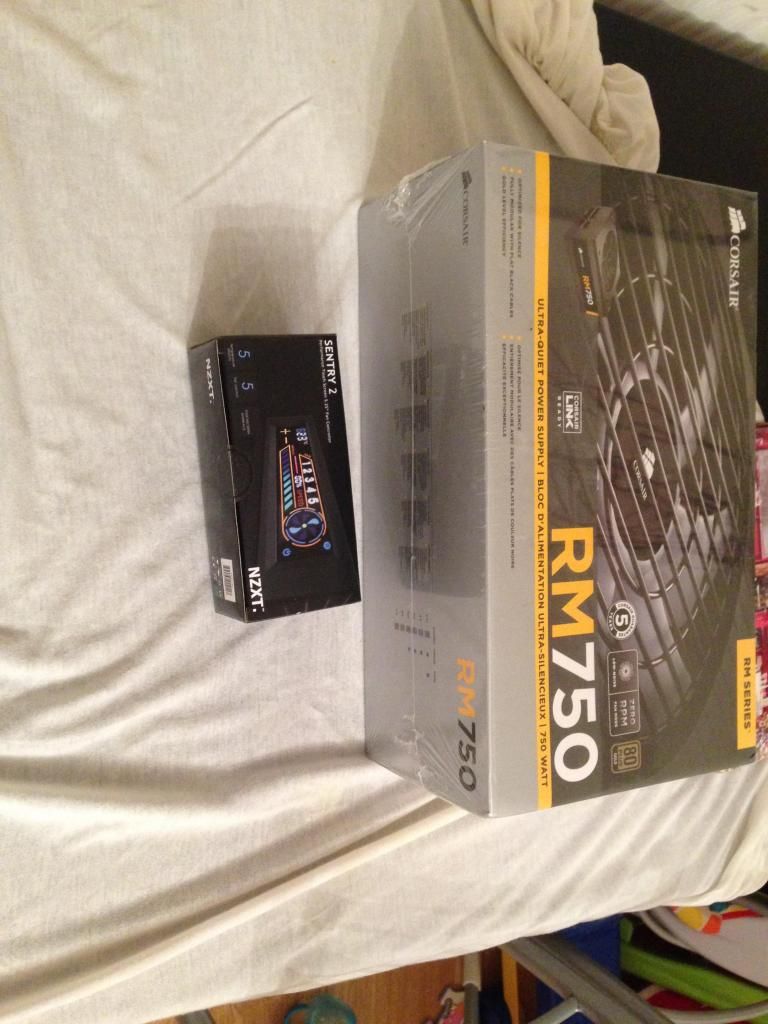
Old PSU & Cabling
Internal Front:

Internal Back:

As many of you by now are shaking your heads and most likely picking at things I could have done better, in my defense it was my first build and I was very keen to just dig-in.
So I began tearing out my old components and righting a few wrongs such as my 'Push Pull' setup wasn't exactly a 'Push Pull'.



After about 20 minutes all was out and I was in a position to start re-building and planning my cabling, which wasn't actually planned it was just...done.
I had actually ran out of cable ties, thank god Corsair had my back! a handy bunch of cable ties were included along with a swanky 'Powered By Corsair' sticker too:

Then I started to put in the new PSU

and here are the end results: - Ignore the fact my PSU is upside down, Several cable ties later I did eventually notice and facepalm lol, never the less a simple flip did the job.


Front of the PC:

Back of the PC:


My Current work area:


I can't help but feel like Harry Potter under the stairs at times
I'm glad to be finished but thinking of upgrading some more bits and bobs later on, my full specifications are listed below:
Thanks for having a look, please comment.
So I decided to upgrade my PSU from a Corsair CX600 Builder Series to a shiny new Corsair RM750 Gold Series. Couple of reasons really;
- Cable Management
- No Un-Neccesary Cables
- And best of all, more power!
Fan Controller
My noisy Airflow fans have been bugging me for a while now, on Idle they are still massively loud making my PC sound like a server, something had to give..
Anyways I read some reviews online and decided to go with the NZXT Sentry 2 which I quite like but also has its downsides..
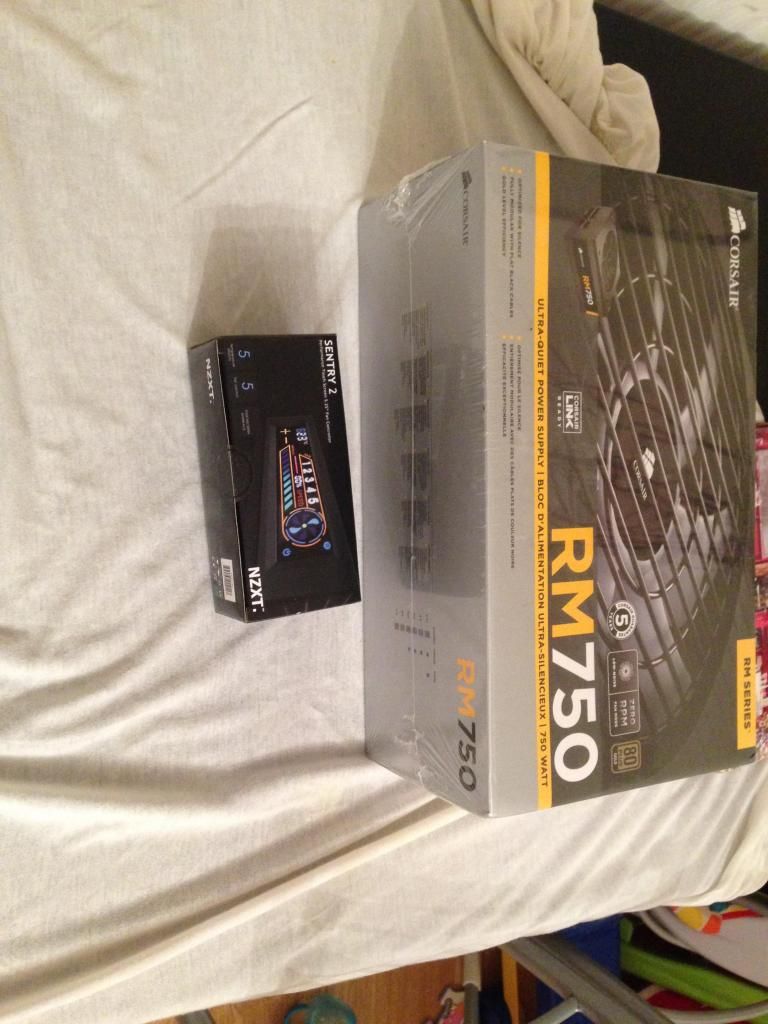
Old PSU & Cabling
Internal Front:

Internal Back:

As many of you by now are shaking your heads and most likely picking at things I could have done better, in my defense it was my first build and I was very keen to just dig-in.
So I began tearing out my old components and righting a few wrongs such as my 'Push Pull' setup wasn't exactly a 'Push Pull'.



After about 20 minutes all was out and I was in a position to start re-building and planning my cabling, which wasn't actually planned it was just...done.
I had actually ran out of cable ties, thank god Corsair had my back! a handy bunch of cable ties were included along with a swanky 'Powered By Corsair' sticker too:

Then I started to put in the new PSU

and here are the end results: - Ignore the fact my PSU is upside down, Several cable ties later I did eventually notice and facepalm lol, never the less a simple flip did the job.


Front of the PC:

Back of the PC:


My Current work area:


I can't help but feel like Harry Potter under the stairs at times

I'm glad to be finished but thinking of upgrading some more bits and bobs later on, my full specifications are listed below:
- CPU - AMD FX6300 @ 4.10GHz (Overclocked)
- 2x 4GB Corsair Vengeance DDR3 1600Mhz
- Corsair RM750 PSU
- NZXT Sentry 2 Fan Controller
- WD Green 1TB HDD
- WD Blue 500GB HDD
- Corsair Force 60GB SSD
- Windows 8.1 OS
- Corsair H60 CPU Liquid Cooler
- XFX R9 290X Reference Edition
Thanks for having a look, please comment.
Last edited:



