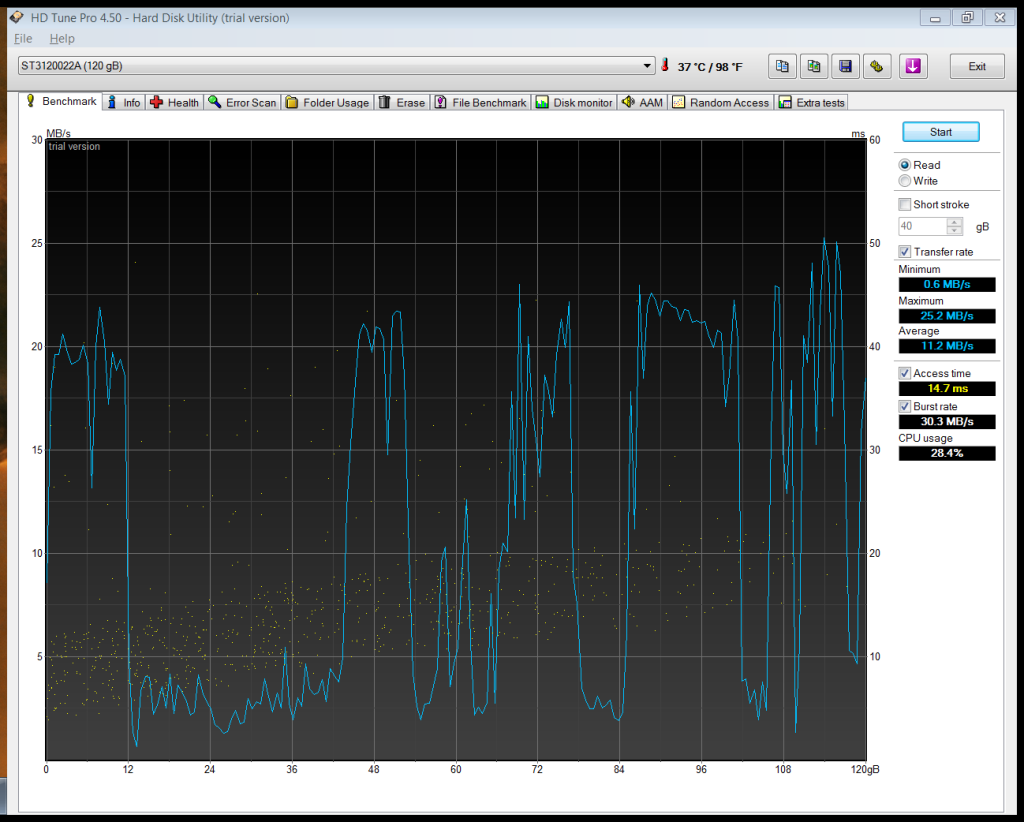I dont understand why my computer is running so slow...back on xp it used to be scary fast!...i remember i never had any problems...instant folder opening...instant firefox opening....now(on win7) it takes sometimes up to 25 seconds to open firefox...and 20 for chrome..most of the time actually....nothing is really running in my task manager...
i turned the aero theme and it did not help...
my specs are...
7800GTX
amd64 3700+ 2.21 GHz
1GB RAM
x2 19" monitors
...i know its not the best but it still should run a lot faster because the downstairs computer is a lot weaker and runs 3 times as fast.....
ive done anti virus scans and registry cleaning etc....i dont know what it could be....it cannot be just becuase of 1GB ram so is there even point in buying extra? the downstairs one has 1GB and works fast.....
and btw my computer is pretty much empty...just backups of photos/movies....and only a game or 2 installed......
please help me...its horrible
(btw i dont have any money for upgrades (100 pounds or so) so i cannot buy a new computer for a while
i turned the aero theme and it did not help...
my specs are...
7800GTX
amd64 3700+ 2.21 GHz
1GB RAM
x2 19" monitors
...i know its not the best but it still should run a lot faster because the downstairs computer is a lot weaker and runs 3 times as fast.....
ive done anti virus scans and registry cleaning etc....i dont know what it could be....it cannot be just becuase of 1GB ram so is there even point in buying extra? the downstairs one has 1GB and works fast.....
and btw my computer is pretty much empty...just backups of photos/movies....and only a game or 2 installed......
please help me...its horrible
(btw i dont have any money for upgrades (100 pounds or so) so i cannot buy a new computer for a while



 lol
lol