I've just purchased this laptop for video editing.
I work from an external SSD which I use on my PC and other laptops.
When I tried to open and run my video files the read speed of the USB-C is too slow to read the video files. I ran a speed check on CrystalDiskMark and the read speed was max 3.74 MB/s, jurrasically slow! The Write speed was up to 796.98 MB's
I plugged the same SSD into the Thunderbolt port next to the USB-C and this registered speeds of up to 1035.32 MB/s.
Is there a problem with this USB-C port or the software?
I want to use the Thunderbolt for my monitor, so I need the USB-C to perform as it should so I edit my video files. right now it can't even play more than a second back without pausing or lagging.
Not the best start to a brand new laptop. Can anyone help with a solution?
This is the read speed using the external SSD plugged into the USB-C 3.2
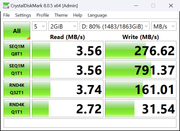
And this is the read speed with the same external SSD and cable using the Thunberbolt 4 port

Thanks, B
I work from an external SSD which I use on my PC and other laptops.
When I tried to open and run my video files the read speed of the USB-C is too slow to read the video files. I ran a speed check on CrystalDiskMark and the read speed was max 3.74 MB/s, jurrasically slow! The Write speed was up to 796.98 MB's
I plugged the same SSD into the Thunderbolt port next to the USB-C and this registered speeds of up to 1035.32 MB/s.
Is there a problem with this USB-C port or the software?
I want to use the Thunderbolt for my monitor, so I need the USB-C to perform as it should so I edit my video files. right now it can't even play more than a second back without pausing or lagging.
Not the best start to a brand new laptop. Can anyone help with a solution?
This is the read speed using the external SSD plugged into the USB-C 3.2
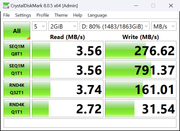
And this is the read speed with the same external SSD and cable using the Thunberbolt 4 port

Thanks, B

