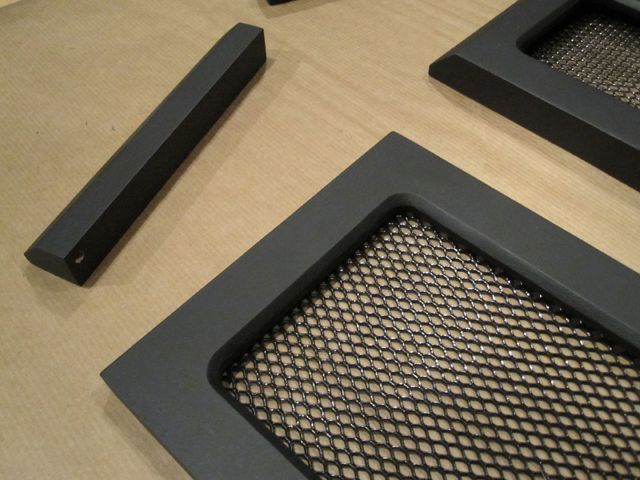No problem PAN3K - really happy to help. I use Trend router bits on a Trend router. The only two used for all the woodwork on the desk were a chamfer bit and a flush trim bit.
Flush trim bit (the guide bearing on the bottom allows you to track a straight edge under the piece you're making a straight edge on - typically from a 'rough' cut piece you have used a jigsaw to cut out):
Chamfer bit: This allows you to create a bevelled edge on a piece of wood with a straight edge or, alternatively, create a bevel the full depth of the wood by tracking a second piece of wood underneath - make sure you get a bit with the right depth for the wood if you want to go full depth! :
The steps I generally follow are as follows:
Either have strips of MDF cut at the hardware store
or
Rough cut the MDF to the desired shape, clamp the rough cut piece on the top of piece with a straight edge and use the flush trim bit to give the top piece a straight edge.
For creating a bevelled edge - prepare the piece of wood using either of the above methods, clamp the piece to bevel on top of another piece with a straight edge and run the chamfer bit along the edge.
Once you get a bit of experience, you can create some very interesting pieces - here are a couple of doors I made for another arcade cabinet again just using the two router bits:
Edit: Thanks for the comments Tom and Pete