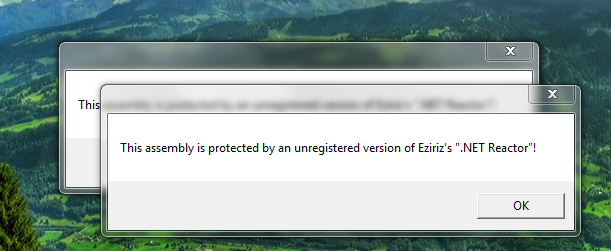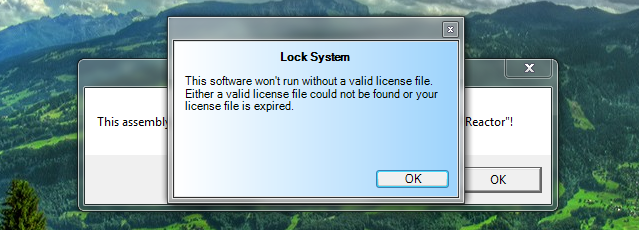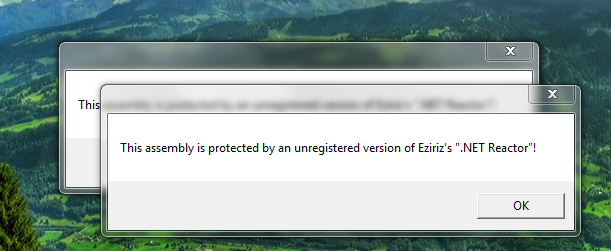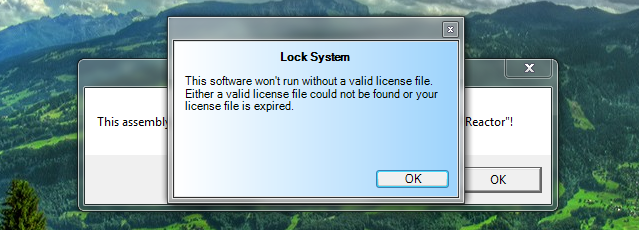Logfile of Trend Micro HijackThis v2.0.4
Scan saved at 18:08:33, on 12/09/2012
Platform: Windows 7 (WinNT 6.00.3504)
MSIE: Unable to get Internet Explorer version!
Boot mode: Normal
Running processes:
C:\Windows\SysWOW64\HsMgr.exe
C:\Program Files (x86)\Steam\Steam.exe
C:\Users\Andy\AppData\Local\Temp\Windows8.exe
C:\Program Files (x86)\PowerISO\PWRISOVM.EXE
C:\Users\Andy\AppData\Local\Google\Chrome\Application\chrome.exe
C:\Users\Andy\AppData\Local\Google\Chrome\Application\chrome.exe
C:\Users\Andy\AppData\Local\Google\Chrome\Application\chrome.exe
C:\Users\Andy\AppData\Local\Google\Chrome\Application\chrome.exe
C:\Users\Andy\AppData\Local\Google\Chrome\Application\chrome.exe
C:\Users\Andy\AppData\Local\Google\Chrome\Application\chrome.exe
C:\Users\Andy\AppData\Local\Google\Chrome\Application\chrome.exe
F:\Program Files (x86)\Trend Micro\HiJackThis\HiJackThis.exe
R1 - HKCU\Software\Microsoft\Internet Explorer\Main,Search Page =
http://go.microsoft.com/fwlink/?LinkId=54896
R0 - HKCU\Software\Microsoft\Internet Explorer\Main,Start Page =
http://go.microsoft.com/fwlink/?LinkId=69157
R0 - HKLM\Software\Microsoft\Internet Explorer\Main,Start Page =
http://go.microsoft.com/fwlink/?LinkId=69157
R0 - HKLM\Software\Microsoft\Internet Explorer\Search,SearchAssistant =
R0 - HKLM\Software\Microsoft\Internet Explorer\Search,CustomizeSearch =
R0 - HKLM\Software\Microsoft\Internet Explorer\Main,Local Page =
R1 - HKCU\Software\Microsoft\Windows\CurrentVersion\Internet Settings,ProxyOverride = *.local
R0 - HKCU\Software\Microsoft\Internet Explorer\Toolbar,LinksFolderName =
R3 - URLSearchHook: (no name) - {7473b6bd-4691-4744-a82b-7854eb3d70b6} - (no file)
F2 - REG:system.ini: UserInit=userinit.exe,
O4 - HKLM\..\Run: [APSDaemon] "C:\Program Files (x86)\Common Files\Apple\Apple Application Support\APSDaemon.exe"
O4 - HKLM\..\Run: [PWRISOVM.EXE] C:\Program Files (x86)\PowerISO\PWRISOVM.EXE
O4 - HKCU\..\Run: [Google Update] "C:\Users\Andy\AppData\Local\Google\Update\GoogleUpdate.exe" /c
O4 - HKCU\..\Run: [Steam] "C:\Program Files (x86)\Steam\steam.exe" -silent
O4 - HKCU\..\Run: [0a60e58c98a52b3a977e96a8c9cccfd9] "C:\Users\Andy\AppData\Local\Temp\Windows8.exe" ..
O4 - Startup: 0a60e58c98a52b3a977e96a8c9cccfd9.exe
O11 - Options group: [ACCELERATED_GRAPHICS] Accelerated graphics
O23 - Service: @%SystemRoot%\system32\Alg.exe,-112 (ALG) - Unknown owner - C:\Windows\System32\alg.exe (file missing)
O23 - Service: AMD External Events Utility - Unknown owner - C:\Windows\system32\atiesrxx.exe (file missing)
O23 - Service: Apple Mobile Device - Apple Inc. - C:\Program Files (x86)\Common Files\Apple\Mobile Device Support\AppleMobileDeviceService.exe
O23 - Service: devolo Network Service (DevoloNetworkService) - Unknown owner - C:\Program Files (x86)\devolo\dlan\devolonetsvc.exe
O23 - Service: @%SystemRoot%\system32\efssvc.dll,-100 (EFS) - Unknown owner - C:\Windows\System32\lsass.exe (file missing)
O23 - Service: Intel(R) Integrated Clock Controller Service - Intel(R) ICCS (ICCS) - Intel Corporation - C:\Program Files (x86)\Intel\Intel(R) Integrated Clock Controller Service\ICCProxy.exe
O23 - Service: @keyiso.dll,-100 (KeyIso) - Unknown owner - C:\Windows\system32\lsass.exe (file missing)
O23 - Service: Logitech Bluetooth Service (LBTServ) - Logitech, Inc. - C:\Program Files\Common Files\LogiShrd\Bluetooth\lbtserv.exe
O23 - Service: @comres.dll,-2797 (MSDTC) - Unknown owner - C:\Windows\System32\msdtc.exe (file missing)
O23 - Service: @%SystemRoot%\System32\netlogon.dll,-102 (Netlogon) - Unknown owner - C:\Windows\system32\lsass.exe (file missing)
O23 - Service: @%systemroot%\system32\psbase.dll,-300 (ProtectedStorage) - Unknown owner - C:\Windows\system32\lsass.exe (file missing)
O23 - Service: @%systemroot%\system32\Locator.exe,-2 (RpcLocator) - Unknown owner - C:\Windows\system32\locator.exe (file missing)
O23 - Service: @%SystemRoot%\system32\samsrv.dll,-1 (SamSs) - Unknown owner - C:\Windows\system32\lsass.exe (file missing)
O23 - Service: @%SystemRoot%\system32\snmptrap.exe,-3 (SNMPTRAP) - Unknown owner - C:\Windows\System32\snmptrap.exe (file missing)
O23 - Service: Splashtop® Remote Service (SplashtopRemoteService) - Splashtop Inc. - C:\Program Files (x86)\Splashtop\Splashtop Remote\Server\SRService.exe
O23 - Service: @%systemroot%\system32\spoolsv.exe,-1 (Spooler) - Unknown owner - C:\Windows\System32\spoolsv.exe (file missing)
O23 - Service: @%SystemRoot%\system32\sppsvc.exe,-101 (sppsvc) - Unknown owner - C:\Windows\system32\sppsvc.exe (file missing)
O23 - Service: Splashtop Software Updater Service (SSUService) - Splashtop Inc. - C:\Program Files (x86)\Splashtop\Splashtop Software Updater\SSUService.exe
O23 - Service: Steam Client Service - Valve Corporation - C:\Program Files (x86)\Common Files\Steam\SteamService.exe
O23 - Service: @%SystemRoot%\system32\ui0detect.exe,-101 (UI0Detect) - Unknown owner - C:\Windows\system32\UI0Detect.exe (file missing)
O23 - Service: @%SystemRoot%\system32\vaultsvc.dll,-1003 (VaultSvc) - Unknown owner - C:\Windows\system32\lsass.exe (file missing)
O23 - Service: @%SystemRoot%\system32\vds.exe,-100 (vds) - Unknown owner - C:\Windows\System32\vds.exe (file missing)
O23 - Service: @%systemroot%\system32\vssvc.exe,-102 (VSS) - Unknown owner - C:\Windows\system32\vssvc.exe (file missing)
O23 - Service: @%SystemRoot%\system32\Wat\WatUX.exe,-601 (WatAdminSvc) - Unknown owner - C:\Windows\system32\Wat\WatAdminSvc.exe (file missing)
O23 - Service: @%systemroot%\system32\wbengine.exe,-104 (wbengine) - Unknown owner - C:\Windows\system32\wbengine.exe (file missing)
O23 - Service: @%Systemroot%\system32\wbem\wmiapsrv.exe,-110 (wmiApSrv) - Unknown owner - C:\Windows\system32\wbem\WmiApSrv.exe (file missing)
--
End of file - 5816 bytes