Can anyone please help me with some SolidWorks?
I'm doing my project on an artery and I was given like 250 images from a CT scan and this program that could translate points on the artery to coordinates.
Long story short I've got a txt file with thousands of points in that I can import into solidworks as a pointcloud. This generates this sort of thing:
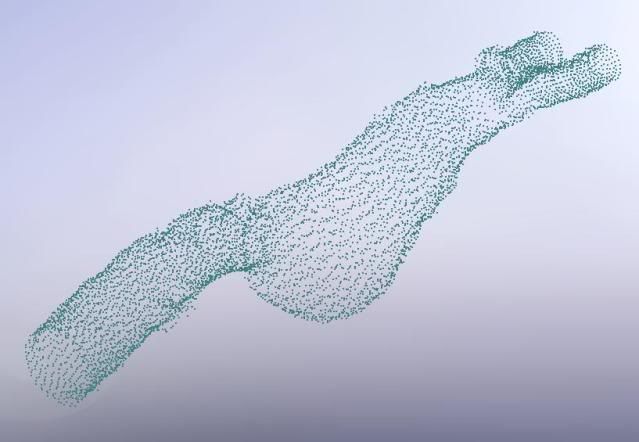
and I need to get this to be a solid shape, I know it can be done because I sat there while my supervisor went through and got it to be one. He cant remember how he did it though and I've sat here for literally about 7 or 8 hours and cannot get any further than this:

which is what happens when you go through the mesh and then the surface wizard. In the help files there is nothing about just switching it to a solid and I've gone through almost every option I can find and about to tear my hair or start crying.
In the help files and tutorials etc. it says it will do it automatically if you do this, but then the part after this doesnt actually say what to do.
Someone must know how to do it, I'm literally at the end of my tether, this is supposed to be the easiest part and I'm just going round in circles starting again and again.
Thanks
I'm doing my project on an artery and I was given like 250 images from a CT scan and this program that could translate points on the artery to coordinates.
Long story short I've got a txt file with thousands of points in that I can import into solidworks as a pointcloud. This generates this sort of thing:
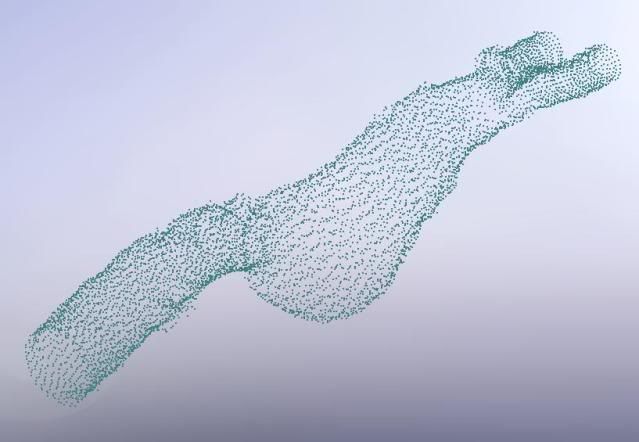
and I need to get this to be a solid shape, I know it can be done because I sat there while my supervisor went through and got it to be one. He cant remember how he did it though and I've sat here for literally about 7 or 8 hours and cannot get any further than this:

which is what happens when you go through the mesh and then the surface wizard. In the help files there is nothing about just switching it to a solid and I've gone through almost every option I can find and about to tear my hair or start crying.
In the help files and tutorials etc. it says it will do it automatically if you do this, but then the part after this doesnt actually say what to do.
Someone must know how to do it, I'm literally at the end of my tether, this is supposed to be the easiest part and I'm just going round in circles starting again and again.
Thanks

