Hi All
I'm spec-ing up a system for the company i work for.
Primary use is a driving sim that we will use on exhibition stands to help encourage people onto the stand.
Secondary use, is demonstrating GPU computing of power analysis calculations of our software. It may never happen, but its nice to have the option. For this we need CUDA cores, which is why ive picked Nvidia 5070 over AMD 9070.
ive already blown the budget by £300 lol
My basket at OcUK:
I'm spec-ing up a system for the company i work for.
Primary use is a driving sim that we will use on exhibition stands to help encourage people onto the stand.
Secondary use, is demonstrating GPU computing of power analysis calculations of our software. It may never happen, but its nice to have the option. For this we need CUDA cores, which is why ive picked Nvidia 5070 over AMD 9070.
ive already blown the budget by £300 lol
My basket at OcUK:
- 1 x MSI Pro B650M-A WIFI (Socket AM5) DDR5 Micro-ATX Motherboard (SKU: MB-378-MS) = £149.99
- 1 x Gainward GeForce RTX 5070 Python III 12GB GDDR7 PCI-Express Graphics Card (SKU: GRA-GNW-04591) = £499.99
- 1 x Crucial Pro 32GB (2x16GB) DDR5 PC5-44800C36 6000MHz Dual Channel Kit - White (SKU: MEM-CRU-03115) = £79.99
- 1 x Corsair Force MP600 CORE XT REV 2.0 1TB NVMe PCIe 4.0 M.2 Solid State Drive (SKU: STO-CRS-04680) = £63.95
- 1 x AMD Ryzen 7 7700 Eight Core 5.30GHz (Socket AM5) Processor - Retail (SKU: CP-3DV-AM) = £278.99
- 1 x Asus Prime AP201 MicroATX Case - Black (SKU: CA-062-AS) = £89.99
- 1 x Be Quiet! Power Zone 2 750W ATX 3.1 80 Plus Platinum Power Supply (SKU: POW-BEQ-04387) = £119.98
Total: £1,294.87 (includes delivery: £11.98)
SAVE 4%

£540
(incl. VAT)
£519
(incl. VAT)
SAVE 16%

£380
(incl. VAT)
£320
(incl. VAT)
SAVE 22%
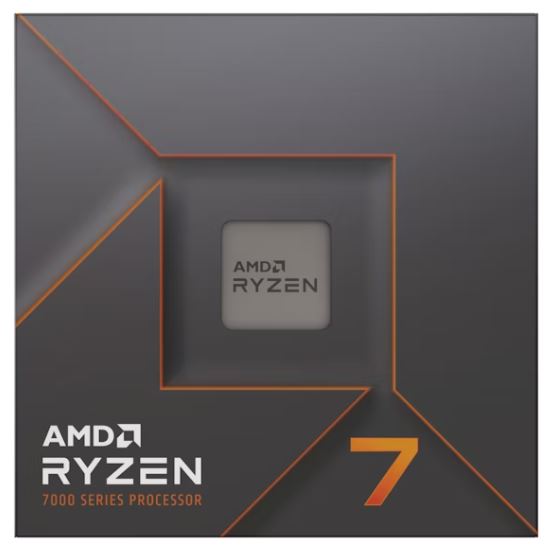
£315
(incl. VAT)
£245
(incl. VAT)
SAVE 14%

CA-062-AS
£90
(incl. VAT)
£77
(incl. VAT)

£120
(incl. VAT)








