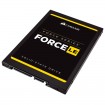Hi all,
I've been here a few times in the past and have always received such incredible advice. Thank you in advance to those who do contribute their expertise!
What am I looking for: a fairly solid gaming PC that will last for a year or so without any major upgrades - looking to create a set of 7 or so for tournament builds/conferences. Doesn't need to run games at the highest quality, but should be able to stream games ideally too.
Budget: £1,000 - £2,000; will look to make the final purchase solely from the Overclockers website.
Most importantly looking to have a solid GFX/mobo combo, processor, RAM (not sure whether to go 16 or 32, or higher, here).
Should include: monitor (144hz ideally), good storage and SSD, OS, LED strips?!
If options are similar, lean towards Corsair products where possible.
Suggestions welcome, and thank you!
I've been here a few times in the past and have always received such incredible advice. Thank you in advance to those who do contribute their expertise!
What am I looking for: a fairly solid gaming PC that will last for a year or so without any major upgrades - looking to create a set of 7 or so for tournament builds/conferences. Doesn't need to run games at the highest quality, but should be able to stream games ideally too.
Budget: £1,000 - £2,000; will look to make the final purchase solely from the Overclockers website.
Most importantly looking to have a solid GFX/mobo combo, processor, RAM (not sure whether to go 16 or 32, or higher, here).
Should include: monitor (144hz ideally), good storage and SSD, OS, LED strips?!
If options are similar, lean towards Corsair products where possible.
Suggestions welcome, and thank you!