You are using an out of date browser. It may not display this or other websites correctly.
You should upgrade or use an alternative browser.
You should upgrade or use an alternative browser.
Spec me a mac pro server
- Thread starter JGBR
- Start date
More options
Thread starter's postsSpec me a mac Pro server
It must be able to cope with
email server
user accounts/user hosting
backup/data management
internet gateway for company
cope with windows users
redundancy (ie raid, sas?)
20 or so users.
Im going to recommend Windows Server 2008 SBS. Mac users will be able to connect to the domain and exchange no problem.
Last edited:
Whats your budget? a base spec Mac Pro server with 4 x 1TB Hard drive and raid card is £3,278.02 with VAT!
Of course you could source your own HD's thought and knock that price down..
If you've got a decent budget I would probably go with attached storage.
Of course you could source your own HD's thought and knock that price down..
If you've got a decent budget I would probably go with attached storage.
Last edited:
I dont want windows servers as its going to be a mac enviroment
See the department wants a Do it all server, ive argued for multiple servers as im not happy about having everything on one server.
Basically the server will have to handle
DHCP
User and user space (mac)
Email server
VoIP
Backup/Raid
and internet gateway/security
See the department wants a Do it all server, ive argued for multiple servers as im not happy about having everything on one server.
Basically the server will have to handle
DHCP
User and user space (mac)
Email server
VoIP
Backup/Raid
and internet gateway/security
Fair enough, one Mac Pro Server should handle that, no idea about VoIP thought.
I would source your own Hard drives though as they want £120+ for 1TB
Then I would just up the memory and maybe go to 2x CPU as your budget suits.
Backup is only Time Machine I think, we don't use it but from memory I think it will only backup to a separate HDD, so if you have all 4 hard drives in RAID you would need some external storage, failing that there are plenty of backup programs, we use PresStore but its not cheap.
I would source your own Hard drives though as they want £120+ for 1TB
Then I would just up the memory and maybe go to 2x CPU as your budget suits.
Backup is only Time Machine I think, we don't use it but from memory I think it will only backup to a separate HDD, so if you have all 4 hard drives in RAID you would need some external storage, failing that there are plenty of backup programs, we use PresStore but its not cheap.
That would be my concern too, eggs in one basket and all that....
We have DHCP running on our User/file server, which also manages the Backup but backs up to a tape storage device.
Our storage is on an Active Storage unit, expensive though, we are looking at the new Drobo iSCSI unit for a cheaper way for less critical data.
We have our mail on another Xserve too, as that takes up too much network bandwidth to have with other services.
If your mail use is low it could possibly run fine on the Mac Mini server along with DHCP and probably internet gateway, unless you can get some decent routers to manage the internet and security?
We have DHCP running on our User/file server, which also manages the Backup but backs up to a tape storage device.
Our storage is on an Active Storage unit, expensive though, we are looking at the new Drobo iSCSI unit for a cheaper way for less critical data.
We have our mail on another Xserve too, as that takes up too much network bandwidth to have with other services.
If your mail use is low it could possibly run fine on the Mac Mini server along with DHCP and probably internet gateway, unless you can get some decent routers to manage the internet and security?
It all depends on how important downtime is vs cost.
You can offload it to other servers but this will mean more power requirements, more work, more cooling and more hardware.
In a single box the requirements for cooling and power drop. How ever if the box has a failiure of somesort youll lose service.
Its a long time since Ive dealt with Apple servers but I dont appear to be able to find the rack mounted one they used to do just a mac pro. You need to weigh up what is business important and what isnt. What can you go without for a couple of hours - day?
I would get a mac server for the specifics and then have a cheaper server running DHCP/DNS. Something from HP running Linux maybe? That server maybe big enough to run 2 VM's 1 for Linux and 1 to run Windows Server to support your WIndows users.
Possibly look at Vmware for Scalabilty incase the company grows.
Hope this helps and isnt a load of jibberish(Typed quickly during lunch)
You can offload it to other servers but this will mean more power requirements, more work, more cooling and more hardware.
In a single box the requirements for cooling and power drop. How ever if the box has a failiure of somesort youll lose service.
Its a long time since Ive dealt with Apple servers but I dont appear to be able to find the rack mounted one they used to do just a mac pro. You need to weigh up what is business important and what isnt. What can you go without for a couple of hours - day?
I would get a mac server for the specifics and then have a cheaper server running DHCP/DNS. Something from HP running Linux maybe? That server maybe big enough to run 2 VM's 1 for Linux and 1 to run Windows Server to support your WIndows users.
Possibly look at Vmware for Scalabilty incase the company grows.
Hope this helps and isnt a load of jibberish(Typed quickly during lunch)

They've stopped making the Xserve  we are having to look at Windows alternatives now and the VM route for future when these Xserve's eventually reach end of life
we are having to look at Windows alternatives now and the VM route for future when these Xserve's eventually reach end of life 
Cant really go the Mac Pro route as no room for them and they will take up stupid amount of space rack mounted.
 we are having to look at Windows alternatives now and the VM route for future when these Xserve's eventually reach end of life
we are having to look at Windows alternatives now and the VM route for future when these Xserve's eventually reach end of life 
Cant really go the Mac Pro route as no room for them and they will take up stupid amount of space rack mounted.
Well yes, im thinking a mac pro as internet gateway/dhcp/email - that shunts all internet related services to one server
and all user/sensitive/backup to to another server
but then the question is, what needs more power, user management or the internet based server
and all user/sensitive/backup to to another server
but then the question is, what needs more power, user management or the internet based server
Go with a Mac Pro and maybe throw in one or two mac mini's to share the services? I would not keep all services running on one machine.
Mac Mini 1 - DNS, DHCP, Firewall
Mac Mini 2 - Email and Web
Mac Pro - FileServices, OpenDirectory
Totally depends what you want to do.
Could even go down the route of 4 mac mini's would be a lot cheaper.
Mac Mini 1 - DNS, DHCP, Firewall
Mac Mini 2 - Email and Web
Mac Pro - FileServices, OpenDirectory
Totally depends what you want to do.
Could even go down the route of 4 mac mini's would be a lot cheaper.
We purchased two Xserves at my work the week before they stopped making them... apparently the demand was huge because so many people ordered them. We had to wait nearly a month for one of them.
I was also told that our top spec one, which has a ton of RAM could probably be sold at profit after we have finished the project we are working on.
Depending on your business and size though, I think you would be better getting some kind of proper rack server, unless you are quite small.
I was also told that our top spec one, which has a ton of RAM could probably be sold at profit after we have finished the project we are working on.
Depending on your business and size though, I think you would be better getting some kind of proper rack server, unless you are quite small.
I'm afraid half the office want macs and half want windows , im the mac guy but im trying to fuse the systems best I can
Ultimately the question remains about the spec of a mac pro server for the tasks at hand and weither its worth having more low grade servers, v one very powerful server
Ultimately the question remains about the spec of a mac pro server for the tasks at hand and weither its worth having more low grade servers, v one very powerful server
Associate
- Joined
- 30 Jul 2003
- Posts
- 442
Ok, i'm probably in the same situation now as your going to be in.
I have a client 7 imac 3 macbooks and 2 pc's
If your running outlook 2011 dont get sbs 2011 exchange 2010 and outlook / entourage dont like each other much at the moment.
SBS 2008 with Exchange 2007 works fine.
However if your looking at getting a xserve stiyle server then i might be able to help, the same customer just changed their 6 month old xserve to a sbs box because they wanted to use the pc's more and the preevious IT company made such a mess that it was cheaper for them to get a whole new system.
Saying that their old 1u xserve is sitting here next to me going to go visit mr bay next week
It has 25 Kerio Licenses as well.
dual quad core 7 gb ram (yes i know it def is 7 i checked several times... the previous it company were uhhh well lets not go there)
has 2x 160gb hard drives but has an external esata 1u drive with 4x 1td drive in it, also has osx server.
Just saying if your looking for a 6 month old piece of kit and want to save a few bob then pm me
Othe than that, excahnge 2010 dont go there atm EWS is not playing ball, 2007 seems to be ok on my imac here and 2003 works fine although not with outlook 2011.
If you have any queries as to either of the systems feel free to ask as i've done both routes
Excuse any sucky spelling im tired
I have a client 7 imac 3 macbooks and 2 pc's
If your running outlook 2011 dont get sbs 2011 exchange 2010 and outlook / entourage dont like each other much at the moment.
SBS 2008 with Exchange 2007 works fine.
However if your looking at getting a xserve stiyle server then i might be able to help, the same customer just changed their 6 month old xserve to a sbs box because they wanted to use the pc's more and the preevious IT company made such a mess that it was cheaper for them to get a whole new system.
Saying that their old 1u xserve is sitting here next to me going to go visit mr bay next week

It has 25 Kerio Licenses as well.
dual quad core 7 gb ram (yes i know it def is 7 i checked several times... the previous it company were uhhh well lets not go there)
has 2x 160gb hard drives but has an external esata 1u drive with 4x 1td drive in it, also has osx server.
Just saying if your looking for a 6 month old piece of kit and want to save a few bob then pm me

Othe than that, excahnge 2010 dont go there atm EWS is not playing ball, 2007 seems to be ok on my imac here and 2003 works fine although not with outlook 2011.
If you have any queries as to either of the systems feel free to ask as i've done both routes

Excuse any sucky spelling im tired

Last edited:
Man of Honour
- Joined
- 30 Jun 2005
- Posts
- 9,515
- Location
- London Town!
To be honest for that many users you could run it on a Mac Mini, it wasn't that long ago we all ran file services, DNS, email and directory services for 50+ users on a single P4 and it worked fine.
If you avoid using anything too bloated then there's no reason for more, the only vaguely intensive services you're running on there are email and file services, file services are going to be IO based so a sensible disk setup is what matters there and I have quad core boxes supporting 10k+ IMAP users each so unless you're using a complete resource hog (better known as exchange) that shouldn't concern you.
LDAP, DNS are lighter than lightweight.
Just don't put your internet gateway on a server, leave networking to network devices, it's what routers and firewalls are designed for.
I'd move the storage to a specialised NAS if you have a lot, then just run the lot on one box, OSX server is capable enough. I think a modern mac mini server would easily be good enough for most companies double your size. If you think you have particularly heavy requirements (you really probably don't) then go for a Mac pro. If you don't have much storage then get mac pro with the RAID card and do it all on that box.
Or outsource email and calendaring to avoid the hassle of internal admin of fairly complex systems and improve availability at the same time...
SBS wise...well OSX will play ball with either but Windows won't play so nicely with open standards like LDAP if the server isn't windows (what a surprise etc...) so in a mixed environment you're better off with windows/sbs. In a Mac environment though the only reason to use SBS would be not knowing or understanding the alternatives (potentially a valid reason in small companies, too many - indeed most - small IT companies completely fail to understand open directory and LDAP - or that AD is largely just mangled, proprietary versions of open standards).
If you avoid using anything too bloated then there's no reason for more, the only vaguely intensive services you're running on there are email and file services, file services are going to be IO based so a sensible disk setup is what matters there and I have quad core boxes supporting 10k+ IMAP users each so unless you're using a complete resource hog (better known as exchange) that shouldn't concern you.
LDAP, DNS are lighter than lightweight.
Just don't put your internet gateway on a server, leave networking to network devices, it's what routers and firewalls are designed for.
I'd move the storage to a specialised NAS if you have a lot, then just run the lot on one box, OSX server is capable enough. I think a modern mac mini server would easily be good enough for most companies double your size. If you think you have particularly heavy requirements (you really probably don't) then go for a Mac pro. If you don't have much storage then get mac pro with the RAID card and do it all on that box.
Or outsource email and calendaring to avoid the hassle of internal admin of fairly complex systems and improve availability at the same time...
SBS wise...well OSX will play ball with either but Windows won't play so nicely with open standards like LDAP if the server isn't windows (what a surprise etc...) so in a mixed environment you're better off with windows/sbs. In a Mac environment though the only reason to use SBS would be not knowing or understanding the alternatives (potentially a valid reason in small companies, too many - indeed most - small IT companies completely fail to understand open directory and LDAP - or that AD is largely just mangled, proprietary versions of open standards).
Deleted member 651465
Deleted member 651465
I'll recommend a Mac Mini.
Not necessarily as long as they are all plugged into a switch and on DHCP set the router/gateway to the IP of whatever is routing the internet, that way once the machines get DHCP they know where to go for the net.
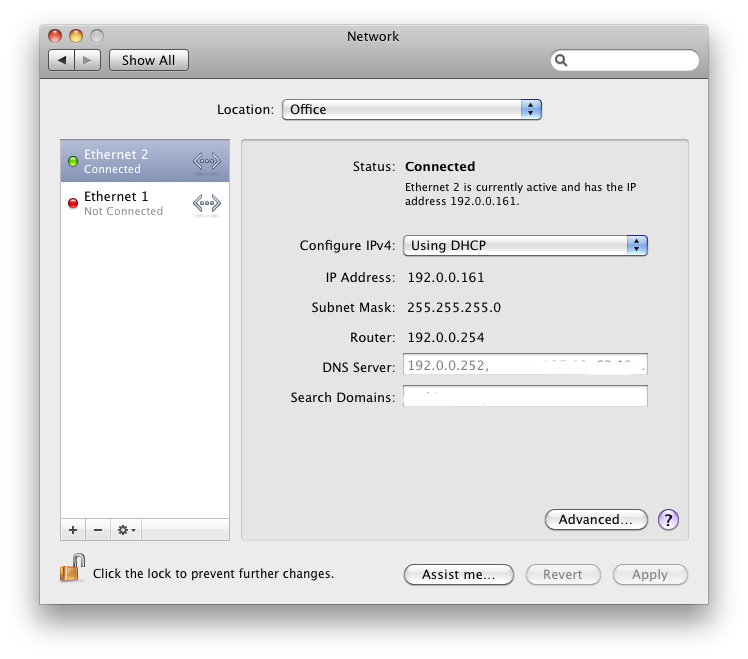
Router IP being an ADSL router and .252 is kicking out DNS and DHCP here.
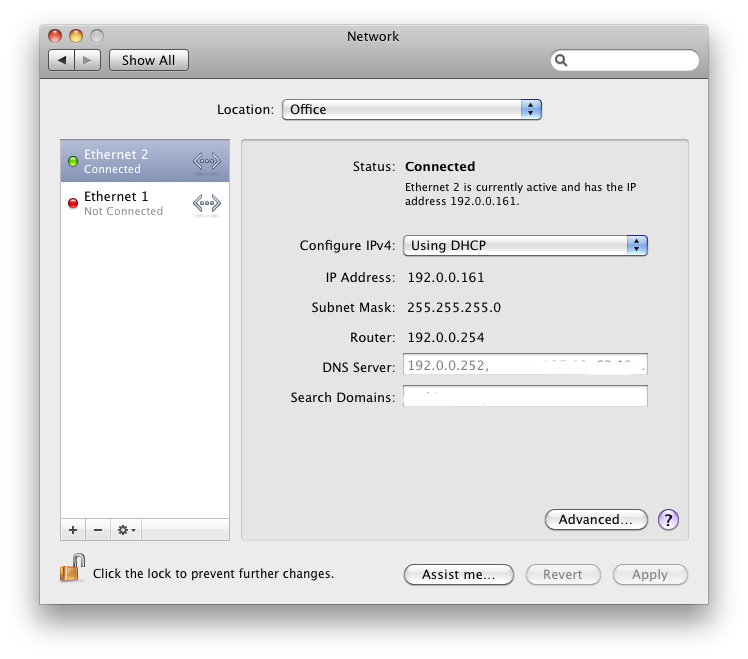
Router IP being an ADSL router and .252 is kicking out DNS and DHCP here.

