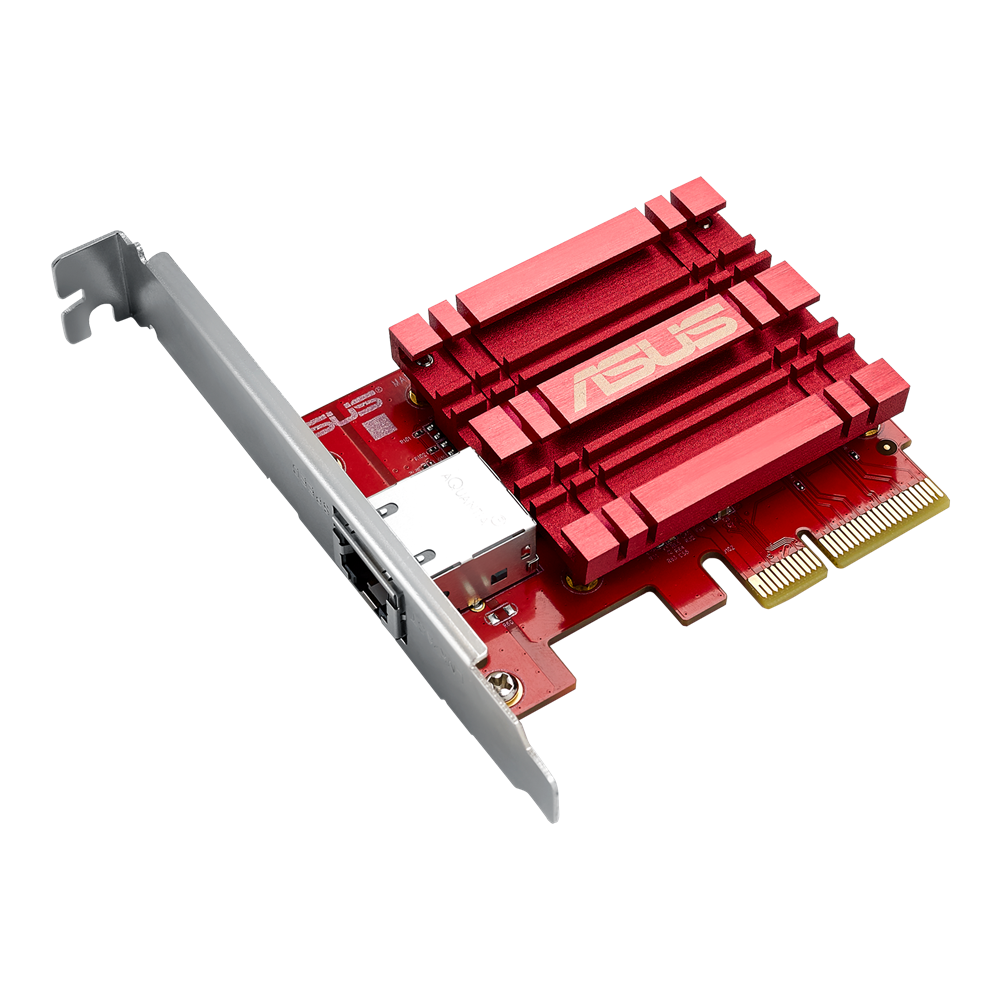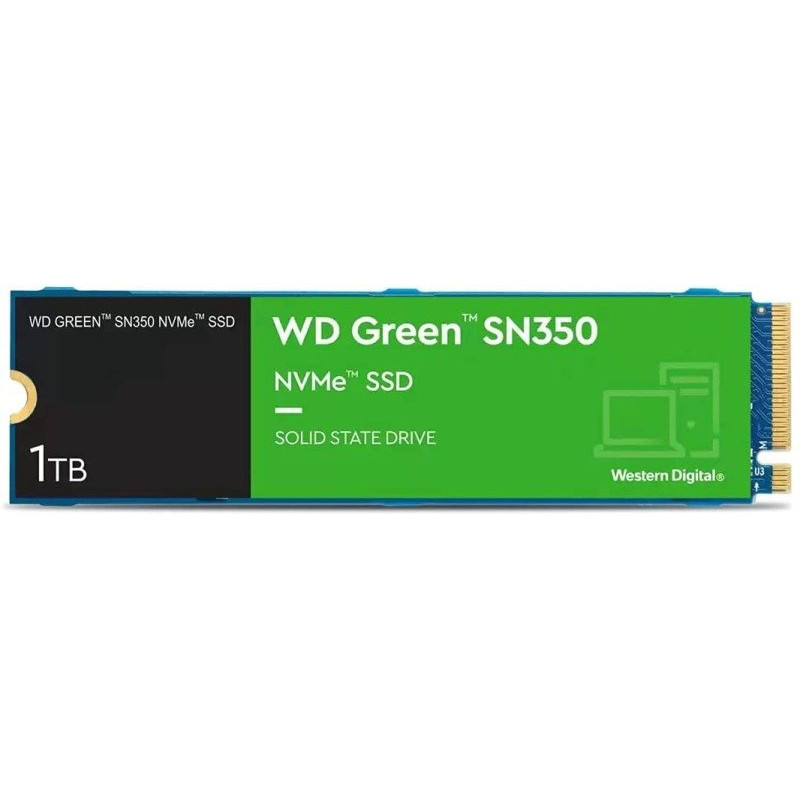Associate
Ok, bit unusual, looking to make a custom NAS.
Currently my most powerful NAS is a Synology 918+ with a DX517 expansion bay which gives me space for a max of nine drives.
It's blurb describes the specs as:
- Encrypted sequential throughput at over 225 MB/s reading and 221 MB/s writing
- Quad-core Intel J3455 processor with AES-NI hardware encryption engine
- 4GB DDR3L-1866 memory, expandable up to 8GB
Dedicated M.2 NVMe SSD slots for system cache support
I was looking at this as an upgrade:
 www.broadbandbuyer.com
www.broadbandbuyer.com
But partly annoyed by Synology's increasingly anti-consumer behaviour (eg their attempt to only allow you to use their own hard disks and nothing else) and partly as I wonder about the cost premium, I'm looking at what I could get for my money by doing it myself....!
So anyone able to give me a killer spec that would wipe the floor with the DS1823xs+?
Guess goals are:
- Low watts running/idle
- quiet
- super space on motherboard for loads of drives (primarily 3.5" drives, but naturally some SATA space could be handy)
- as much TBs of space as poss
- decent processor - have a AMD 1700x spare now thanks to a recent upgrade - no idea how this stacks next to the processor in the DS1823xs+
- super fast LAN connections
Cost not a huge concern, but be keen to see how much I can undercut the DS1823xs+???
Currently my most powerful NAS is a Synology 918+ with a DX517 expansion bay which gives me space for a max of nine drives.
It's blurb describes the specs as:
- Encrypted sequential throughput at over 225 MB/s reading and 221 MB/s writing
- Quad-core Intel J3455 processor with AES-NI hardware encryption engine
- 4GB DDR3L-1866 memory, expandable up to 8GB
Dedicated M.2 NVMe SSD slots for system cache support
I was looking at this as an upgrade:
Synology DS1823xs+ 8-Bay NAS Enclosure w/ 2 x M.2 NVMe Slots (8GB RAM)
But partly annoyed by Synology's increasingly anti-consumer behaviour (eg their attempt to only allow you to use their own hard disks and nothing else) and partly as I wonder about the cost premium, I'm looking at what I could get for my money by doing it myself....!
So anyone able to give me a killer spec that would wipe the floor with the DS1823xs+?
Guess goals are:
- Low watts running/idle
- quiet
- super space on motherboard for loads of drives (primarily 3.5" drives, but naturally some SATA space could be handy)
- as much TBs of space as poss
- decent processor - have a AMD 1700x spare now thanks to a recent upgrade - no idea how this stacks next to the processor in the DS1823xs+
- super fast LAN connections
Cost not a huge concern, but be keen to see how much I can undercut the DS1823xs+???
Last edited: