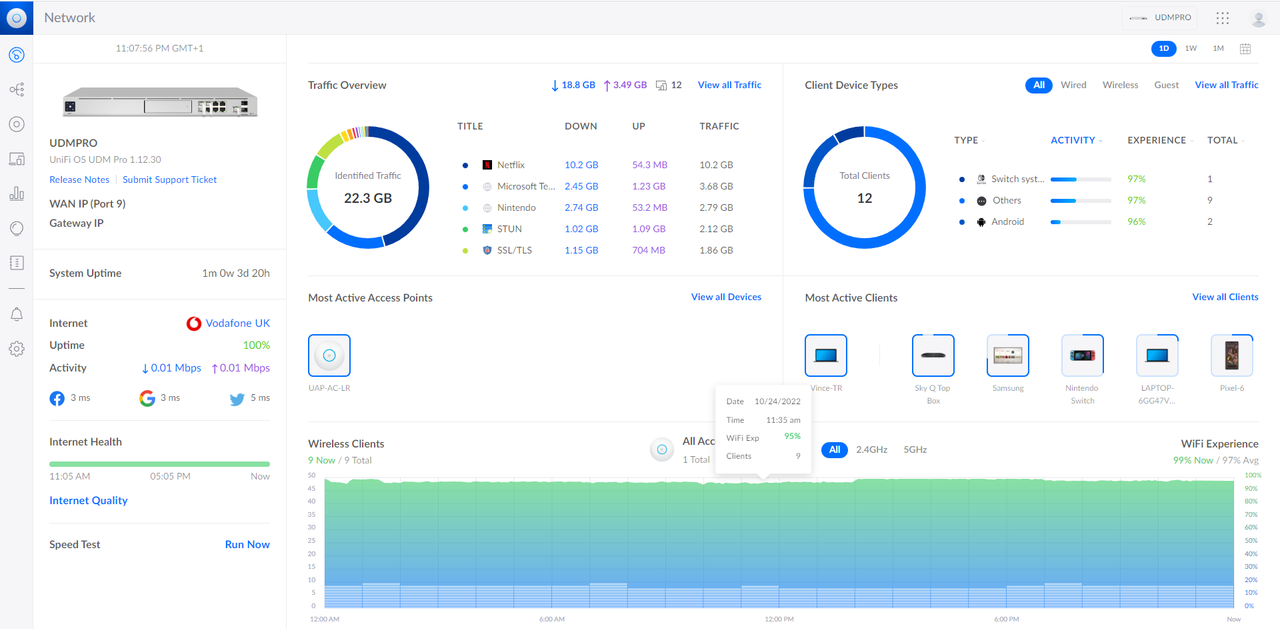This seems to be a popular topic these days.
I have standard FTTC with a Vodafone router (AFAIK this router doesn't have the ability to be placed in bridge mode).
I've got a 1GbE unmanaged switch connected to a patch panel which goes to a few rooms in the house, which covers maybe 10-12 devices. The rest is on wifi (maybe 40-50 devices - lots of IoT).
Wifi isn't horrendous, but can be patchy and slow at times. There's also the issue that the router can't handle all my devices reconnecting at the same time if it reboots, so I have to gradually connect stuff.
I've also been looking to lock down more of my IoT devices, and most typically do this by placing them on a vlan separate from other devices.
What would you recommend? I had originally looked at the Ubiquiti kit, although from a few threads these don't always seem to be well recommended. I assume an AP is pretty much going to be a must for providing the better wifi connectivity. Then a router and a managed switch for providing vlan capability? And finally a modem I can use to connect the Vodafone FTTC to, rather than double-natting with the existing router?
I have standard FTTC with a Vodafone router (AFAIK this router doesn't have the ability to be placed in bridge mode).
I've got a 1GbE unmanaged switch connected to a patch panel which goes to a few rooms in the house, which covers maybe 10-12 devices. The rest is on wifi (maybe 40-50 devices - lots of IoT).
Wifi isn't horrendous, but can be patchy and slow at times. There's also the issue that the router can't handle all my devices reconnecting at the same time if it reboots, so I have to gradually connect stuff.
I've also been looking to lock down more of my IoT devices, and most typically do this by placing them on a vlan separate from other devices.
What would you recommend? I had originally looked at the Ubiquiti kit, although from a few threads these don't always seem to be well recommended. I assume an AP is pretty much going to be a must for providing the better wifi connectivity. Then a router and a managed switch for providing vlan capability? And finally a modem I can use to connect the Vodafone FTTC to, rather than double-natting with the existing router?