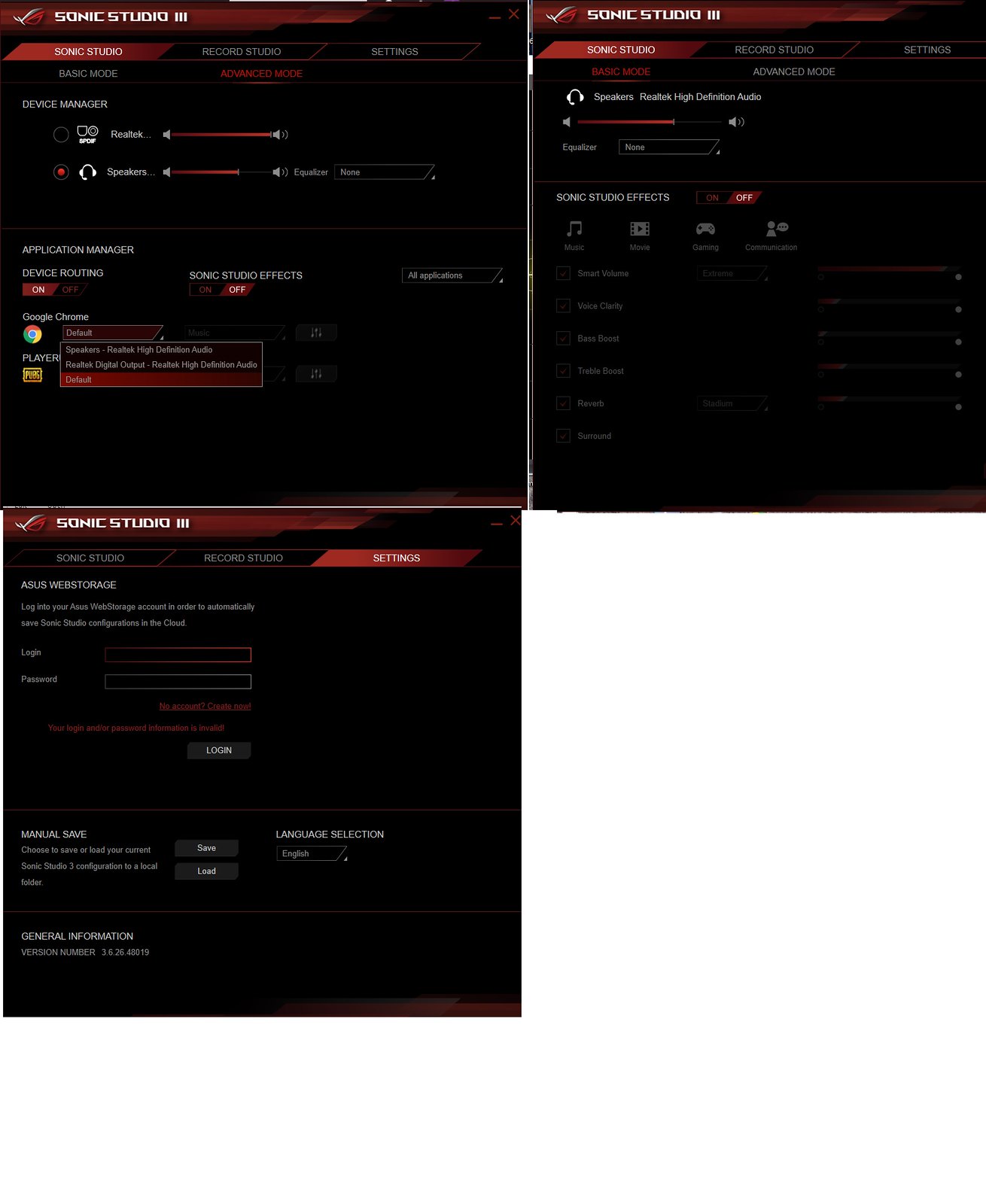Hey guys,
I have just noticed a bit a bummer with my new build. I recently changed from an old Z77 Sabertooth board to a Maximus Hero X.
On the old board the Realtek drivers enabled me to have the front and rear jack stream different audio so I could have the game playing out the speakers then TS/Discord playing on my headset.
The new drivers on the Maximus don't seem to be doing that and windows (10) just views it as "Speakers" so as soon as I plug the headphones in all the audio is streamed to there and my rear port doesn't even show.
Any ideas?
I have just noticed a bit a bummer with my new build. I recently changed from an old Z77 Sabertooth board to a Maximus Hero X.
On the old board the Realtek drivers enabled me to have the front and rear jack stream different audio so I could have the game playing out the speakers then TS/Discord playing on my headset.
The new drivers on the Maximus don't seem to be doing that and windows (10) just views it as "Speakers" so as soon as I plug the headphones in all the audio is streamed to there and my rear port doesn't even show.
Any ideas?