Soldato
- Joined
- 17 Jan 2006
- Posts
- 4,335
I currently work as a print designer and produce numerous publications each year the majority of which are sent out for printing.
My previous boss was fairly vague on figures etc and didn't really care too much about the minutiae of the work, however we have a new boss who is keen to keep a close eye on such things.
As such I want to go back through my records and put together some means of recording each publication, when it goes to print (the work is extremely cyclical so this will simply be one record for each publication), the quantity ordered and the cost.
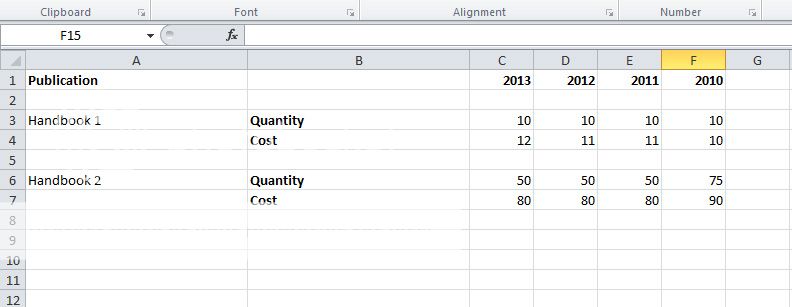
I was thinking of just putting it all in a spreadsheet (as above) with the publications listed down the left, then having two rows for each publiaction, the top being the quantity and the bottom the cost, then I could record the figures for different years side by side in columns...however I feel this might be a little unwieldy as I have something like 150 publications...
Can anyone suggest a better way of recording this info either a better layout for the spreadsheet or something else that would be simple to setup?
ANy help would be very much appreciated!!!
(ps not sure where best to put a thread like this, feel free to move to most appropraite forum...thanks)
My previous boss was fairly vague on figures etc and didn't really care too much about the minutiae of the work, however we have a new boss who is keen to keep a close eye on such things.
As such I want to go back through my records and put together some means of recording each publication, when it goes to print (the work is extremely cyclical so this will simply be one record for each publication), the quantity ordered and the cost.
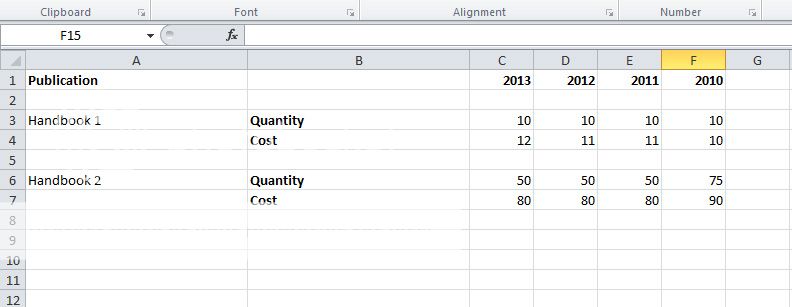
I was thinking of just putting it all in a spreadsheet (as above) with the publications listed down the left, then having two rows for each publiaction, the top being the quantity and the bottom the cost, then I could record the figures for different years side by side in columns...however I feel this might be a little unwieldy as I have something like 150 publications...
Can anyone suggest a better way of recording this info either a better layout for the spreadsheet or something else that would be simple to setup?
ANy help would be very much appreciated!!!
(ps not sure where best to put a thread like this, feel free to move to most appropraite forum...thanks)





