I came across the SHARK Stable Diffusion project which has added RDNA3 support recently, and thought it would be interesting if we could get some benchmarking going here.
If you don't know what Stable Diffusion is, it's a text-to image converter - give it a prompt, and it will try to draw it for you. Mostly badly, but sometimes it's incredibly impressive.
To get it working:
1a) For AMD GPUs, install the beta Adrenalin driver (it won't work with the normal drivers) from https://www.amd.com/en/support/kb/release-notes/rn-rad-win-22-11-1-mlir-iree
1b) For nVidia GPUs, install CUDA from https://developer.nvidia.com/cuda-downloads
2) Download the SHARK SD executable from here: https://github.com/nod-ai/SHARK/releases/tag/20221220.400
3) Run it. This will take a while, and download multiple GB of model data the first time.
4) Once it's ready, go to http://localhost:8080/ in your browser. Note that I could only get it to work in Chrome, not Firefox.
More complete instructions for installing it on AMD cards can be found here: https://github.com/nod-ai/SHARK/blo...ence/stable_diffusion/stable_diffusion_amd.md
To keep things consistent, run it with the same settings I did: "3dfx voodoo" as the prompt, no negative prompt, and set the seed to 1198098929. Everything else at default. I get around 2.88s on my PC with a 5950X and 7900XTX.
This is a screenshot of the web interface, including the generated image. It clearly has no idea about graphics card history, but whatever that thing it drew is, I want one.
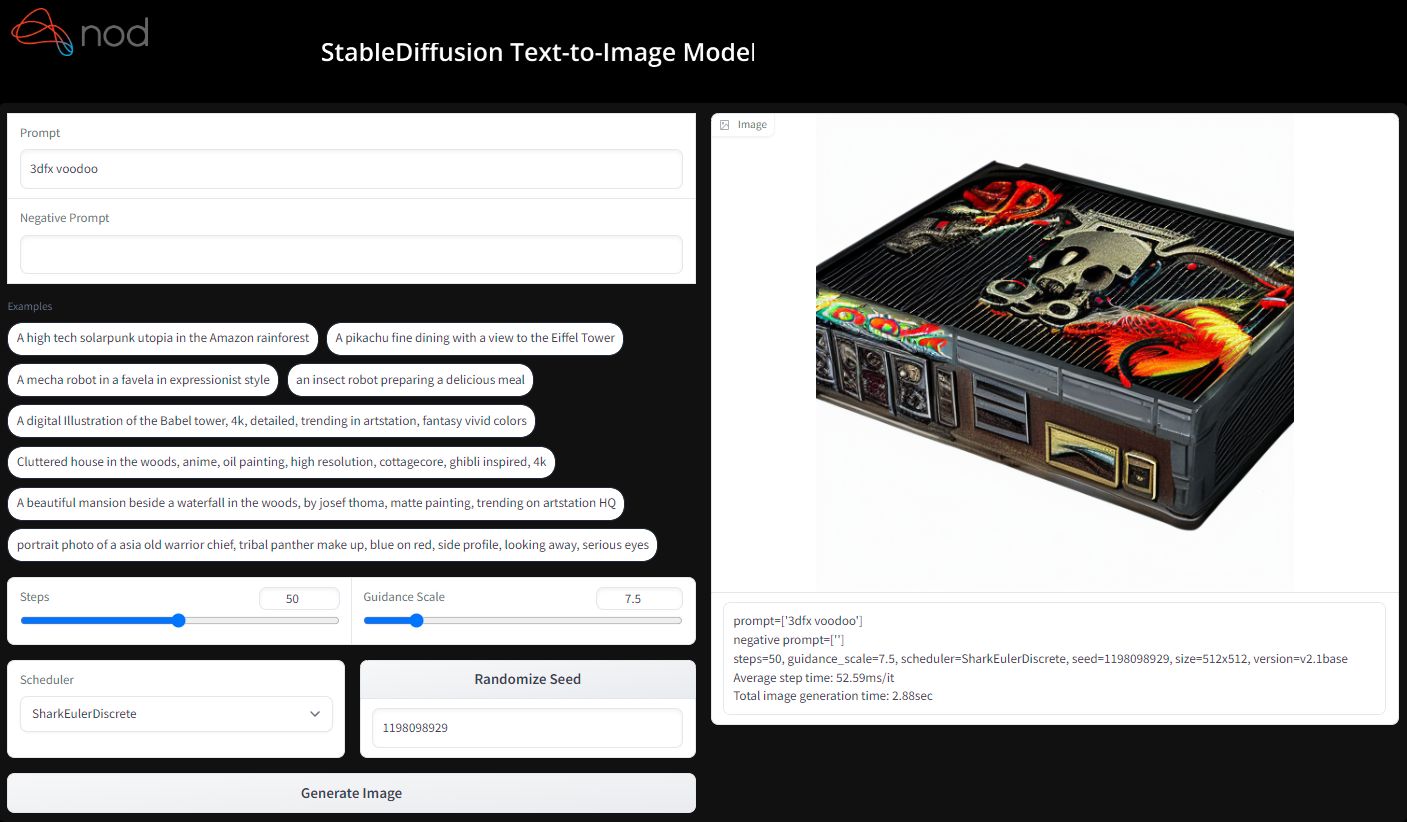
Results
If you don't know what Stable Diffusion is, it's a text-to image converter - give it a prompt, and it will try to draw it for you. Mostly badly, but sometimes it's incredibly impressive.
To get it working:
1a) For AMD GPUs, install the beta Adrenalin driver (it won't work with the normal drivers) from https://www.amd.com/en/support/kb/release-notes/rn-rad-win-22-11-1-mlir-iree
1b) For nVidia GPUs, install CUDA from https://developer.nvidia.com/cuda-downloads
2) Download the SHARK SD executable from here: https://github.com/nod-ai/SHARK/releases/tag/20221220.400
3) Run it. This will take a while, and download multiple GB of model data the first time.
4) Once it's ready, go to http://localhost:8080/ in your browser. Note that I could only get it to work in Chrome, not Firefox.
More complete instructions for installing it on AMD cards can be found here: https://github.com/nod-ai/SHARK/blo...ence/stable_diffusion/stable_diffusion_amd.md
To keep things consistent, run it with the same settings I did: "3dfx voodoo" as the prompt, no negative prompt, and set the seed to 1198098929. Everything else at default. I get around 2.88s on my PC with a 5950X and 7900XTX.
This is a screenshot of the web interface, including the generated image. It clearly has no idea about graphics card history, but whatever that thing it drew is, I want one.
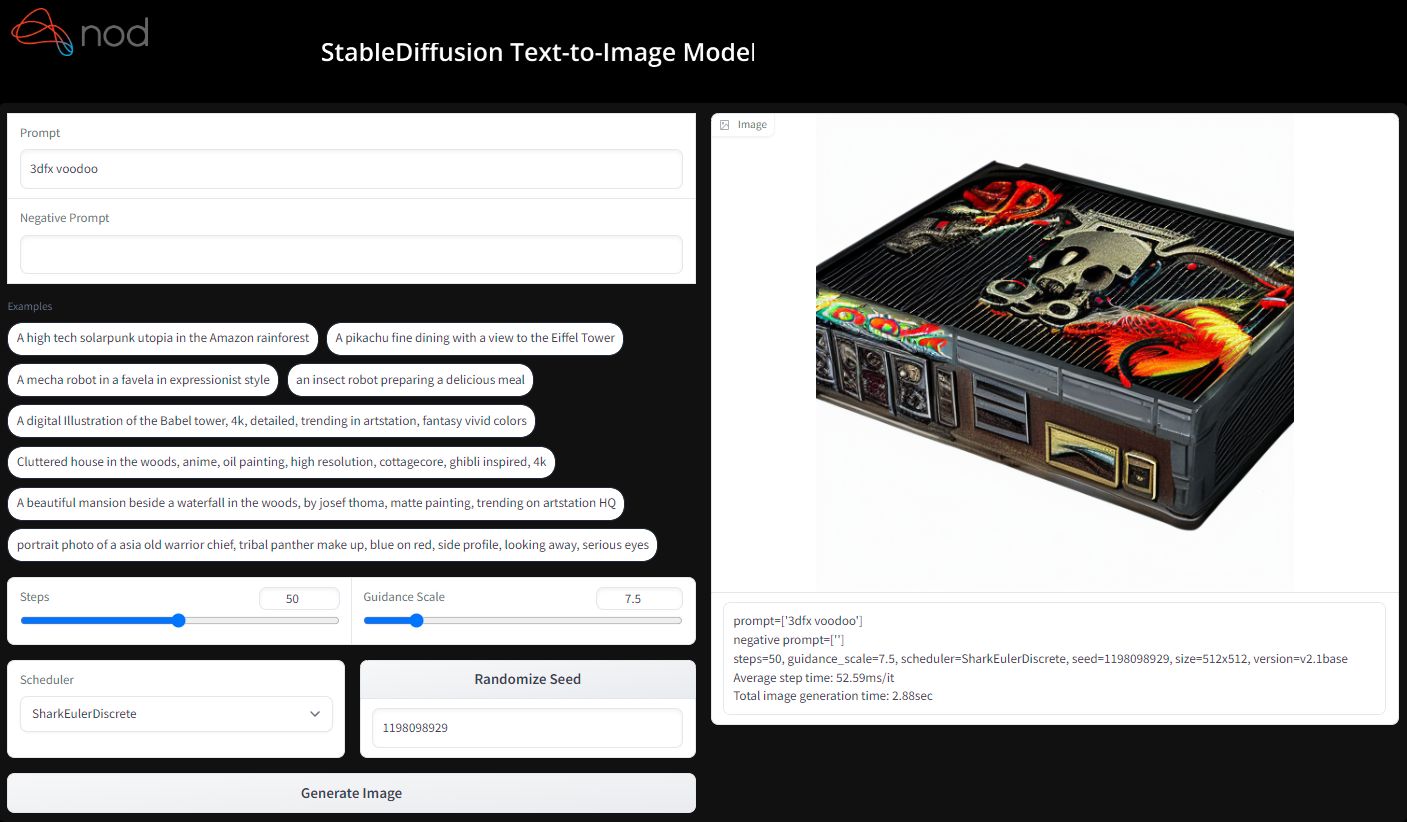
Results
| User | GPU | CPU | Time |
|---|---|---|---|
| Mr Evil | Radeon 7900XTX MBA | 5950X | 2.88s |
| Mr Evil | Radeon VII | 5950X | 28.98s |
Last edited:


