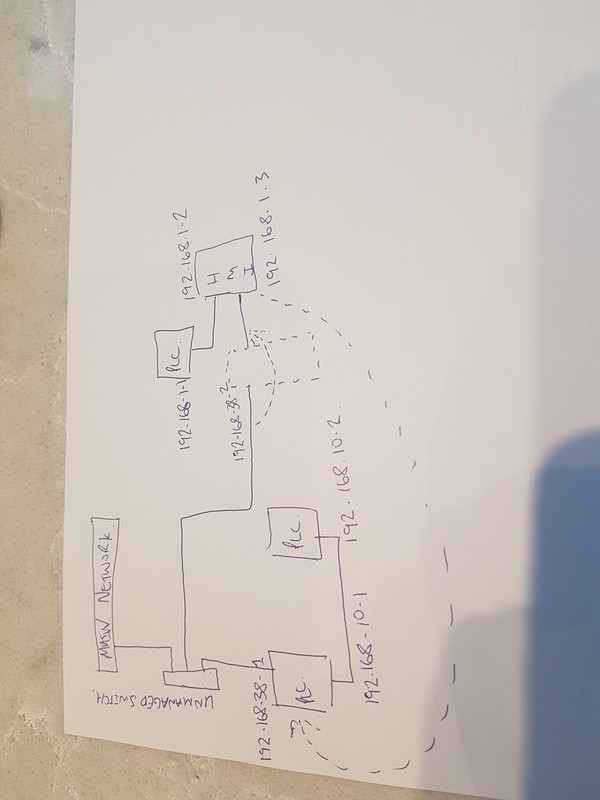After some help regards devices on different subnets etc. This is actually an industrial application but no idea what forum to ask the question. In general I have dealt with this issue with dual nic pc's and assigning each card with different ip address and subnets.
I now have a application where I can't have a pc, is there a device that can span two networks but allow you to route to the device...
I know probably makes no sense example below....
Network 1:- device 1 192.168.1.1
Device 2 192.168.1.2
Network 2:-
Device 1;- 192.168.38.1
Device 2:- 192.168.38.2
Device 3:- 192.168.38.3
So for an example I need to communicate with a server on a port on 192.168.1.1:4048 but from the device 192.168.38.1. Is there such a bridge device or a managed switch or something thay can be configured? Is it possible to be on the 192.168.38.3 Device and access a web server on 192.168.1.2?
Cheers
Ant
I now have a application where I can't have a pc, is there a device that can span two networks but allow you to route to the device...
I know probably makes no sense example below....
Network 1:- device 1 192.168.1.1
Device 2 192.168.1.2
Network 2:-
Device 1;- 192.168.38.1
Device 2:- 192.168.38.2
Device 3:- 192.168.38.3
So for an example I need to communicate with a server on a port on 192.168.1.1:4048 but from the device 192.168.38.1. Is there such a bridge device or a managed switch or something thay can be configured? Is it possible to be on the 192.168.38.3 Device and access a web server on 192.168.1.2?
Cheers
Ant