Hi Guys
We had a nice parcel arrive from our pals at SteelSeries this week!
The first APEX Mech M800 Keyboard in the UK!
As Overclockers UK are the exclusive launch partner for this board, I was really excited to get hold of one as soon as possible and get a review on the forums before anywhere else in the world!
I have been really looking forward to this since SteelSeries showed me the very early concepts of this product and their roadmap for the range refresh that the M800 will be at the heart of.
The M800 Incorporates a load of new and innovative features that simply arent available on other mechanical keyboards. I will try and do as many comparisons to Cherry MX Switches as I can throughout the review in order to give readers a familiar grounds for comparison.
Key Points to remember about the M800
The Mechanical keys in the M800 are the main feature that gives it the unique selling point as well as differentiating the product from the hundreds of other mechanical offerings on the market.
The QS1 switch has a few benefits over a Cherry MX board, the first of these is the keycap size. The keycaps are around half the height of a cherry MX switch which makes them really easy to clean as the channels between the keycaps are very shallow making wiping dust and debris off the keyboard a breeze.
The real benefit of this unique switch is the shortened throw over a traditional cherry mx mechanical switch. It adds a feel of responsiveness to the key presses that is something that is odd at first but really easy to adapt to and moving back over to my MX Blue board afterwards, the difference is very noticeable.
The short throw of the switches does make gaming feel very responsive and certainly improves the typing experience. I can liken the feeling of the switches to a Cherry MX Red switch in the pressure and actuation feel. The main difference being is that the QS1 Mechanical switch has a smoother linear feeling with a more steady keystroke.
The other benefit of the QS1 switches is that they don't suffer from the 'bottoming out' that you get with Cherry MX switches. Whilst there is no increase in pressure with a very even actuation force across the entire length of the keystroke, there is no extra resistance towards the bottom of the keystroke but it still manages to feel soft at the end of the keypress.
Noise is a major advantage on this board too. Even when compared to the similar spec Cherry MX Red switches, typing on the M800 is very quiet. It is perhaps the quietest mechanical keyboard that I have ever used, including topre switch boards. Something I feel that Steelseries have not promoted enough in the marketing assets for this product. If you want something where you can type without noise complaints then this board is really perfect for that despite not being marketed as such.
I will be totally honest here, the layout took a while to get use to for touch typing. The narrower spacebar than I am used to is a huge change, as are the lower profile keycaps and shorter throws. The edges of the spacebar are lipped up slightly which feels odd at first but actually encourages you to centralise your hands in a nice ergonomic typing position. I found it very comfortable to have my thumbs lower down than usual and not having to move my thumbs up to hit Spacebar
The keyboard will integrate with the Steelseries engine software for all controllable actions but the latest version on their site doesn't support the board yet as I have it so early. This sadly means that I dont have any way of trying out the macro programming or lighting features on the board.
The Lighting by default is very cool anyway, it gradients from red at the left across in colours to the right and each key is reactive turning blue upon each keystroke. when left to idle for a few moments the whole board cycles through the colour spectrum but quickly transitions to the standard reactive mode upon a key press.
The design of the QS1 switch means that the LED is centralised in the switch. This means two very important things when comparing to other RGB capable keyboards on the market.
1. They central LED provides a much more even lighting through the middle of the keycap. Compared to other backlit keyboards, it is bright and vibrant, noticeably more so that others I have tested. It is clearly visible in office lighting whereas other backlit keyboards are not, even at full brightness.
2. The way the LED is encased by the switch means that there is no light overflow like other RGB keyboards, the lighting shines through the keycap itself and does not escape through the bottom of the switch where the exposed switch casing allows light to pass through looking messy when not surrounded by a keyboard bezel.
The Apex stands are pretty innovative when compared to the more traditional plastic feet on the bottom of many keyboards. The M800 comes with four low feet and two high feet sop you can angle the board to your liking. They are essentially rubber bungs that pop into the bottom of the keyboard and sit snug in the base.
They provide a nice level of adjustment and grip surfaces really well. I'm sure they would be easily replaceable too if you lost one.
In Summary
Apex Mech has the best backlighting on any keyboard I have ever used. I am not really one for RGB or backlighting in general but the uniformity and clarity of the lighting makes the Apex really stand out. The build quality is very solid and the board feels substantial.
My only real gripe with the board is that after a days use, the plastic had some finger print marks on it but I tend to do that to a lot of keyboards anyway.
The real triumph here is the boards unique selling point. The QS1 switch, is potentially my new favourite mechanical switch. It has great feeling, is much quieter than rival mechanical switches and feels very responsive in games and whilst typing. The only downside to it being not a widely used switch is the lack of aftermarket keycaps.
I think that Steelseries have been really brave to approach the mechanical keyboard market with a range based on an 'unproven' and not widespread switch option that not many people are familiar with. The board performed well above my expectations and everybody in the office has been impressed once they have typed on it.
Great work Steelseries!
SteelSeries Apex M800 Mechanical Gaming Keyboard @ £159.95 inc VAT

M800 offers a brand new switch:
We partnered with experts in switch technology to create the perfect switch for the M800. The result is the incredible QS1 switch. With a smooth linear action and 25% faster actuation than the traditional mechanical switch, the QS1 is built for pure speed (see comparison).
QS1 switches have a 3mm throw depth, a 1.5mm actuation and only require a 45cN actuation force. All of the design choices in the QS1 switch specifications were made with two goals in mind: React faster and spend less wasted effort as you destroy your competition!
QS1 Switches are Low Profile:
The keyboard is built at a low angle and with an optimally designed linear key layout that cuts down on finger travel distance. This allows for seamless, quick transitions between keys and across the keyboard for less fatigue on your fingers no matter how furiously they fly.
Dual Processors Guarantees Performance:
Your 600 APM would go to waste if the brains of the keyboard couldn't keep up. That's why we added an additional CPU inside the M800 that is dedicated only to processing key presses. No lag, no excuses. And when the gaming gets hectic, N-key rollover allows up to 256 key presses at once with zero issues.
Lighting Patterns
We built in some incredible pre-configured lighting options, like Breathe, Wave and Trigger that highlight the keyboard's vibrant and crisp illumination. Further personalize Apex M800 by creating, programing and sharing your own illumination designs.
Features:
- QS1 Switches with 3mm linear throw depth at 45g of actuation force
- Full macro customisation via SteelSeries Engine with on the fly capability
- Custom profiles for lighting and functionality programming.
- SteelSeries Engine software provides cloud sync profile storage and sync capabilities across your peripherals
- Individual key illumination with full key illumination control via a centred LED for 16.8 million vibrant colour displays over 8 brightness levels.
Specification:
- Weight: g ( lbs)
- Width: mm ( in)
- Height: mm ( in)
- Depth: mm ( in)
- USB Cable Length: 2 m (6.6 ft)
- Anti-Ghosting: Zero Ghosting, 256 Keys at Once
- Extra Quick Access Keys : 6
- All Keys are Programmable
- Multimedia Controls: One-Touch via F-Keys
- QS1 Switch: 3mm Throw, 1.5mm, Activation/Reset, 45cN Force. 60M Clicks
- Intuitive and Simple Macro Editor
- Text-based Macros (Direct to Console)
- Set Custom Profiles Per Application
- Switch Profiles Across All Your SteelSeries Engine Devices
- Number of Illumination Colors: 16.8 million
- Unlimited Lighting Layers,
- Pre-set Effects, Create Your Own
- Illuminated Custom Cool down Timers
- Individually Illuminated Keys: centred LED, Clear Housing, Minimized Bleed
Only £159.95 inc VAT.
ORDER NOW
We had a nice parcel arrive from our pals at SteelSeries this week!
The first APEX Mech M800 Keyboard in the UK!
As Overclockers UK are the exclusive launch partner for this board, I was really excited to get hold of one as soon as possible and get a review on the forums before anywhere else in the world!
I have been really looking forward to this since SteelSeries showed me the very early concepts of this product and their roadmap for the range refresh that the M800 will be at the heart of.
The M800 Incorporates a load of new and innovative features that simply arent available on other mechanical keyboards. I will try and do as many comparisons to Cherry MX Switches as I can throughout the review in order to give readers a familiar grounds for comparison.
Key Points to remember about the M800
- The board uses QS1 linear switches
- The M800 has low profile keycaps, 3mm of switch travel and 1.5mm of actuation force with a 45g rated actuation force.
- It is a full size keyboard
- The board has built in wrist support and USB hub
The Mechanical keys in the M800 are the main feature that gives it the unique selling point as well as differentiating the product from the hundreds of other mechanical offerings on the market.
The QS1 switch has a few benefits over a Cherry MX board, the first of these is the keycap size. The keycaps are around half the height of a cherry MX switch which makes them really easy to clean as the channels between the keycaps are very shallow making wiping dust and debris off the keyboard a breeze.
The real benefit of this unique switch is the shortened throw over a traditional cherry mx mechanical switch. It adds a feel of responsiveness to the key presses that is something that is odd at first but really easy to adapt to and moving back over to my MX Blue board afterwards, the difference is very noticeable.
The short throw of the switches does make gaming feel very responsive and certainly improves the typing experience. I can liken the feeling of the switches to a Cherry MX Red switch in the pressure and actuation feel. The main difference being is that the QS1 Mechanical switch has a smoother linear feeling with a more steady keystroke.
The other benefit of the QS1 switches is that they don't suffer from the 'bottoming out' that you get with Cherry MX switches. Whilst there is no increase in pressure with a very even actuation force across the entire length of the keystroke, there is no extra resistance towards the bottom of the keystroke but it still manages to feel soft at the end of the keypress.
Noise is a major advantage on this board too. Even when compared to the similar spec Cherry MX Red switches, typing on the M800 is very quiet. It is perhaps the quietest mechanical keyboard that I have ever used, including topre switch boards. Something I feel that Steelseries have not promoted enough in the marketing assets for this product. If you want something where you can type without noise complaints then this board is really perfect for that despite not being marketed as such.
I will be totally honest here, the layout took a while to get use to for touch typing. The narrower spacebar than I am used to is a huge change, as are the lower profile keycaps and shorter throws. The edges of the spacebar are lipped up slightly which feels odd at first but actually encourages you to centralise your hands in a nice ergonomic typing position. I found it very comfortable to have my thumbs lower down than usual and not having to move my thumbs up to hit Spacebar
The keyboard will integrate with the Steelseries engine software for all controllable actions but the latest version on their site doesn't support the board yet as I have it so early. This sadly means that I dont have any way of trying out the macro programming or lighting features on the board.
The Lighting by default is very cool anyway, it gradients from red at the left across in colours to the right and each key is reactive turning blue upon each keystroke. when left to idle for a few moments the whole board cycles through the colour spectrum but quickly transitions to the standard reactive mode upon a key press.
The design of the QS1 switch means that the LED is centralised in the switch. This means two very important things when comparing to other RGB capable keyboards on the market.
1. They central LED provides a much more even lighting through the middle of the keycap. Compared to other backlit keyboards, it is bright and vibrant, noticeably more so that others I have tested. It is clearly visible in office lighting whereas other backlit keyboards are not, even at full brightness.
2. The way the LED is encased by the switch means that there is no light overflow like other RGB keyboards, the lighting shines through the keycap itself and does not escape through the bottom of the switch where the exposed switch casing allows light to pass through looking messy when not surrounded by a keyboard bezel.
The Apex stands are pretty innovative when compared to the more traditional plastic feet on the bottom of many keyboards. The M800 comes with four low feet and two high feet sop you can angle the board to your liking. They are essentially rubber bungs that pop into the bottom of the keyboard and sit snug in the base.
They provide a nice level of adjustment and grip surfaces really well. I'm sure they would be easily replaceable too if you lost one.
In Summary
Apex Mech has the best backlighting on any keyboard I have ever used. I am not really one for RGB or backlighting in general but the uniformity and clarity of the lighting makes the Apex really stand out. The build quality is very solid and the board feels substantial.
My only real gripe with the board is that after a days use, the plastic had some finger print marks on it but I tend to do that to a lot of keyboards anyway.
The real triumph here is the boards unique selling point. The QS1 switch, is potentially my new favourite mechanical switch. It has great feeling, is much quieter than rival mechanical switches and feels very responsive in games and whilst typing. The only downside to it being not a widely used switch is the lack of aftermarket keycaps.
I think that Steelseries have been really brave to approach the mechanical keyboard market with a range based on an 'unproven' and not widespread switch option that not many people are familiar with. The board performed well above my expectations and everybody in the office has been impressed once they have typed on it.
Great work Steelseries!
SteelSeries Apex M800 Mechanical Gaming Keyboard @ £159.95 inc VAT

M800 offers a brand new switch:
We partnered with experts in switch technology to create the perfect switch for the M800. The result is the incredible QS1 switch. With a smooth linear action and 25% faster actuation than the traditional mechanical switch, the QS1 is built for pure speed (see comparison).
QS1 switches have a 3mm throw depth, a 1.5mm actuation and only require a 45cN actuation force. All of the design choices in the QS1 switch specifications were made with two goals in mind: React faster and spend less wasted effort as you destroy your competition!
QS1 Switches are Low Profile:
The keyboard is built at a low angle and with an optimally designed linear key layout that cuts down on finger travel distance. This allows for seamless, quick transitions between keys and across the keyboard for less fatigue on your fingers no matter how furiously they fly.
Dual Processors Guarantees Performance:
Your 600 APM would go to waste if the brains of the keyboard couldn't keep up. That's why we added an additional CPU inside the M800 that is dedicated only to processing key presses. No lag, no excuses. And when the gaming gets hectic, N-key rollover allows up to 256 key presses at once with zero issues.
Lighting Patterns
We built in some incredible pre-configured lighting options, like Breathe, Wave and Trigger that highlight the keyboard's vibrant and crisp illumination. Further personalize Apex M800 by creating, programing and sharing your own illumination designs.
Features:
- QS1 Switches with 3mm linear throw depth at 45g of actuation force
- Full macro customisation via SteelSeries Engine with on the fly capability
- Custom profiles for lighting and functionality programming.
- SteelSeries Engine software provides cloud sync profile storage and sync capabilities across your peripherals
- Individual key illumination with full key illumination control via a centred LED for 16.8 million vibrant colour displays over 8 brightness levels.
Specification:
- Weight: g ( lbs)
- Width: mm ( in)
- Height: mm ( in)
- Depth: mm ( in)
- USB Cable Length: 2 m (6.6 ft)
- Anti-Ghosting: Zero Ghosting, 256 Keys at Once
- Extra Quick Access Keys : 6
- All Keys are Programmable
- Multimedia Controls: One-Touch via F-Keys
- QS1 Switch: 3mm Throw, 1.5mm, Activation/Reset, 45cN Force. 60M Clicks
- Intuitive and Simple Macro Editor
- Text-based Macros (Direct to Console)
- Set Custom Profiles Per Application
- Switch Profiles Across All Your SteelSeries Engine Devices
- Number of Illumination Colors: 16.8 million
- Unlimited Lighting Layers,
- Pre-set Effects, Create Your Own
- Illuminated Custom Cool down Timers
- Individually Illuminated Keys: centred LED, Clear Housing, Minimized Bleed
Only £159.95 inc VAT.
ORDER NOW

