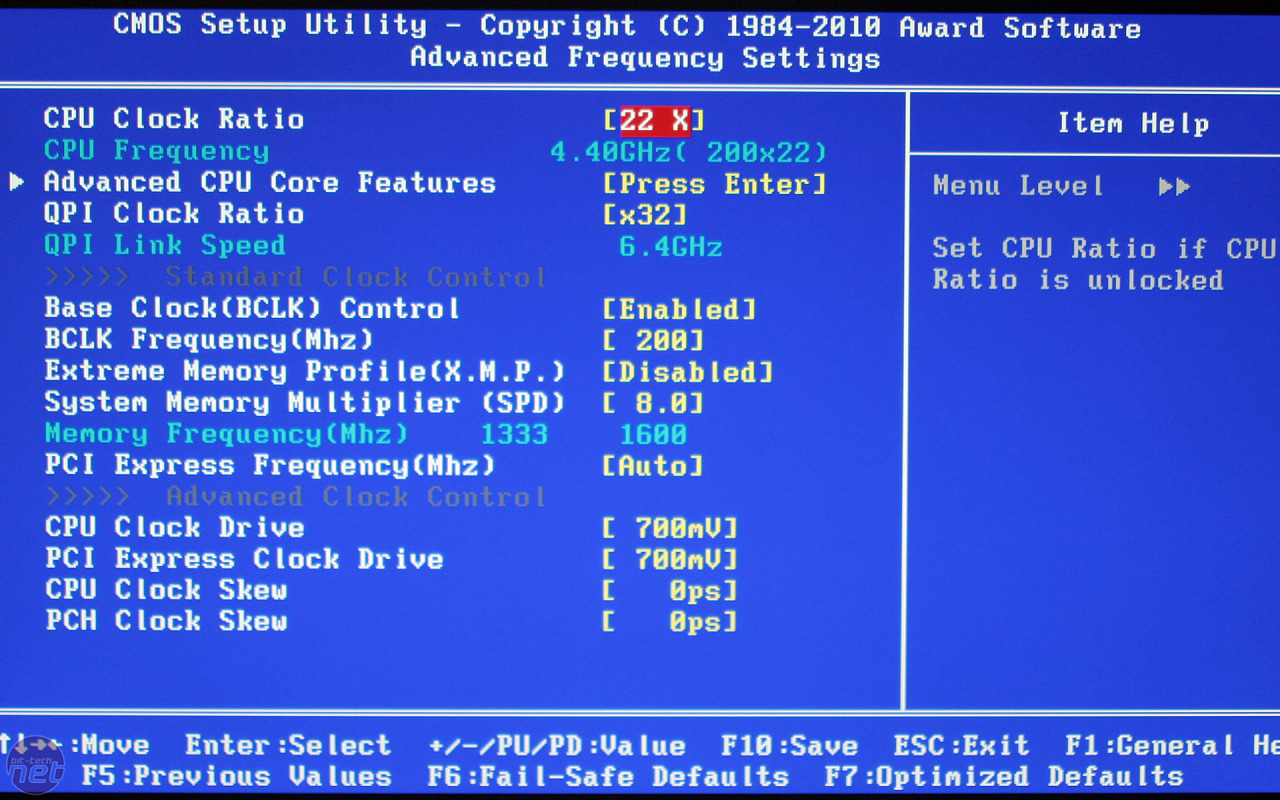Hiya,
I have 2 questions if someone knows the answer:
1) I am running an i3 2.93 GHz and its overclocked to 4.2GHz; Its working alright now, CPU temp is only 35 degrees, but sometimes I get blue screen, si there a way to stabilize it? Or should I go down to 4.00GHz?
2) If I try and change my CPU Multiplier I think its locked and I can't change it, in M.I.T in my bios, does anyone know how I unlock it?
Cheers!
I have 2 questions if someone knows the answer:
1) I am running an i3 2.93 GHz and its overclocked to 4.2GHz; Its working alright now, CPU temp is only 35 degrees, but sometimes I get blue screen, si there a way to stabilize it? Or should I go down to 4.00GHz?
2) If I try and change my CPU Multiplier I think its locked and I can't change it, in M.I.T in my bios, does anyone know how I unlock it?
Cheers!