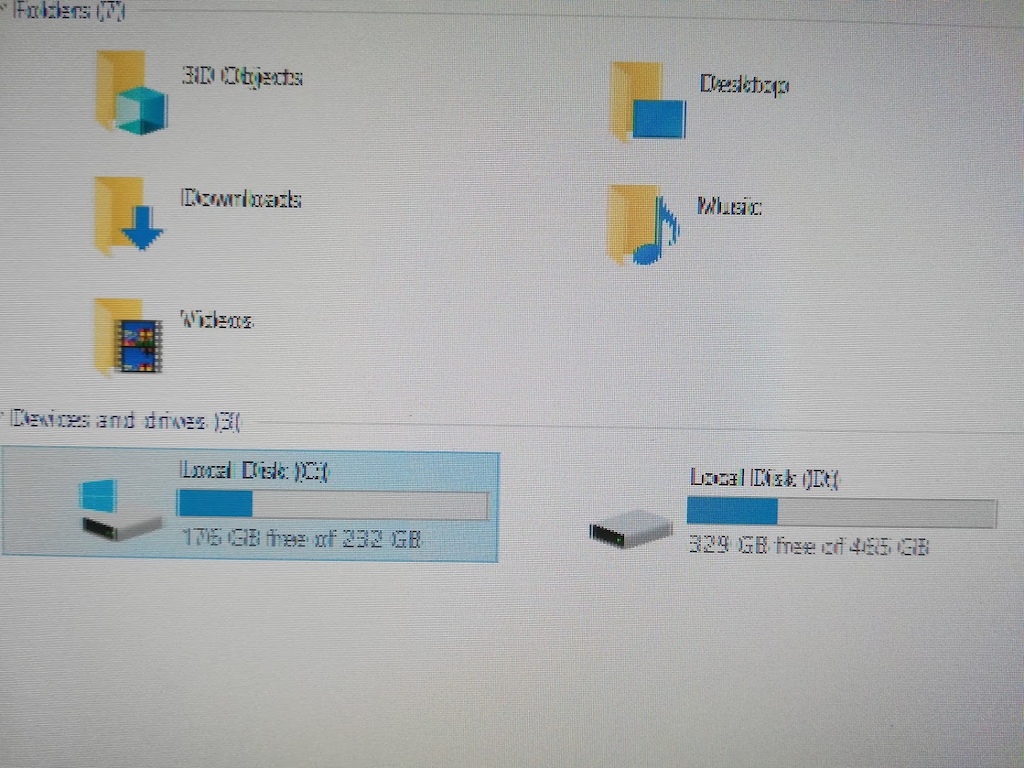Associate
- Joined
- 18 Oct 2002
- Posts
- 468
- Location
- Stockton.
I am at a loss, I have had this problem for a while, I have changed every connection i can think of but it keeps happening
if the system or just the monitor goes to sleep, randomly it will return distorted, I took a photo and a screenshot, but the screenshot was not distorted..
I have tried 2 DP cables, and HDMI, 2 different Gfx cards (1060 and 1070) and still it happens.. I have also reset my monitors settings.
I cant pin down the cause, my next test will be a seperate monitor, but the only one i have, only has a VGA port
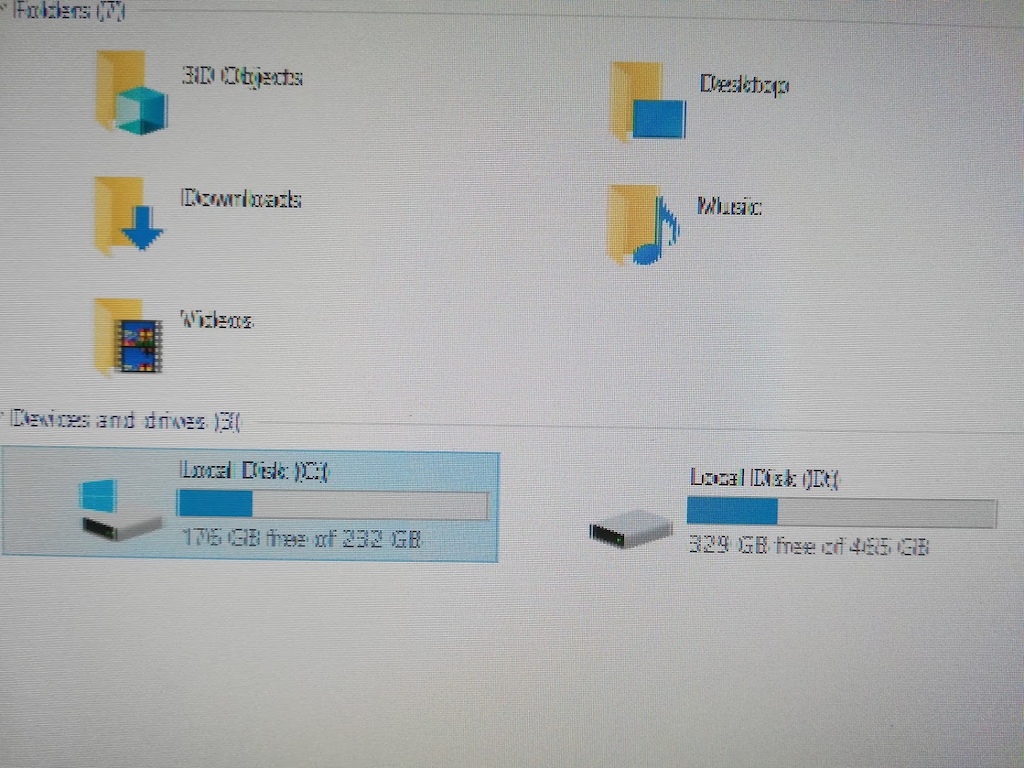
if the system or just the monitor goes to sleep, randomly it will return distorted, I took a photo and a screenshot, but the screenshot was not distorted..
I have tried 2 DP cables, and HDMI, 2 different Gfx cards (1060 and 1070) and still it happens.. I have also reset my monitors settings.
I cant pin down the cause, my next test will be a seperate monitor, but the only one i have, only has a VGA port