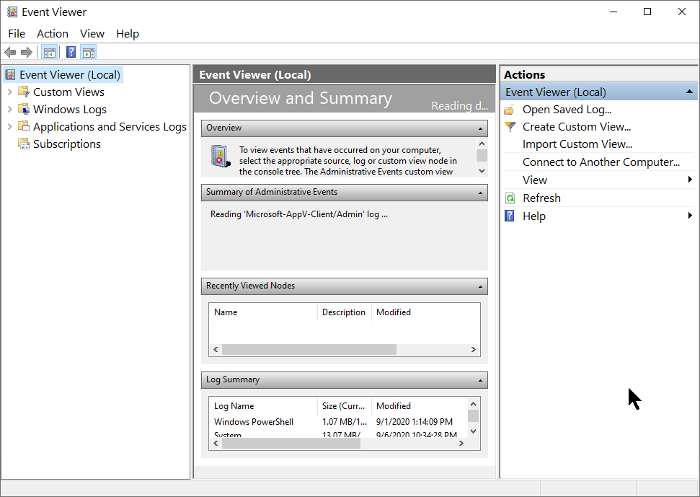Hi all,
I'm not sure where to look in event viewer to cause why this is happening, but each night, I leave my PC on to upload pictures (I'm on slow internet, so taking forever) and also download some stuff. Each morning I find the PC is at the lock screen. Not only has it locked, but it's closed down all the apps it had open and also my VM, i.e. I go into Chrome, and it wants to restore the tabs I had available, so it's almost like the PC is rebooting unexpectedly. My power settings are set never to sleep or hibernate, so not sure why it's doing this.
Also, this had never happened until I reinstalled Windows 11 last week so I’m assuming something has changed settings wise but didn’t know there was anything beyond power ones. I also updated the BIOS.
What can I check?
Cheers
I'm not sure where to look in event viewer to cause why this is happening, but each night, I leave my PC on to upload pictures (I'm on slow internet, so taking forever) and also download some stuff. Each morning I find the PC is at the lock screen. Not only has it locked, but it's closed down all the apps it had open and also my VM, i.e. I go into Chrome, and it wants to restore the tabs I had available, so it's almost like the PC is rebooting unexpectedly. My power settings are set never to sleep or hibernate, so not sure why it's doing this.
Also, this had never happened until I reinstalled Windows 11 last week so I’m assuming something has changed settings wise but didn’t know there was anything beyond power ones. I also updated the BIOS.
What can I check?
Cheers
Last edited: