Soldato
*Warning/Disclaimer* - Putting silly voltages through your components can kill them. Myself or OcUK carry no responsibility whatsoever for any of your equipment if you decide to follow any of the advice or use any of the settings in this guide.
General Consensus is that max Vcore for a Q6600 on air cooling is aroun 1.5V - 1.55V MAX - PLEASE only push further than this if you absolutely have to and have either water/ phase cooling.
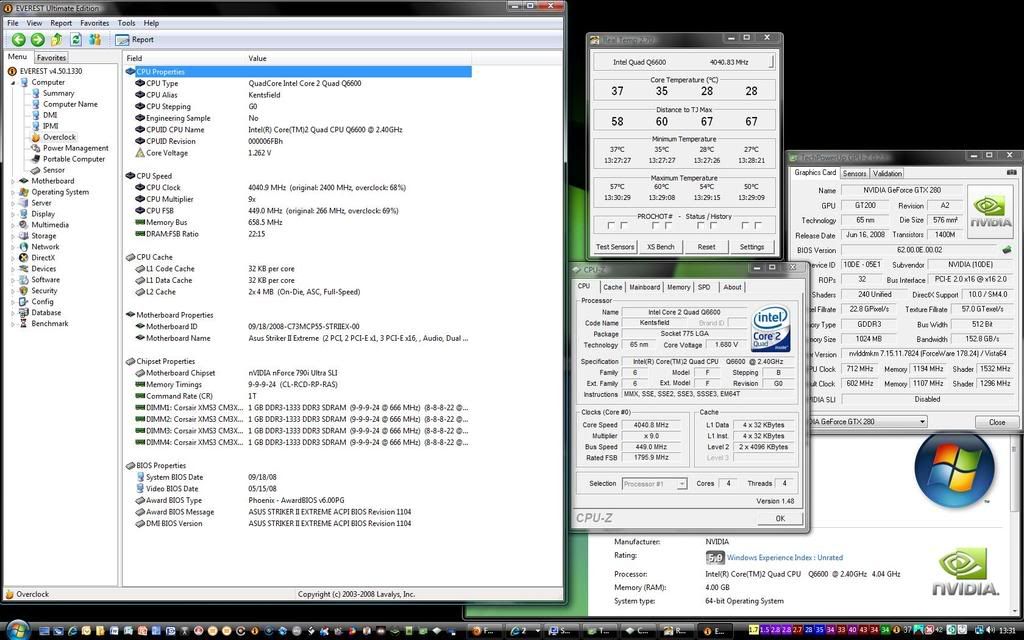
I'm posting this to help out anyone struggling to clock their Q6600 G0 on an Asus Striker II Extreme 790i Ultra board.
There has always been serious slaggings for the Striker boards, especially when it comes to Quad Core CPUs - even more so when filling all four RAM slots on the MOBO.
After a many attempts and crashes half way through stress tests and benchmark runs, I've finally got mine sorted.
I'll update this thread later on with BIOS screenshots and some benchmark screenies.
PLEASE bear in mind that no two CPUs will clock identically - there are no guarantees here - hopefully this will be a good starting point for those who are struggling to clock what is reportedly the hardest board to clock with a quad.
Before we start fiddling with the hardware the software I'm using on my machine is:
Striker II Bios 1104:
http://rapidshare.com/files/148386046/STRIKER_II_EXTREME1104.zip
Striker II Drivers:
http://www.nvidia.co.uk/Download/index.aspx?lang=en-uk
Nvidia GFX Driver:
http://www.nvidia.co.uk/Download/index.aspx?lang=en-uk
X-Fi Driver:
http://support.creative.com/Products/Products.aspx?catid=1&catName=Sound+Blaster
At least with software & drivers we can rule any problems out there before we start
BIOS Settings:
1) - Extreme Tweaker:
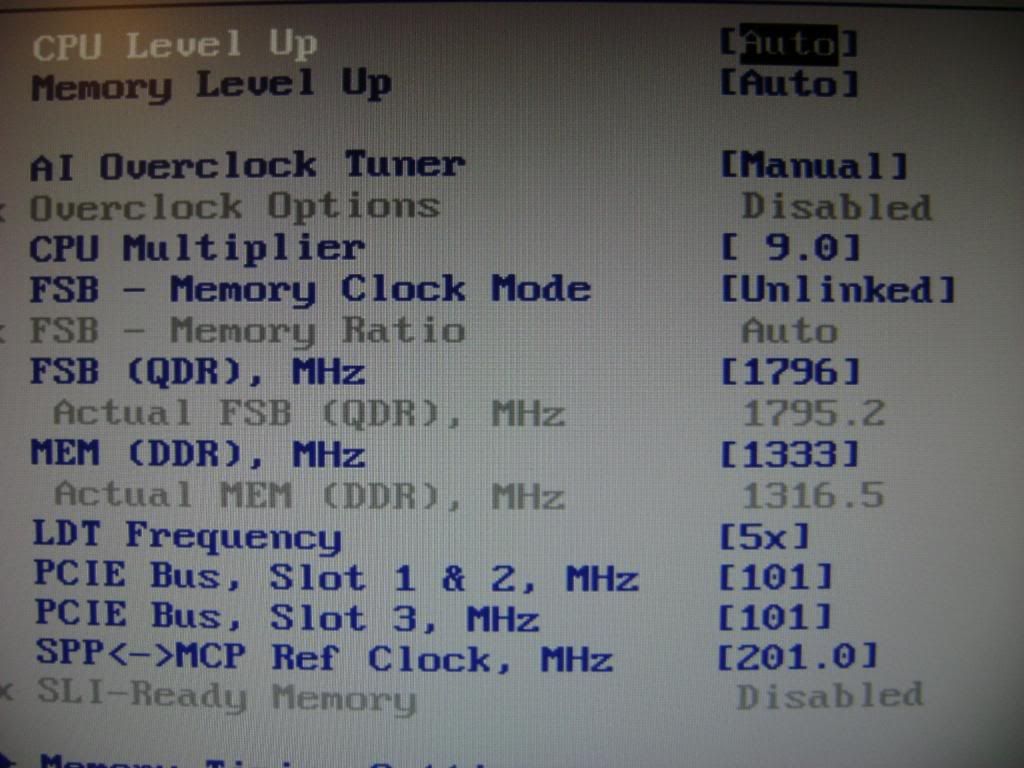
2) - Voltages:
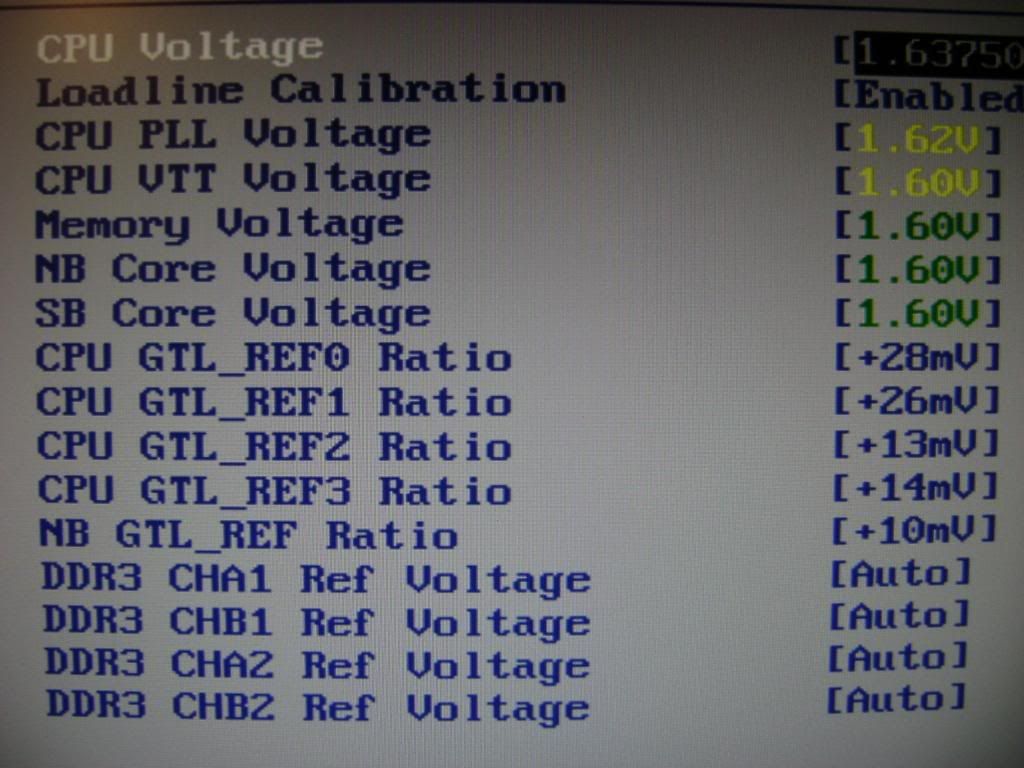
3) - RAM:
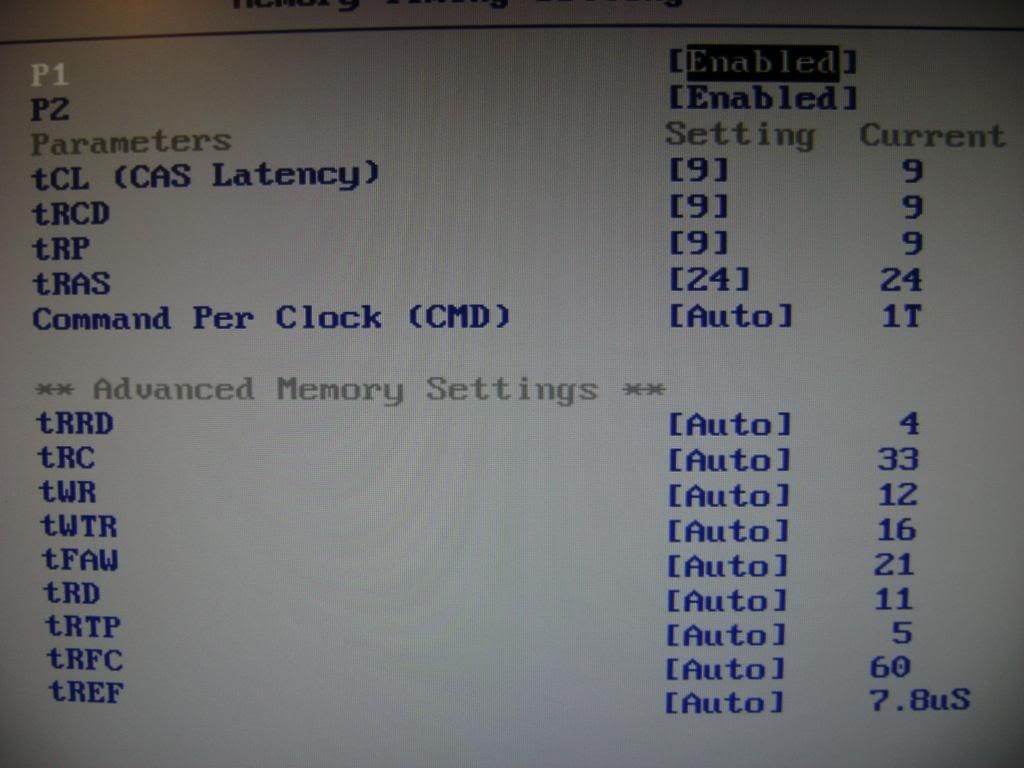
4) - CPU Config:
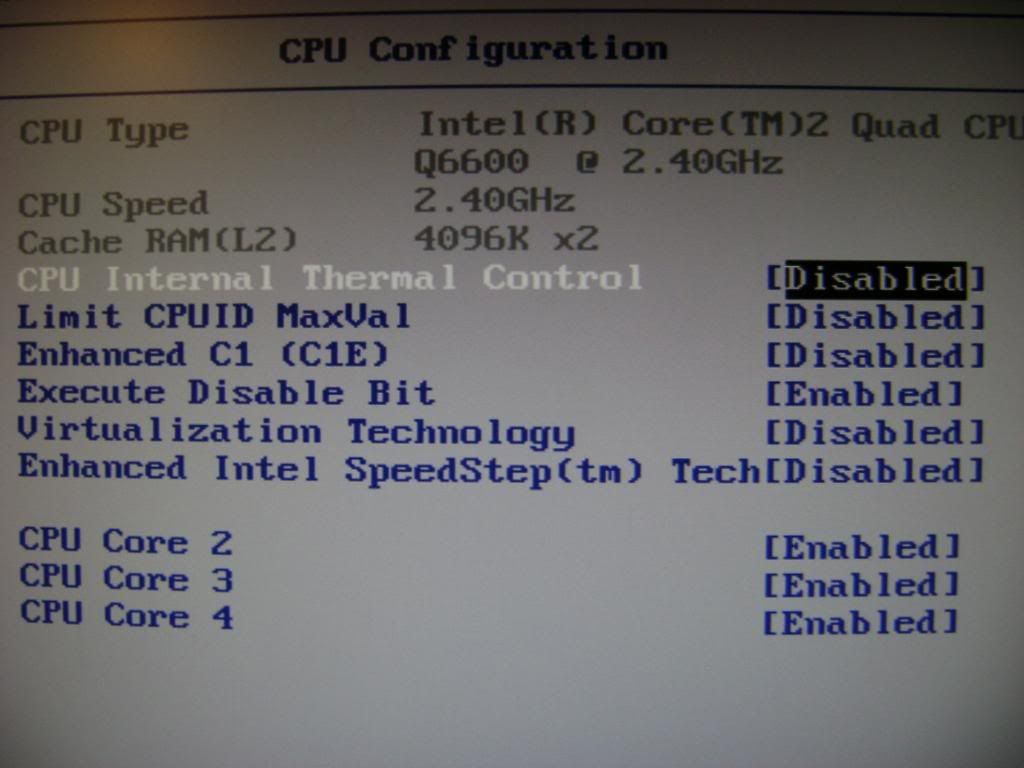
5) - Temps:
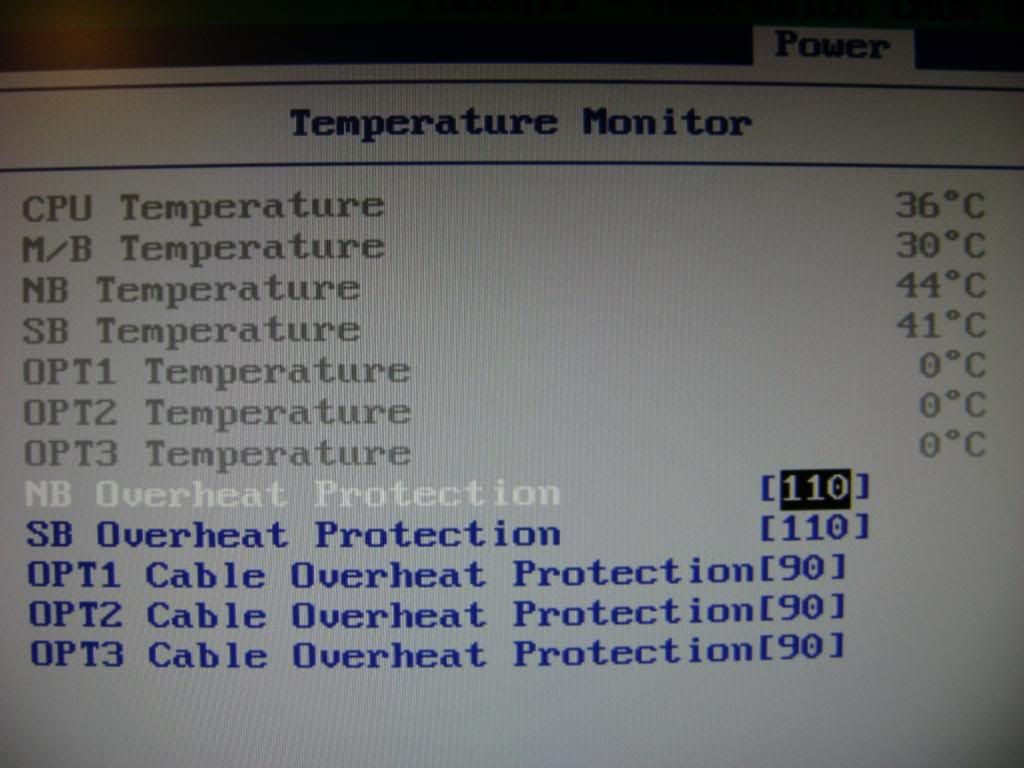
6) - Spread Spectrum Etc:
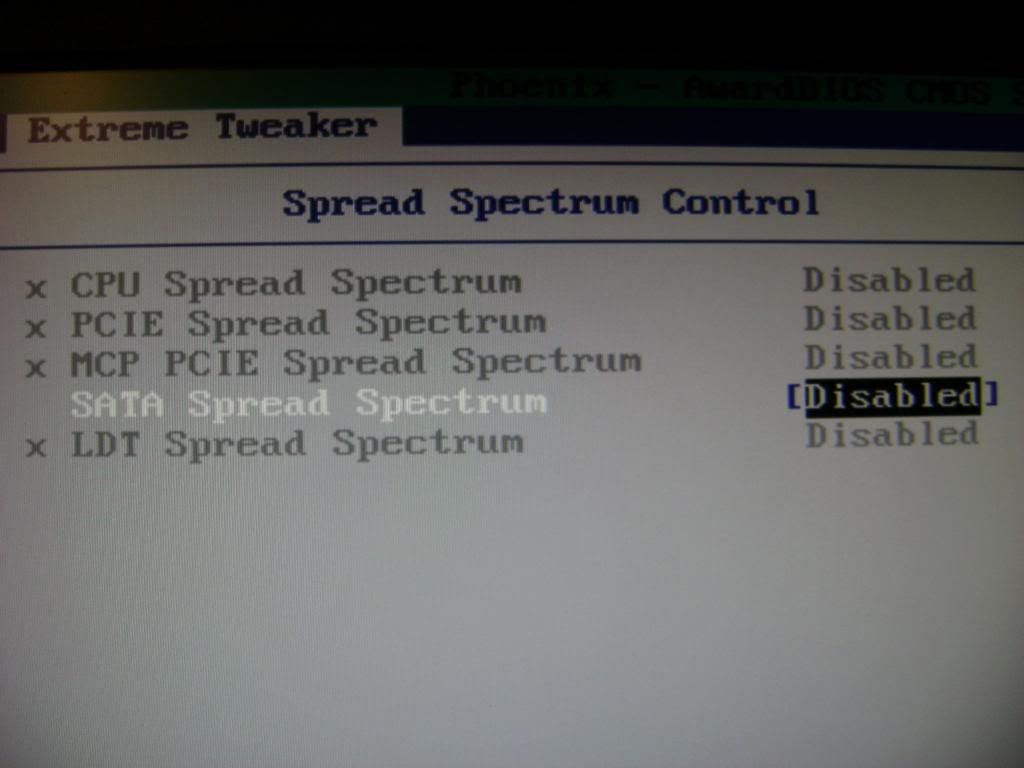
Benchmarks:
Far Cry 2 DX10: [1st Place DX10] http://forums.overclockers.co.uk/showpost.php?p=12755892&postcount=2
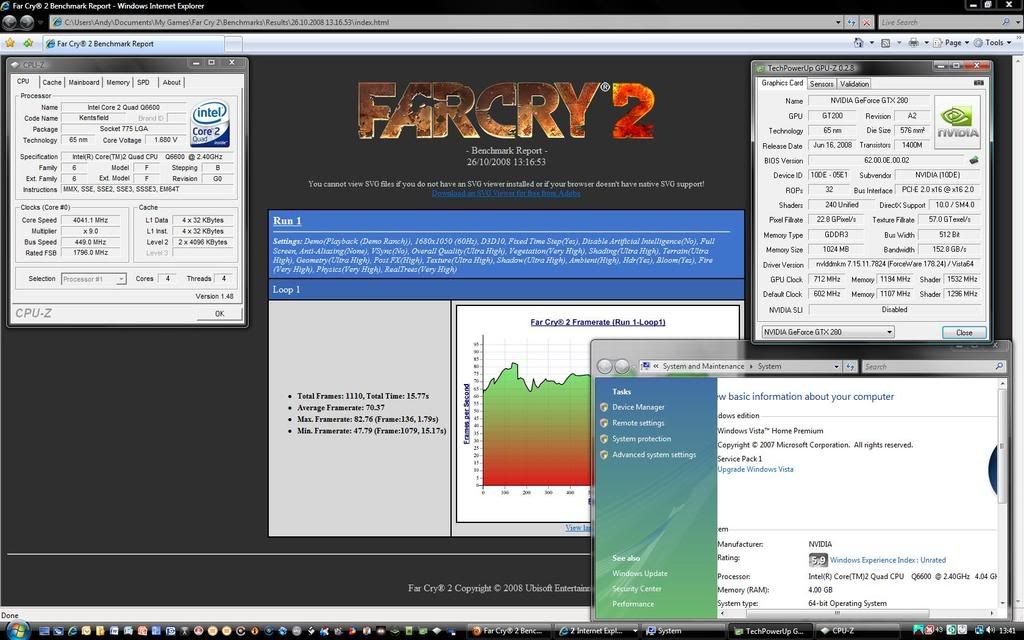
3DMark 06:

General Consensus is that max Vcore for a Q6600 on air cooling is aroun 1.5V - 1.55V MAX - PLEASE only push further than this if you absolutely have to and have either water/ phase cooling.
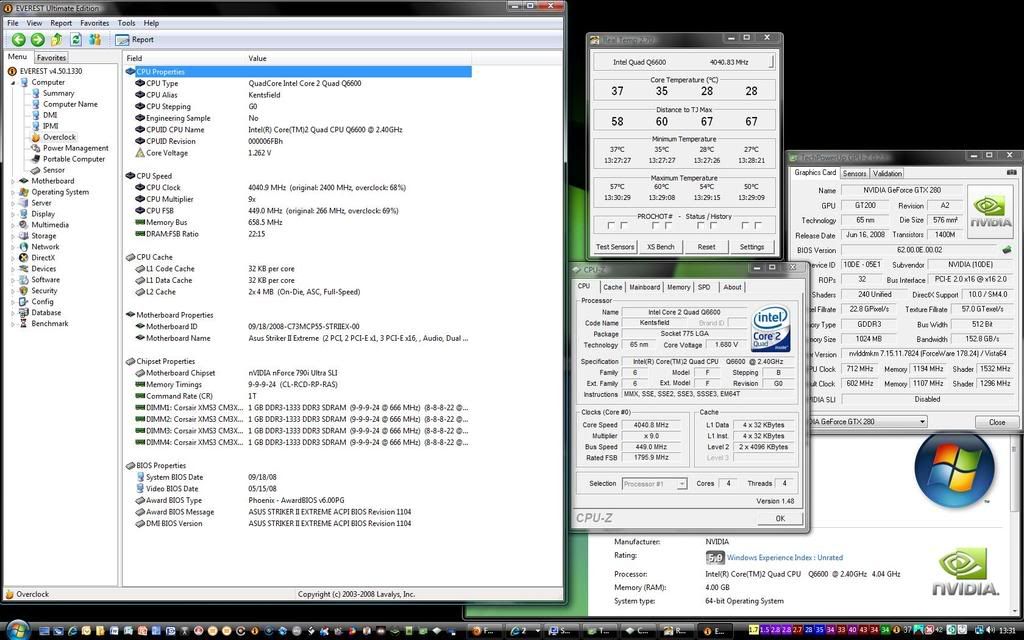
I'm posting this to help out anyone struggling to clock their Q6600 G0 on an Asus Striker II Extreme 790i Ultra board.
There has always been serious slaggings for the Striker boards, especially when it comes to Quad Core CPUs - even more so when filling all four RAM slots on the MOBO.
After a many attempts and crashes half way through stress tests and benchmark runs, I've finally got mine sorted.
I'll update this thread later on with BIOS screenshots and some benchmark screenies.
PLEASE bear in mind that no two CPUs will clock identically - there are no guarantees here - hopefully this will be a good starting point for those who are struggling to clock what is reportedly the hardest board to clock with a quad.
Before we start fiddling with the hardware the software I'm using on my machine is:
Striker II Bios 1104:
http://rapidshare.com/files/148386046/STRIKER_II_EXTREME1104.zip
Striker II Drivers:
http://www.nvidia.co.uk/Download/index.aspx?lang=en-uk
Nvidia GFX Driver:
http://www.nvidia.co.uk/Download/index.aspx?lang=en-uk
X-Fi Driver:
http://support.creative.com/Products/Products.aspx?catid=1&catName=Sound+Blaster
At least with software & drivers we can rule any problems out there before we start

BIOS Settings:
1) - Extreme Tweaker:
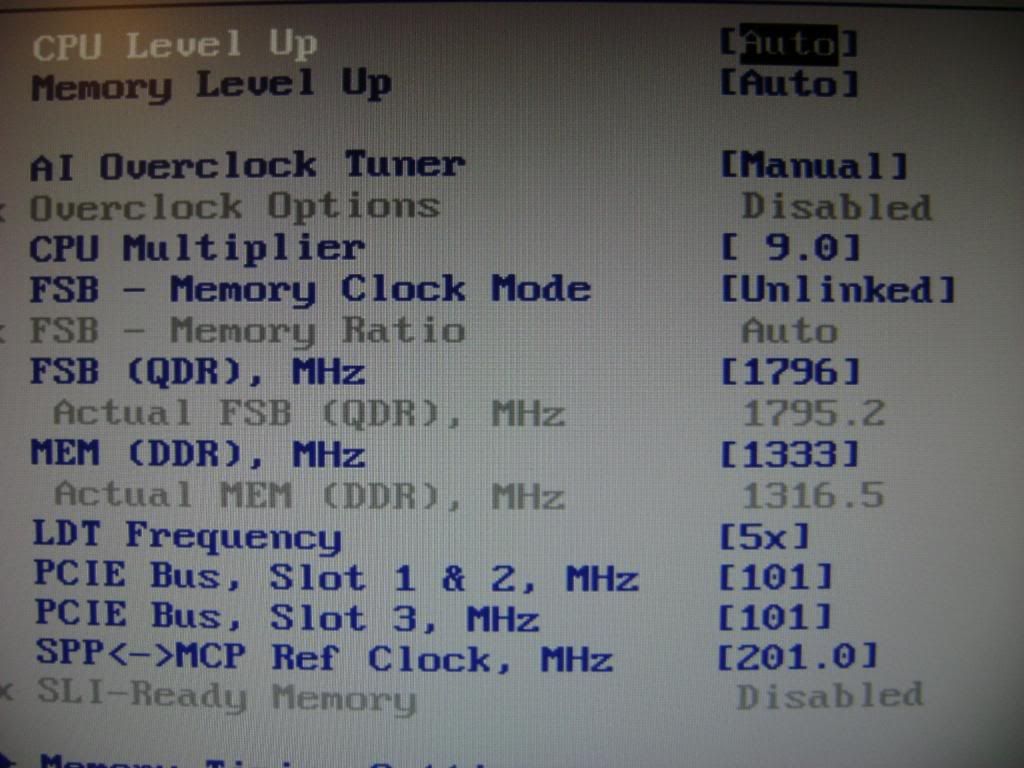
2) - Voltages:
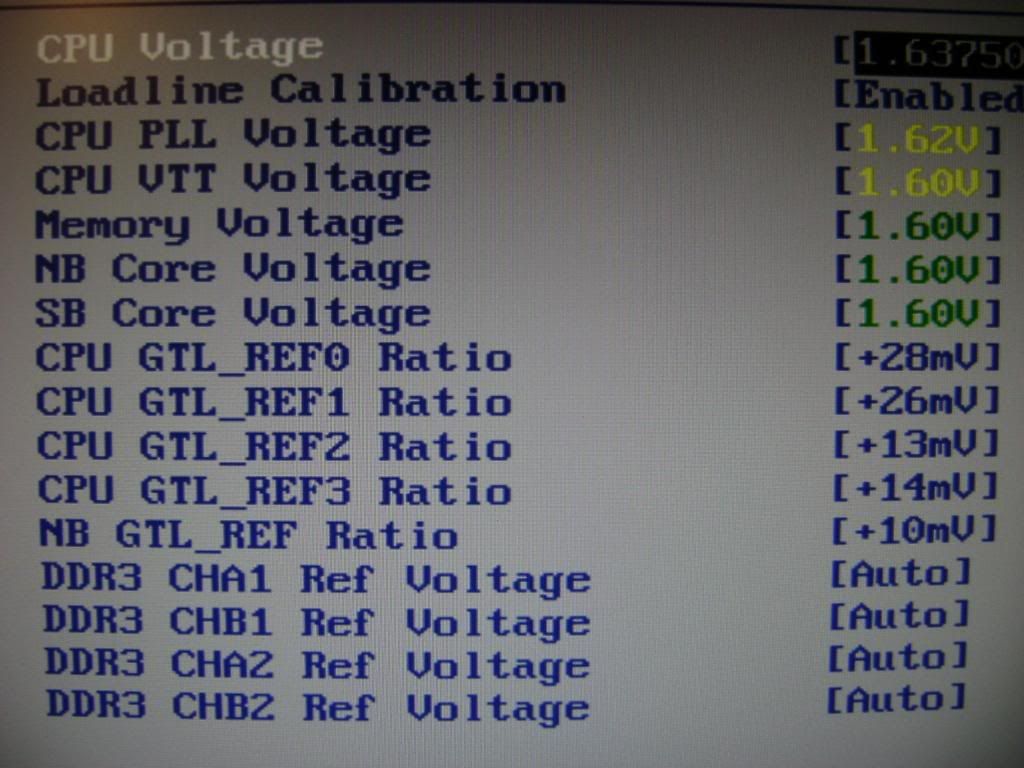
3) - RAM:
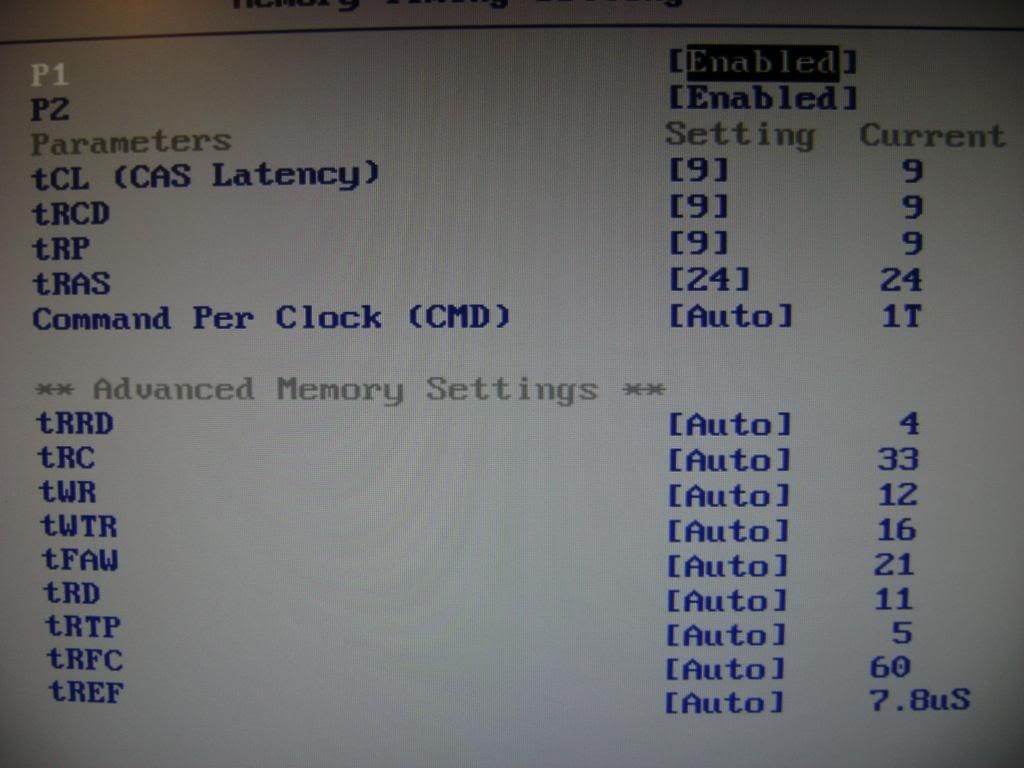
4) - CPU Config:
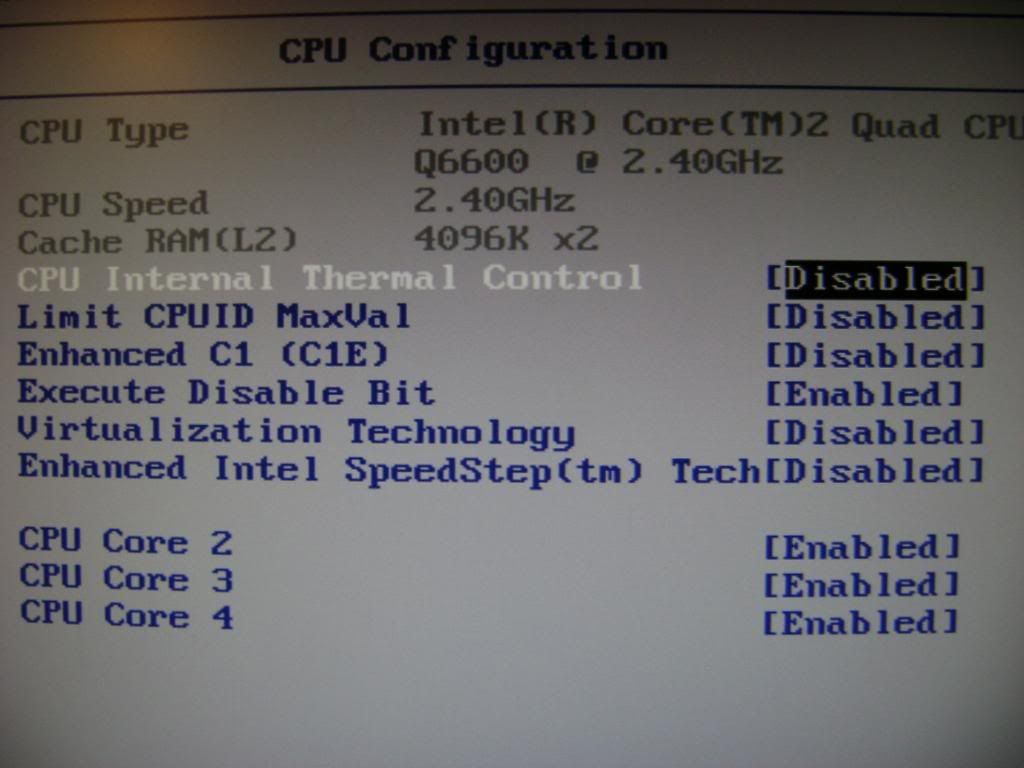
5) - Temps:
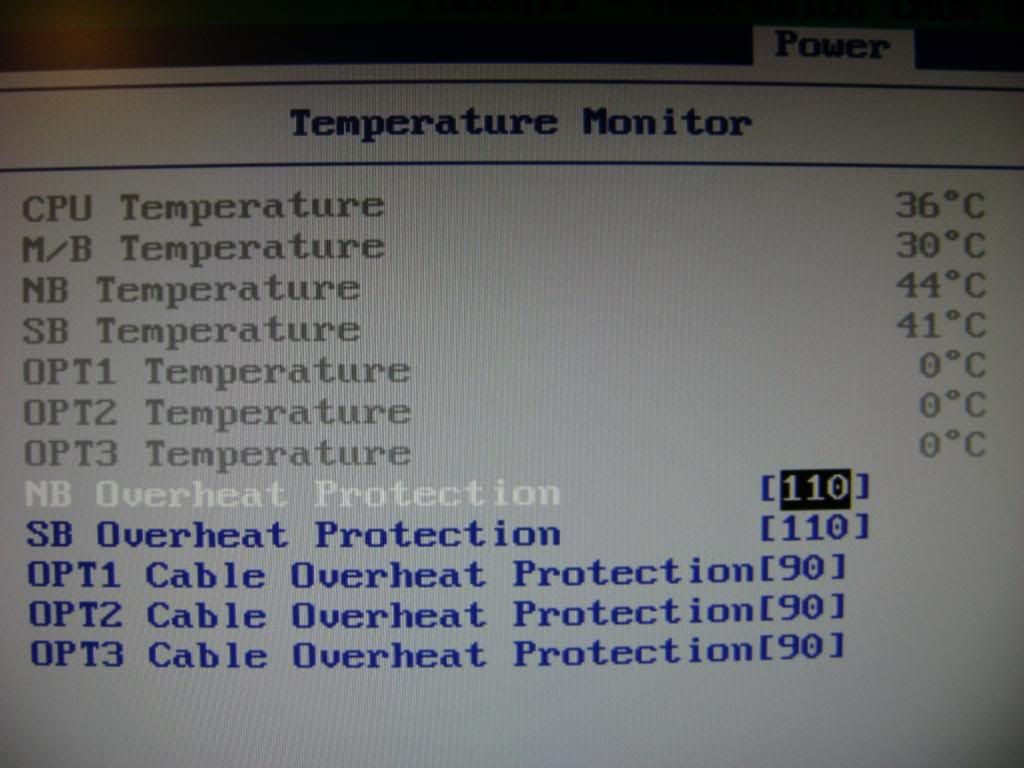
6) - Spread Spectrum Etc:
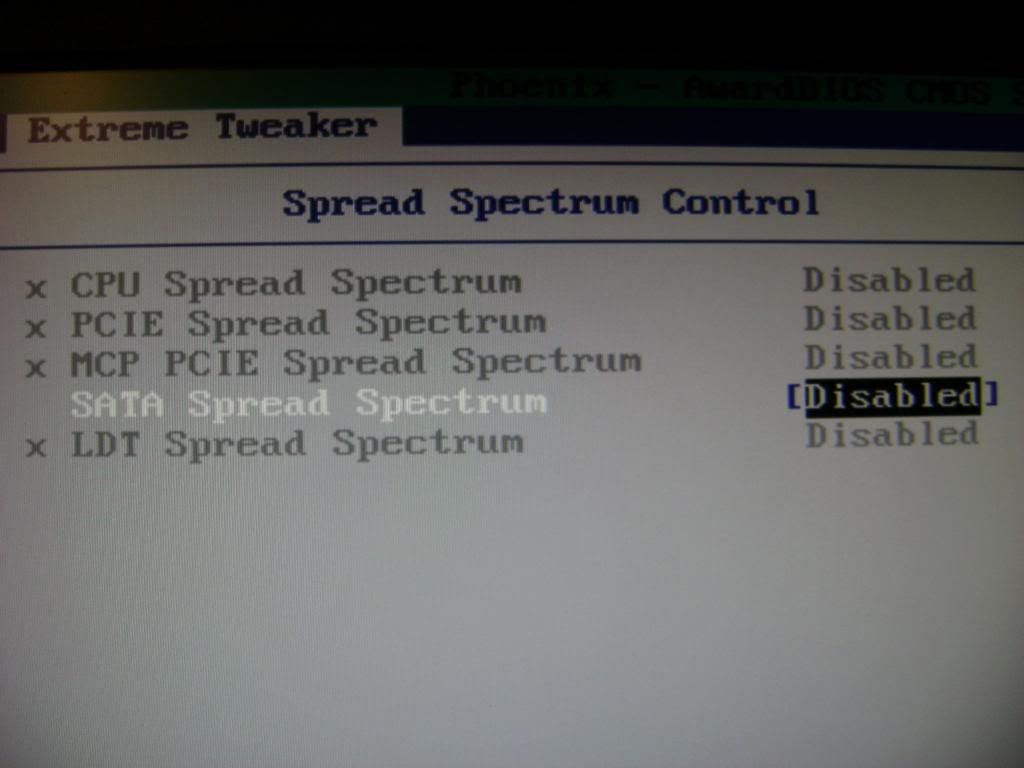
Benchmarks:
Far Cry 2 DX10: [1st Place DX10] http://forums.overclockers.co.uk/showpost.php?p=12755892&postcount=2
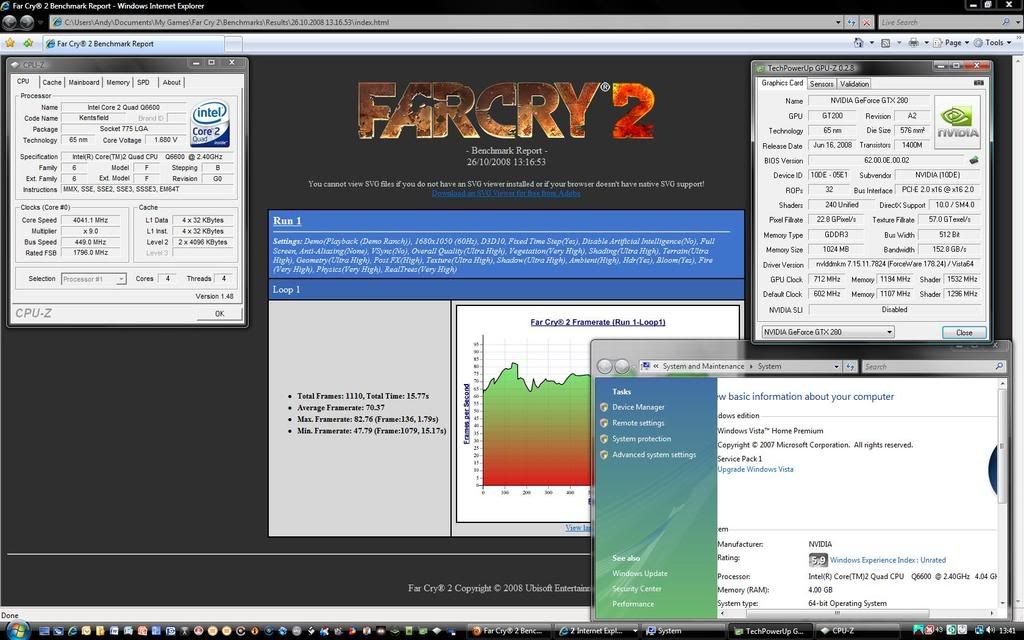
3DMark 06:

Last edited:


 Its called "Making it have it."
Its called "Making it have it." 

