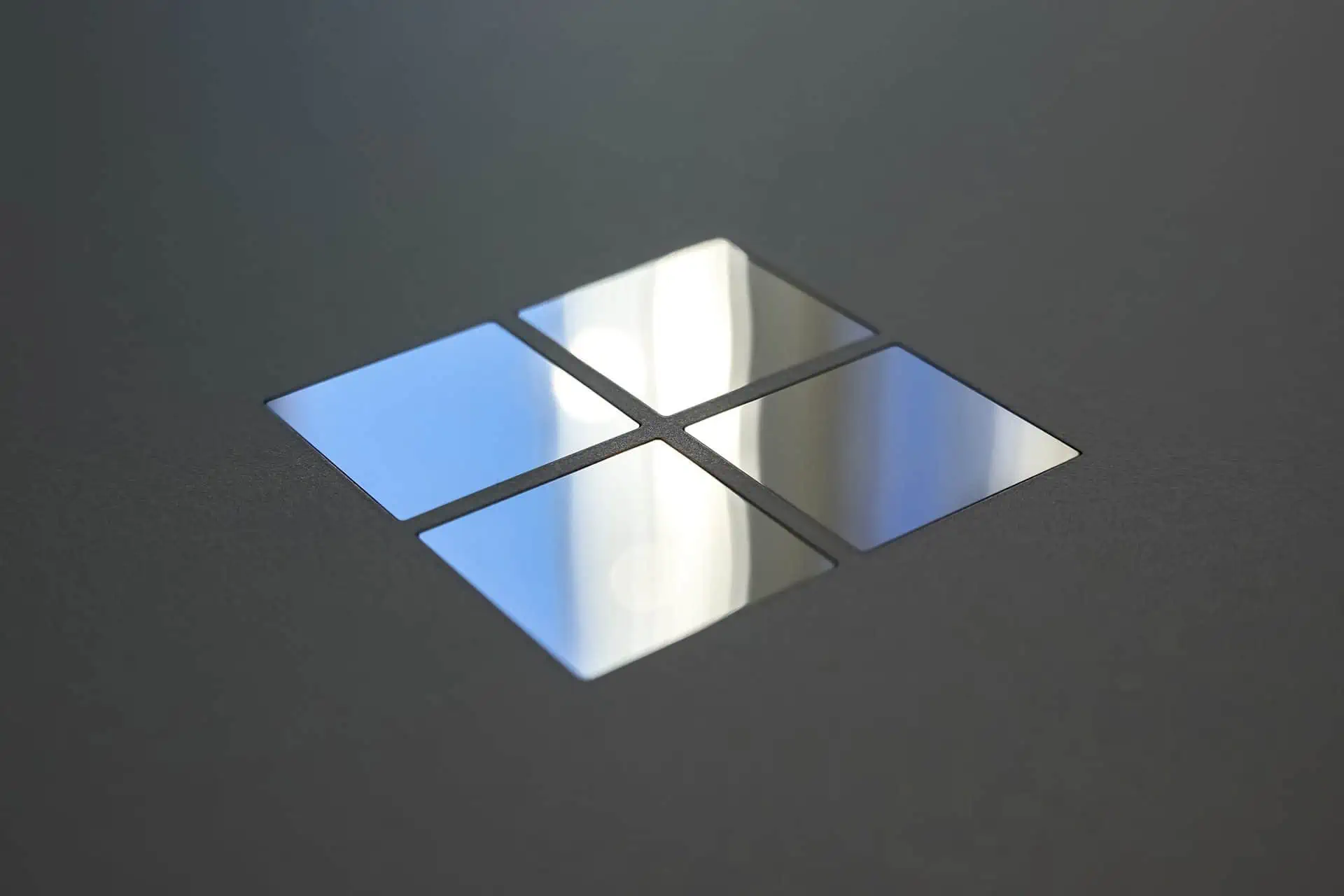Associate
- Joined
- 14 Dec 2013
- Posts
- 23
Morning all,
Normally I'm ok at sorting windows boot issues.
BUT, I'm stuck atm.
Did a scan and found some malware... av deleted it.
Laptop rebooted to finish the removal BUT, as the wife never restarts the laptop it went into installing updates aswell..
Annndddd the battery dies.
So it's currently having a complete arse around.
Will not boot into windows.
Have rewritten boot, file check, booted into hirens and can see that the drive is not full,
Not really wanting to full wipe, there are recovery sectors on the drive but can't access them
Tried to work out how to redo the windows install but it will not give me the "keep files" option.
Any ideas or help will be grateful..
It's an 8th gen msi laptop on windows 11.
Thanks in advance all
Normally I'm ok at sorting windows boot issues.
BUT, I'm stuck atm.
Did a scan and found some malware... av deleted it.
Laptop rebooted to finish the removal BUT, as the wife never restarts the laptop it went into installing updates aswell..
Annndddd the battery dies.
So it's currently having a complete arse around.
Will not boot into windows.
Have rewritten boot, file check, booted into hirens and can see that the drive is not full,
Not really wanting to full wipe, there are recovery sectors on the drive but can't access them
Tried to work out how to redo the windows install but it will not give me the "keep files" option.
Any ideas or help will be grateful..
It's an 8th gen msi laptop on windows 11.
Thanks in advance all